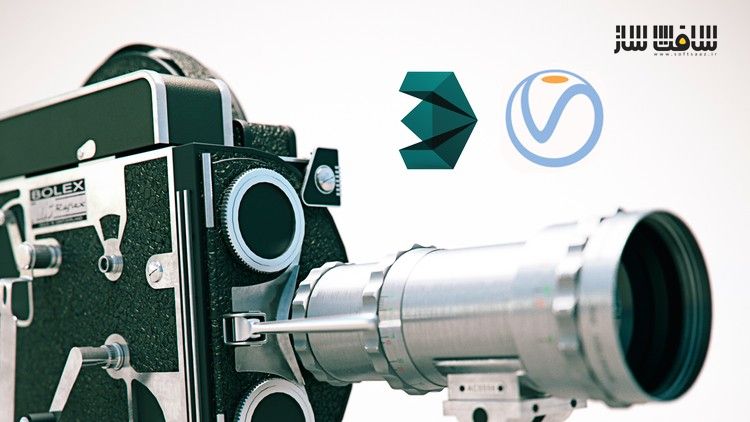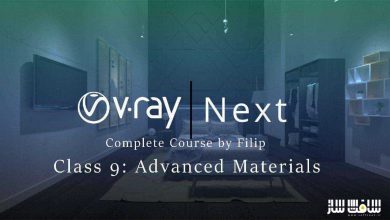آموزش ایجاد متریال واقعی با وی ری Vray و 3ds Max
3ds Max + V-Ray: PRO material workflow
آموزش ایجاد متریال واقعی با وی ری و مکس
در این آموزش ” آموزش ایجاد متریال واقعی با وی ری و مکس ” از شرکت Udemy مربی دوره Adam Zollinger ، جزییات متریال 3D ، تکنیک ها و ترفندهای لازم برای واقعی نشان دادن تصاویر را به شما نشان می دهد. تکسچر ها با استفاده از متریال Vray و شیدر ها با استفاده از V-Ray, Corona, Mental Ray, V-ray for SketchUp ایجاد می شود. در این دوره ، تنظیمات ، انواع شیدر و ایجاد نقشه و … را می آموزید. با سافت ساز همراه باشید .
عناوین اصلی این دوره آموزشی :
- متریال سه بعدی پیشرفته
- نقشه های رویه ایی: نویز ، تلفن همراه و دود
- ایجاد نقشه در فتوشاپ
- نقشه ویژه : VrayEdgeTex, VrayDirt
- متریال استاندارد ویژه : Blend و MultiSubObject
- متریال ویژه: V-Ray 2 Sided and Self-Illumination
- متریال ویژه: V-Ray Car Paint
- متریال ویژه: V-Ray Fast SSS
- ایجاد متریال مشابه با استفاده از Corona
- ایجاد تکسچر چرم Photoreal با استفاده از V-Ray Material
- آموزش ایجاد متریال
- و …
پیشنمایش دوره آموزش ایجاد متریال :
عنوان دوره : Udemy – 3ds Max + V-Ray: PRO material workflow
سطح : پیشرفته
زمان کل دوره : 3 ساعت
تعداد فایل های تصویری : 32
سال آموزش : 2015
فایل تمرینی : دارد
مربی دوره : Adam Zollinger
نرم افزار : 3ds Max ,V-ray, Corona, Mental Ray, V-ray for SketchUp
زیرنویس : ندارد
Udemy – 3ds Max + V-Ray: PRO material workflow
This course will dive into the details of 3d materials, showing you all the important tips and tricks necessary to achieve photorealism. The course will be demonstrated within 3ds Max, and the textures will primarily be created using V-Ray materials. Other types of shaders will also be demonstrated, but the class generally teaches you principles that can be applied across several different platforms. You will learn settings, shader types, map creation, etc., all while seeing real time demonstrations of materials being created and rendered.
Section 1: Course Introduction: Advanced 3d Materials (3ds Max, V-Ray, SketchUp, Photoshop)
Lecture 2 Introduction To The Course, and the Instructor 01:39
Lecture 3 Some Things You Should be Familiar With First 01:37
Lecture 4 What Software Should You Use? 02:15
Section 2: An Overview of 3d Material Principles
Lecture 5 Maps vs. Materials, and how to use each of them. 03:23
Lecture 6 3ds Max: Standard Material Layout vs. Slate View 03:23
Section 3: Maps: Bitmaps, Procedural, Composite, etc…
Lecture 7 Essential Procedural Maps 01:16
Lecture 8 Procedural Maps: Noise, Cellular and Smoke 10:25
Lecture 9 Procedural Maps: Gradient Ramp 09:56
Lecture 10 The Most Essential Kind of Map to Master… 03:34
Lecture 11 Bitmaps: Creating Your Maps in Photoshop Part I 07:16
Lecture 12 Applying Our Bitmaps 05:23
Lecture 13 Special Maps: Composite 07:12
Lecture 14 Special Maps: VrayEdgeTex, VrayDirt 10:34
Lecture 15 Recap and Takeaways From This Section 03:00
Lecture 16 Assignment: Use Maps To Make Something Cool Text
Section 4: Materials: Blend, 2 sided, SSS, etc…
Lecture 17 Materials Section Overview 01:34
Lecture 18 Standard V-Ray Materials Explained — Everything You Ever Wanted in a Material 09:40
Lecture 19 Standard V-Ray Materials Part II 07:36
Lecture 20 Common Standard Materials: Blend and MultiSubObject 12:27
Lecture 21 Special Materials: V-Ray 2 Sided and Self-Illumination 06:35
Lecture 22 Special Materials: V-Ray Car Paint 07:29
Lecture 23 Special Materials: V-Ray Fast SSS 05:47
Lecture 24 Materials Section Recap 02:39
Section 5: How To Use These Techniques With Other Software (V-Ray for SketchUp, MR, Corona)
Lecture 25 Create Similar Materials Using Corona 06:52
Lecture 26 …and V-Ray for SketchUp 03:02
Lecture 27 3ds Max Architectural Materials 04:49
Section 6: Real World 3d Material Example: Advanced Leather Material
Lecture 28 Photoreal Leather Texture, V-Ray Material, Part I 07:13
Lecture 29 Photoreal Leather Texture, V-Ray Material, Part II 06:15
Lecture 30 Photoreal Leather Texture, V-Ray Material, Part III 09:19
Section 7: Conclusion
Lecture 31 Where Do I Go From Here? 02:46
Lecture 32 Thank You 02:54
حجم کل :

برای دسترسی به کل محتویات سایت عضو ویژه سایت شوید
برای نمایش این مطلب و دسترسی به هزاران مطالب آموزشی نسبت به تهیه اکانت ویژه از لینک زیر اقدام کنید .
دریافت اشتراک ویژه
مزیت های عضویت ویژه :
- دسترسی به همه مطالب سافت ساز
- آپدیت روزانه مطالب سایت از بهترین سایت های سی جی
- ورود نامحدود کاربران از هر دیوایسی
- دسترسی به آموزش نصب کامل پلاگین ها و نرم افزار ها
اگر در تهیه اشتراک ویژه مشکل دارید میتونید از این لینک راهنمایی تهیه اشتراک ویژه رو مطالعه کنید . لینک راهنما
For International user, You can also stay connected with online support. email : info@softsaaz.ir telegram : @SoftSaaz
امتیاز دهی به این مطلب :
امتیاز سافت ساز
لطفا به این مطلب امتیاز دهید