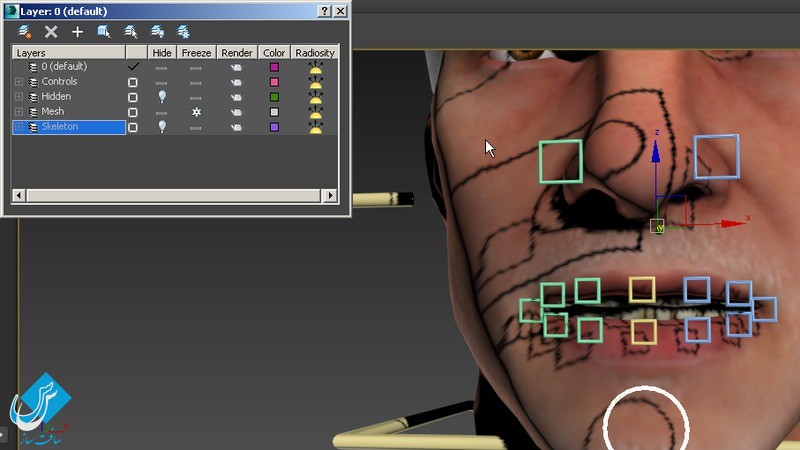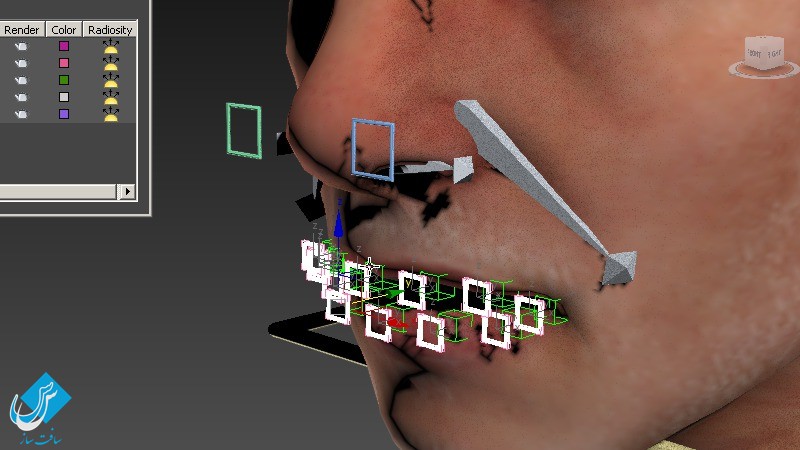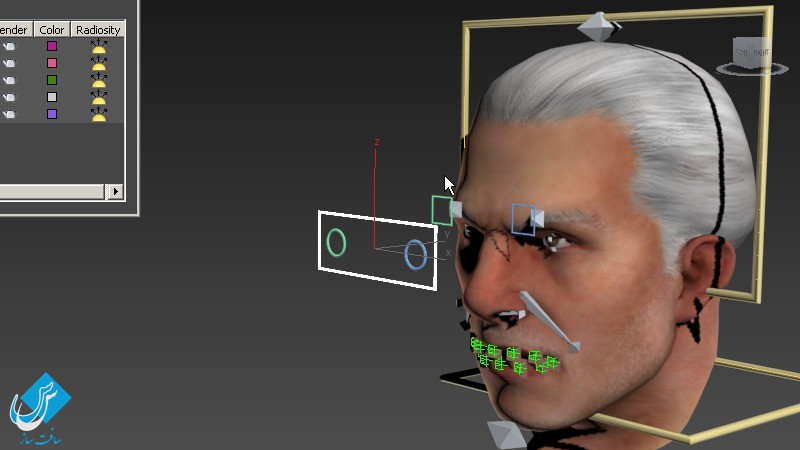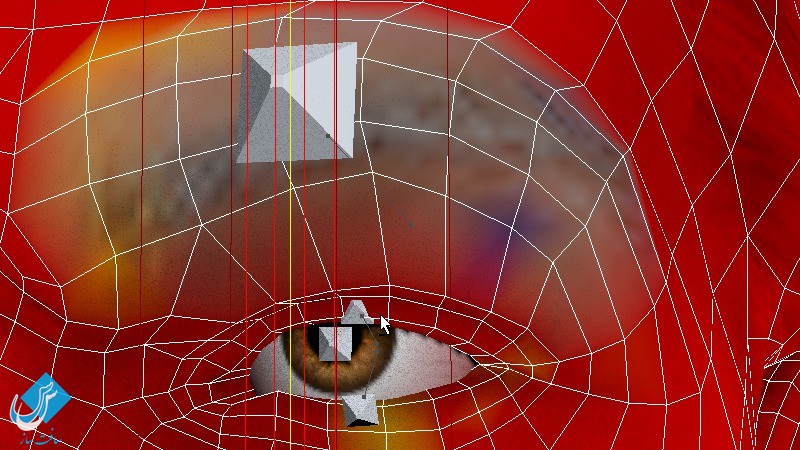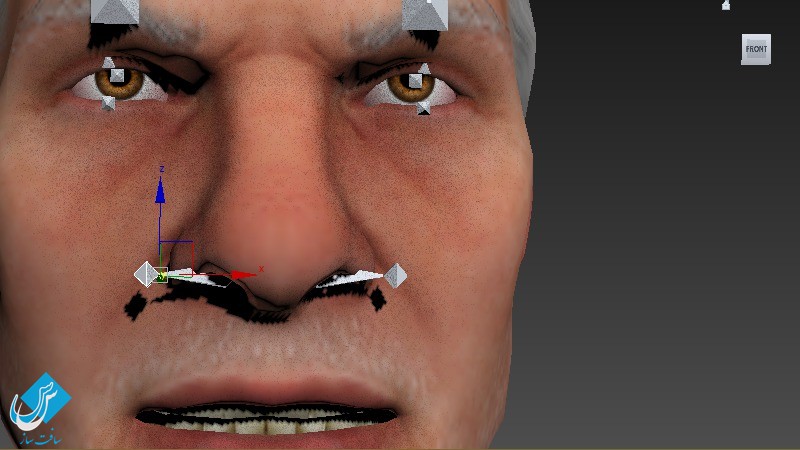آموزش ریگ صورت برای بازی در مکس 3ds Max
Facial Rigging for Games in 3ds Max
آموزش ریگ صورت در مکس
در این آموزش ” آموزش ریگ صورت در مکس ” از شرکت Digital Tutors مربی دوره Delano Athias ، چگونگی ریگ کردن صورت برای یک بازی آماده را یاد می دهد . این دوره ، ایجاد اسکلت صورت ، تکنیک هایی برای کاهش روند وزن نقاشی ، نحوه ریگ کردن چشم ، ایجاد کنترل برای لب جهت تطبیق دادن با دهان و نحوه اضافه کردن سطوح کنترل را تحت پوشش قرار می دهد. با سافت ساز همراه باشید .
عناوین اصلی این دوره آموزشی :
- ایجاد استخوان اولیه برای صورت
- اضافه کردن استخوان به چشم و ابرو
- استخوان پلک
- استخوان گونه
- تنظیم استخوان لب
- پوست دهی به صورت
- تکنیک های پوست دهی
- چشم گوشتی
- تنظیمات کنترل سر
- اضافه کردن کنترل ابرو
- کنترل پلک زدن
- آموزش ریگ صورت
تصاویری از دوره آموزش ریگ صورت :
لطفا قبل از دانلود پیشنمایش دوره را مشاهده فرمایید:
عنوان دوره : Digital Tutors – Facial Rigging for Games in 3ds Max
سطح : متوسط
زمان کل دوره : 3.15 ساعت
تعداد فایل های تصویری : 20
سال آموزش : 2013
فایل تمرینی : دارد
مربی دوره : Delano Athias
نرم افزار : Autodesk 3ds Max 2014
زیرنویس : ندارد
Digital Tutors – Facial Rigging for Games in 3ds Max
In this series of tutorials, we will learn how to create a game-ready facial rig in 3ds Max. We’ll start by creating our facial skeleton. We’ll then cover skinning techniques that help to ease the weight-painting process. Once this step is finished, we’ll begin finalizing our work by establishing controls. Along the way, we’ll learn fun topics like how to rig fleshy eyes, how to create lip controls that conform to the mouth, as well as how to add levels of controls to plan for automation. By the end of this course, you’ll have the skill-set needed to create your own game-ready facial rigs. Software required: Autodesk 3ds Max 2014.
01. Introduction and project overview 00:50
02. Creating the primary bones for the face 12:54
03. Adding bones for the eyes and eyebrows 12:45
04. Eyelid bones 08:15
05. Adding bones to deform the nostrils 04:28
06. Cheek bones 04:47
07. Setting up lip bones 11:48
08. Setting up our helpers to follow the mouth 11:58
09. Finalizing the weights of the drive planes 08:15
10. Attaching our helpers to the drive planes 04:07
11. Skinning the face 07:22
12. Skinning techniques 18:21
13. Adding a global control and correcting scale of the lip bones 05:02
14. Fleshy eyes 12:20
15. Setting up a head control 06:14
16. Adding brow controls 06:15
17. Controlling the eyes 09:46
18. Blinking control 08:47
19. Nostril controls 17:31
20. Setting up lip controls 10:25
21. Adding a jaw control and using the Reaction Manager to automate specific facial mechanics 12:50
حجم کل :

برای دسترسی به کل محتویات سایت عضو ویژه سایت شوید
برای نمایش این مطلب و دسترسی به هزاران مطالب آموزشی نسبت به تهیه اکانت ویژه از لینک زیر اقدام کنید .
دریافت اشتراک ویژه
مزیت های عضویت ویژه :
- دسترسی به همه مطالب سافت ساز
- آپدیت روزانه مطالب سایت از بهترین سایت های سی جی
- ورود نامحدود کاربران از هر دیوایسی
- دسترسی به آموزش نصب کامل پلاگین ها و نرم افزار ها
اگر در تهیه اشتراک ویژه مشکل دارید میتونید از این لینک راهنمایی تهیه اشتراک ویژه رو مطالعه کنید . لینک راهنما
For International user, You can also stay connected with online support. email : info@softsaaz.ir telegram : @SoftSaaz
امتیاز دهی به این مطلب :
امتیاز سافت ساز
لطفا به این مطلب امتیاز دهید ?