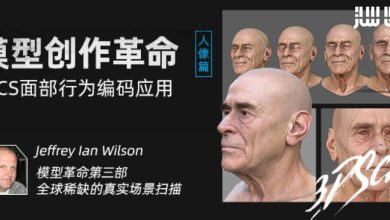دانلود آموزش یادگیری سریع Zbrush شماره 4
Quick Start to ZBrush Volume 4

یادگیری سریع Zbrush شماره 4
در این آموزش سریع از سایت pluralsight در نرم افزار Zbrush ، شماره 4 این آموزش بیشتر روی مفاهیم مطرح شده در آموزش شماره های قبلی فوکوس دارد ، نحوه استفاده از ویژگی Dyna برای طراحی مش سریع ، اضافه کردن مولتی مش ، درج براش های Tri-part ، نحوه استفاده از ابزار توپولوژِی در ZBrush و … از جمله مباحث این دوره آموزشی مفید می باشد با سافت ساز همراه باشید.
عناوین اصلی این دوره آموزشی:
- کار با Insert Mesh brushe
- استفاده از DynaMesh
- استفاده از براش براساس منحنی
- براش های Multi-Mesh
- استفاده از Tri-Part insert brushes
- نحوه کار با ابزار توپولوژی
- جزییات Reprojecting
- تکسچردهی با Spotlight
- انتقال polypaint
- اکسترکت نقشه های عادی و جابه جایی
- و …
لطفا قبل از دانلود پیش نمایش دوره را مشاهده فرمایید:
عنوان دوره : Digital Tutors – Quick Start to ZBrush Volume 4
سطح : متوسط
زمان کل دوره : 1 ساعت و 36 دقیقه
تعداد فایل های تصویری : 12
سال آموزش : 2013
فایل تمرینی : دارد
مربی دوره : Justin Marshall
نرم افزار : Zbrush 4R5
زیرنویس : ندارد
Digital Tutors – Quick Start to ZBrush Volume 4
In Volume 4 of the Quick Start to ZBrush, we’ll build on the concepts covered in the previous volumes. We’ll begin by learning to use Insert Mesh brushes to quickly add geometry.
We’ll also cover the powerful Dyna Mesh feature and how it can aid in quick mesh design. We’ll cover curve-based brushes and talk about some very specialized insert brushes, the Insert Multi-Mesh and Insert Tri-part brushes. We’ll also cover some of the topology tools in ZBrush as well as using Spotlights to project textures onto our geometry.
At the conclusion of this volume we’ll have a finished base along with a sculpted and painted character. These courses are designed to be taken in sequence so we really encourage you to start with Volumes 1 through 3 before continuing with this section. We also encourage you to take advantage of the assignments that follow each volume. These assignments will allow you to take what you’ve learned and apply those tools and techniques to your own projects.
Introduction and project overview
Working with Insert Mesh brushes
Using DynaMesh
Using curve-based brushes
Working with Insert Multi-Mesh brushes
Using Tri-Part insert brushes
Working with the topology tools
Reprojecting detail
Texturing using Spotlight
Transferring polypaint
Extracting normal and displacement maps
Volume 4 assignment
حجم کل :

برای دسترسی به کل محتویات سایت عضو ویژه سایت شوید
برای نمایش این مطلب و دسترسی به هزاران مطالب آموزشی نسبت به تهیه اکانت ویژه از لینک زیر اقدام کنید .
دریافت اشتراک ویژه
مزیت های عضویت ویژه :
- دسترسی به همه مطالب سافت ساز
- آپدیت روزانه مطالب سایت از بهترین سایت های سی جی
- ورود نامحدود کاربران از هر دیوایسی
- دسترسی به آموزش نصب کامل پلاگین ها و نرم افزار ها
اگر در تهیه اشتراک ویژه مشکل دارید میتونید از این لینک راهنمایی تهیه اشتراک ویژه رو مطالعه کنید . لینک راهنما
For International user, You can also stay connected with online support. email : info@softsaaz.ir telegram : @SoftSaaz
امتیاز
جمع امتیاز
لطفا به این آموزش امتیاز بدهید