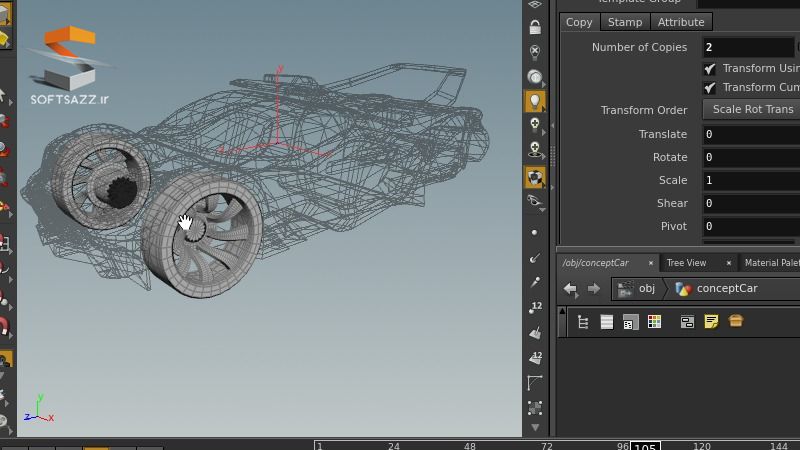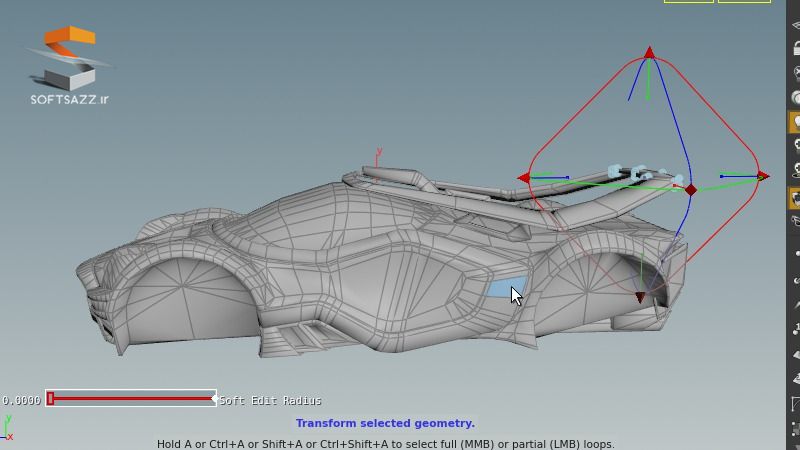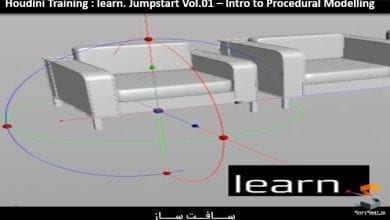دانلود آموزش مقدماتی نرم افزار Houdini 15
Introduction to Houdini 15

آموزش مقدماتی نرم افزار Houdini 15
در این دوره آموزشی از سایت pluralsight ، با مقدمات و اصول کار با نرم افزار Houdini را خواهید آموخت ، آموزش را با ایجاد یک افکت شات شروع می کنیم ، به مفاهیم کلیدی کار با اینرفیس برنامه ، دستکاری اساسی هندسه ، مدل سازی چند ضلعی ، نحوه ایمپورت هندسه ، ایحاد رابط کاربری سفارشی ، اعمال کردن متریال و دستکاری UV می پردازیم با سافت ساز همراه باشید.
عناوین اصلی این دوره آموزشی:
- اینترفیس برنامه
- ایجاد و تبدیل هندسه
- کار با ابزار Transform
- ابزار Handle و تنظیم Viewport
- Network View و Understanding Contexts
- شناخت مقیاس صحنه
- منوی ابزار و Value Ladder
- کار با Edit Node
- ابزار مدل سازی بیسیک
- ابزار پلی اکسترود
- آبجکت های Ghosting و نود Polycap
- اکسپرژن های ساده و نود Blast
- ابزار Poly Bridge
- Spine Shape, Pairing Shift, و Bridge
- Sub-dividing و Edge Loop
- استفاده از اکسپرژن برای انیمیت کردن چرخش چرخ
- ویرایش اینترفیس پارامتر
- اضافه کردن ویژگی UV Mapping
- اضافه کردن ویژیگی ورتکس نرمال
- اضافه کردن متریال با استفاده از گروه
- ایحاد گروه و اعمال متریال
- نورپردازی ، دوربین و Mantra
- سفارشی کردن شیدر جنریک
- انیمیشن با Keyframes
- انیمیشن بدون Keyframes
- ایجاد تابع تصادم هندسی
- استفاده از Friction Physical Property
- استفاده از Bounce Physical Property
- آبجکت RBD Glue
- و …
تصاویری از این آموزش رو مشاهده کنید :
لطفا قبل از دانلود پیش نمایش دوره را مشاهده فرمایید:
عنوان دوره : Digital Tutors – Introduction to Houdini 15
سطح : مقدماتی
زمان کل دوره : 7 ساعت و 28 دقیقه
تعداد فایل های تصویری : 45
سال آموزش : 2015
فایل تمرینی : دارد
مربی دوره : John Moncrief
نرم افزار : Houdini 15
زیرنویس : ندارد
Lynda – AutoCAD 2019 New Features
In this Houdini 15 tutorial, you’ll develop the skills you need to get up and running. You’ll get the most out of this course when you’re brand new to Houdini, but still have a basic understanding of general 3D concepts. We’ll start with the first time you ever launch Houdini and walk through creating an awesome effects shot. Along the way, you’ll learn some of the most powerful aspects of this node-based software such as the key concepts of the Houdini user interface, basic geometry manipulation and polygon modeling. We’ll also explore how to import geometry, create custom user interfaces, apply materials and manipulate UVs. We’ll get our feet wet in each step of the pipeline, including modeling, animation, dynamics, lighting and rendering to construct a dramatic FX shot using rigid bodies and fractured geometry. By the end of this Houdini training, you’ll be able to dive into the other amazing Houdini content in our library with confidence.
1 Introduction and Project Overview
2 The User Interface
3 Desktops and Projects
4 Creating and Transforming Geometry
5 Using The Interactive Transform Tools
6 The Handle Tool and Viewport Arrangement
7 The Network View and Understanding Contexts
8 Further Understanding Contexts
9 Importing Geometry, Display Modes and the Parameter View
10 Understanding Scene Scale
11 The Tool menu and Value Ladder
12 Making Selections and Working With the Edit Node
13 The Edit Node in Practice
14 Basic Modeling Tools
15 The Poly Extrude Tool
16 Ghosting Objects and the Polycap Node
17 Simple Expressions and the Blast Node
18 Poly Bridge Tool
19 Features of the Poly Bridge Tool
20 Spine Shape, Pairing Shift, and Bridge
21 Sub-dividing and Edge Loops
22 Using Expressions to Animate Wheel Rotation
23 Editing the Parameter Interface
24 Duplicating With the Copy Node
25 Understanding Attributes
26 Adding Vertex Normal Attributes
27 Adding UV Mapping Attributes
28 Adding Materials Using Groups
29 Advanced Group Creation
30 Applying Materials
31 Visualizing and Editing Groups
32 Lights, Camera, Mantra
33 Tweaking Existing Principled Shaders
34 Customizing the Generic Principled Shader
35 Merging in the Set Geometry
36 Animating With Keyframes
37 Animating Without Keyframes
38 Working with Initial State Velocity
39 Creating Functional Collision Geometry
40 Using the Friction Physical Property
41 Using the Bounce Physical Property
42 Preparing the Scene For Dynamics
43 Adjusting Bounce and Friction
44 Pre-fracturing Geometry
45 The RBD Glue Object
حجم کل :

برای دسترسی به کل محتویات سایت عضو ویژه سایت شوید
برای نمایش این مطلب و دسترسی به هزاران مطالب آموزشی نسبت به تهیه اکانت ویژه از لینک زیر اقدام کنید .
دریافت اشتراک ویژه
مزیت های عضویت ویژه :
- دسترسی به همه مطالب سافت ساز
- آپدیت روزانه مطالب سایت از بهترین سایت های سی جی
- ورود نامحدود کاربران از هر دیوایسی
- دسترسی به آموزش نصب کامل پلاگین ها و نرم افزار ها
اگر در تهیه اشتراک ویژه مشکل دارید میتونید از این لینک راهنمایی تهیه اشتراک ویژه رو مطالعه کنید . لینک راهنما
For International user, You can also stay connected with online support. email : info@softsaaz.ir telegram : @SoftSaaz
امتیاز
جمع امتیاز
لطفا به این آموزش امتیاز بدهید