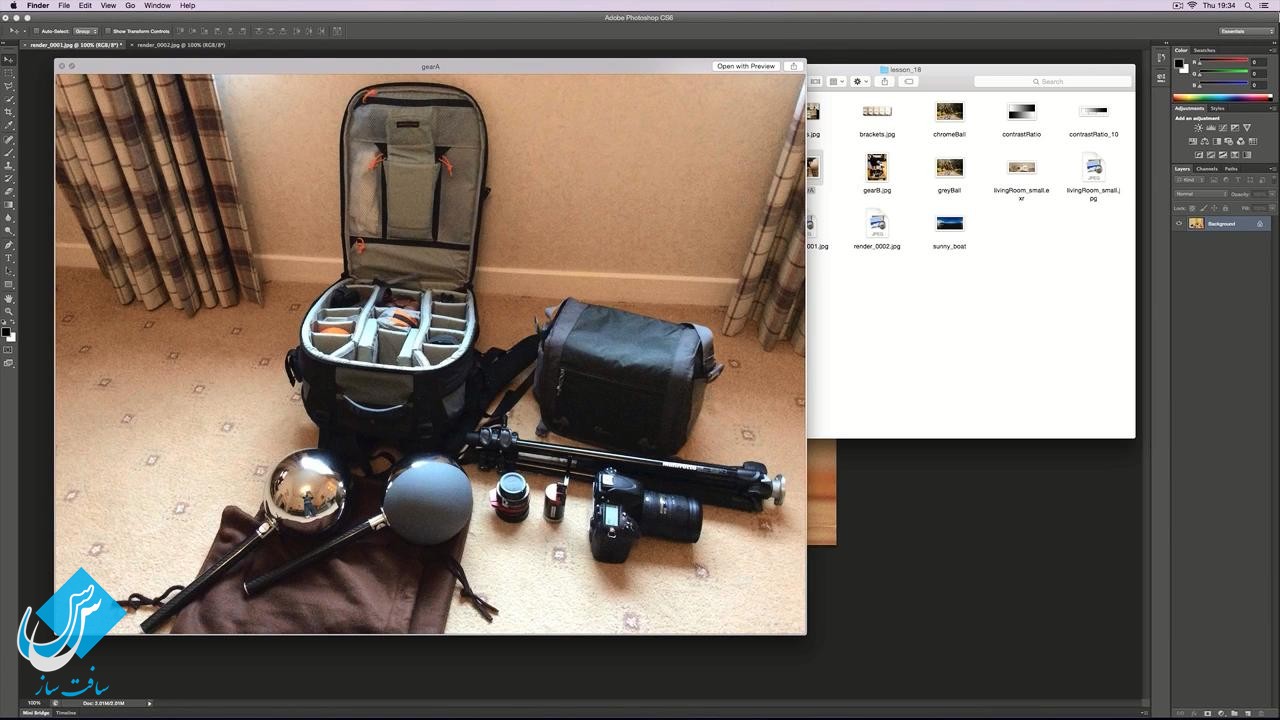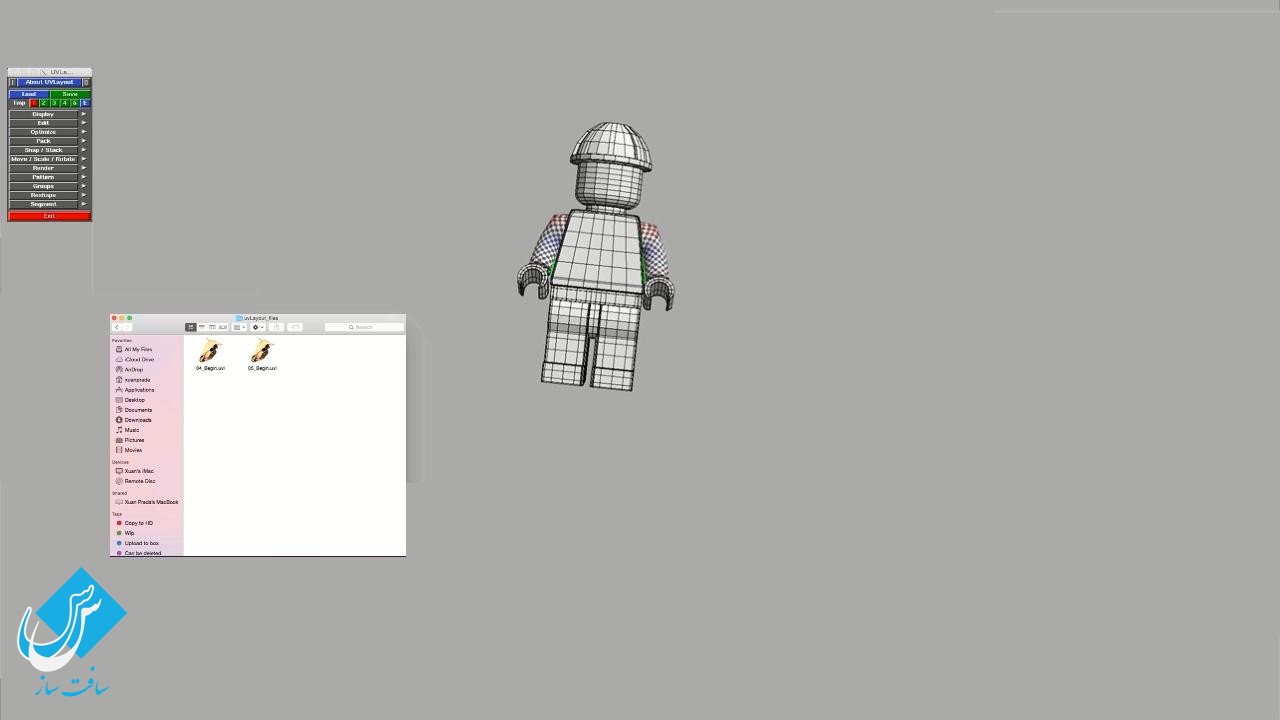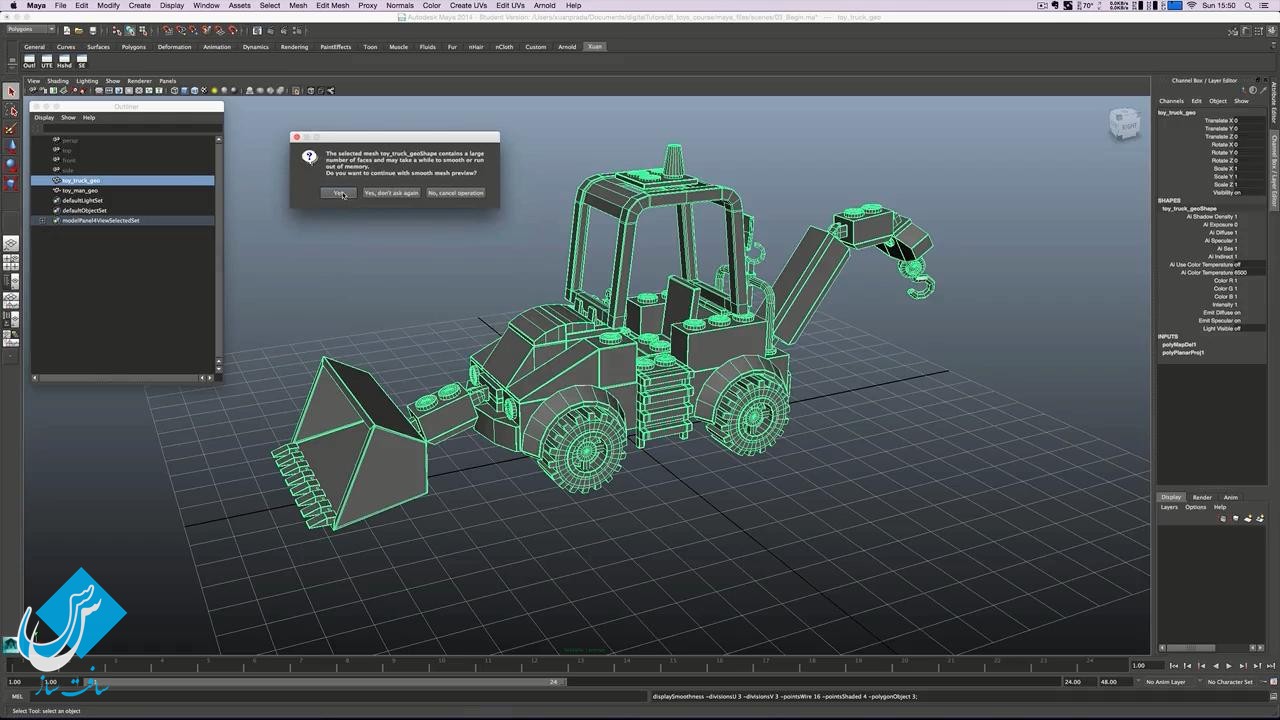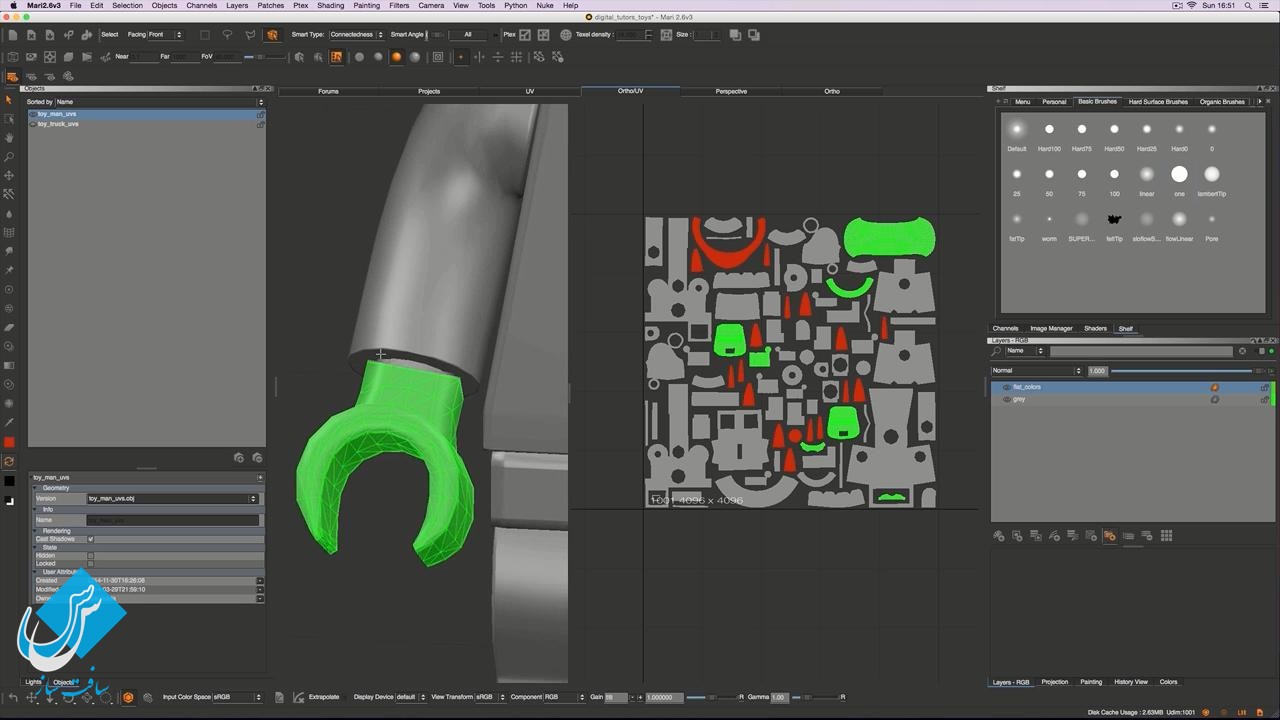آموزش رندرینگ در مکسول رندر Maxwell Render
Rendering a Photorealistic Toy Scene in Maxwell Render

آموزش رندرینگ در مکسول رندر
در این آموزش ” آموزش رندرینگ در مکسول رندر ” از شرکت Digital Tutors مربی دوره Xuan Prada ، به آموزش رندرینگ یک صحنه اسباب بازی واقعی در نرم افزار Maxwell Render می پردازد. در این آموزش مراحل مورد نیاز برای ایجاد دقیق UV mapping و تکسچر با وضوح بسیار بالا ارائه می شود.یه آموزش کاملی از چگونگی کار با نرم افزار های Maya 2014, MARI, Maxwell Render و مدت زمان آموزش 8 ساعت می باشد. .با سافت ساز همراه باشید .
عناوین اصلی این دوره آموزشی :
- یو وی مپبنگ (بازو ، سینه ، لگن ، دست و پا ، کلاه ، کامیون و …)
- معرفی IBL
- تنظیم گزینه های رندر
- بررسی عمق میدان
- استفاده از متریالهای ساده
- پیاده سازی متریالهای پیشرفته
- نورپردازی در Maxwell Render
- آنالیز عکاسی
- پینتینگ تکسچر RGB
- پینتینگ تکسچر SPC
- تنظیمات light-rig
- پیکربندی شیدر اسباب بازی ، کامیون
- تنظیمات bump و نقشه displacement
- کامپوزیت اسباب بازی
- آموزش رندرینگ در مکسول رندر
- و …
تصاویری از دوره آموزش رندرینگ در مکسول رندر :
لطفا قبل از دانلود پیشنمایش دوره را مشاهده فرمایید:
عنوان دوره : Digital Tutors – Rendering a Photorealistic Toy Scene in Maxwell Render
سطح : متوسط
زمان کل دوره : 8.10 ساعت
تعداد فایل های تصویری : 47
سال آموزش : 2015
فایل تمرینی : دارد
مربی دوره : Xuan Prada
نرم افزار : Maya 2014, Mari 2.6v3, UVLayout 2, Maxwell Studio 3, Photoshop
زیرنویس : ندارد
Digital Tutors – Rendering a Photorealistic Toy Scene in Maxwell Render
In this tutorial, the Maxwell Render program we will create a photorealistic image using digital toys and photos. Throughout these lessons, we will look at the steps required to create a detailed map UV and structures with high-resolution 3D assets. We will learn how to use image based lighting, and gather information about a set of photos. We will then use Maya, ultraviolet Location, Marie and Maxwell Render to create the materials. By the end of this training Maxwell Render you will learn how to create a photo-realistic structure, shaders and lighting for live compositing.
1 Introduction and project overview 01:18
2 Introducing assets 11:24
3 Checking our model 11:06
4 UV mapping the arms 09:46
5 UV mapping the chest 10:21
6 UV mapping the pelvis 11:00
7 UV mapping the hands 07:39
8 UV mapping the legs 10:18
9 UV mapping the head and helmet 12:03
10 UV mapping the truck 12:06
11 UV mapping the digger 09:52
12 UV mapping the front of the truck 10:30
13 UV mapping the back of the truck 10:23
14 UV mapping the stairs and rooftop 11:16
15 UV mapping for the rooftop 09:59
16 UV mapping the tools 11:51
17 UV mapping the wheels 12:08
18 Introducing IBL 12:05
19 Continuing IBL discussion 10:48
20 Concluding IBL discussion 10:55
21 Adjusting render settings 12:06
22 Discussing Camera settings 10:48
23 Exploring depth of field 12:04
24 Using simple materials 09:47
25 Implementing advanced materials 09:35
26 Discussing special materials 11:24
27 Lighting in Maxwell Render 07:44
28 Analyzing photography 11:37
29 Painting RGB textures 09:58
30 Continuing to paint RGB textures 12:11
31 Painting SPC textures 08:40
32 Introducing BMP and DSP textures 11:14
33 Painting DSP textures 07:47
34 Continuing RGB textures 12:08
35 Painting secondary maps 08:55
36 Setting up light-rig 09:40
37 Light-rigging continued 10:18
38 Balancing the light-rig 12:16
39 Importing 3D assets and render settings 10:39
40 Configuring shaders for the toy 10:11
41 Setting up bump and displacement maps 11:54
42 Configuring shaders for truck 12:28
43 Creating a shadow pass 11:08
44 Implementing ID passes 11:53
45 Reviewing final render 03:21
46 Compositing the toys 12:09
47 Finalizing the composition 12:00
حجم کل :

برای دسترسی به کل محتویات سایت عضو ویژه سایت شوید
برای نمایش این مطلب و دسترسی به هزاران مطالب آموزشی نسبت به تهیه اکانت ویژه از لینک زیر اقدام کنید .
دریافت اشتراک ویژه
مزیت های عضویت ویژه :
- دسترسی به همه مطالب سافت ساز
- آپدیت روزانه مطالب سایت از بهترین سایت های سی جی
- ورود نامحدود کاربران از هر دیوایسی
- دسترسی به آموزش نصب کامل پلاگین ها و نرم افزار ها
اگر در تهیه اشتراک ویژه مشکل دارید میتونید از این لینک راهنمایی تهیه اشتراک ویژه رو مطالعه کنید . لینک راهنما
For International user, You can also stay connected with online support. email : info@softsaaz.ir telegram : @SoftSaaz
امتیاز دهی به این مطلب :
امتیاز سافت ساز
لطفا به این مطلب امتیاز دهید