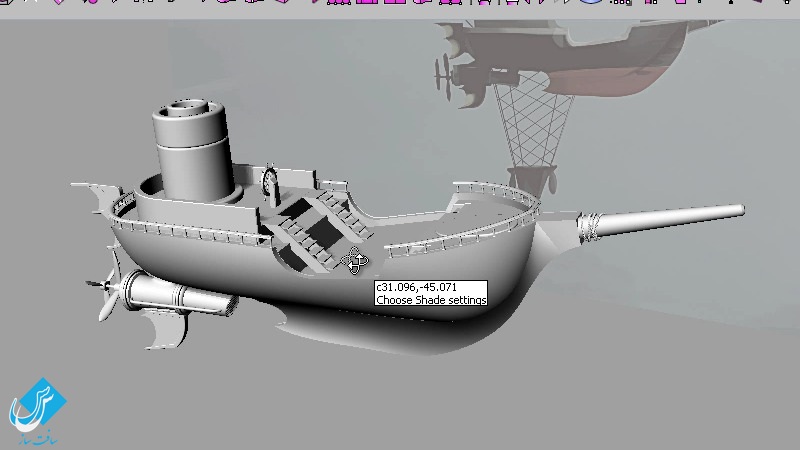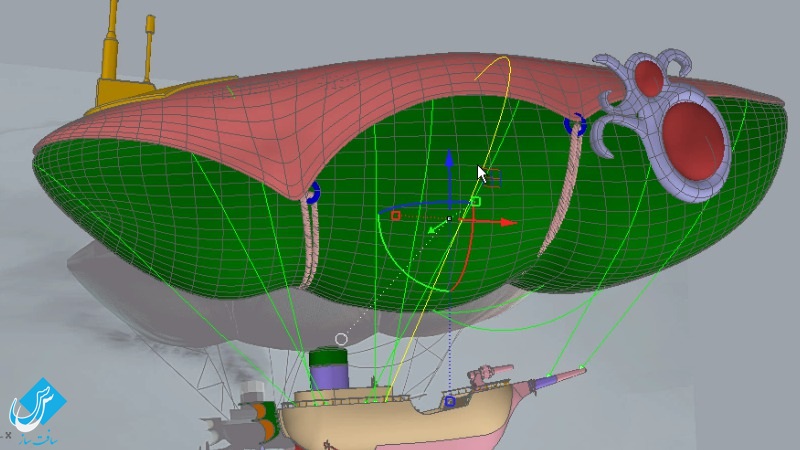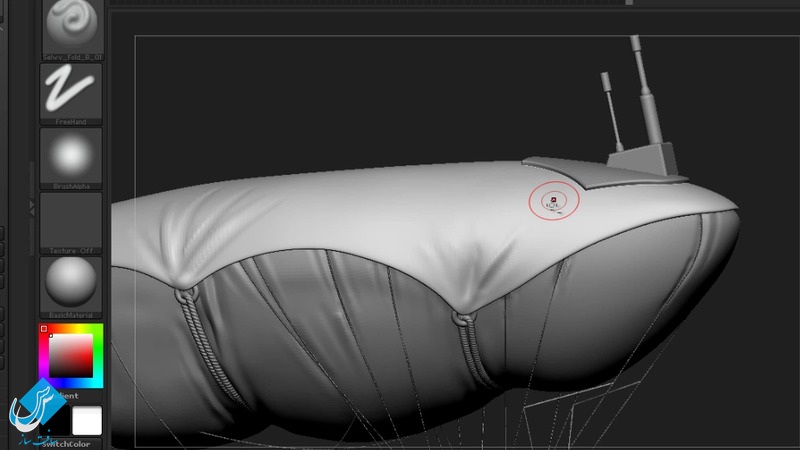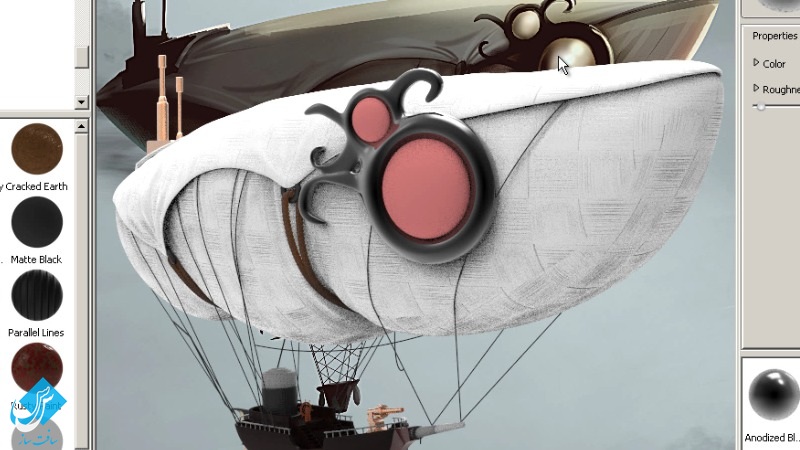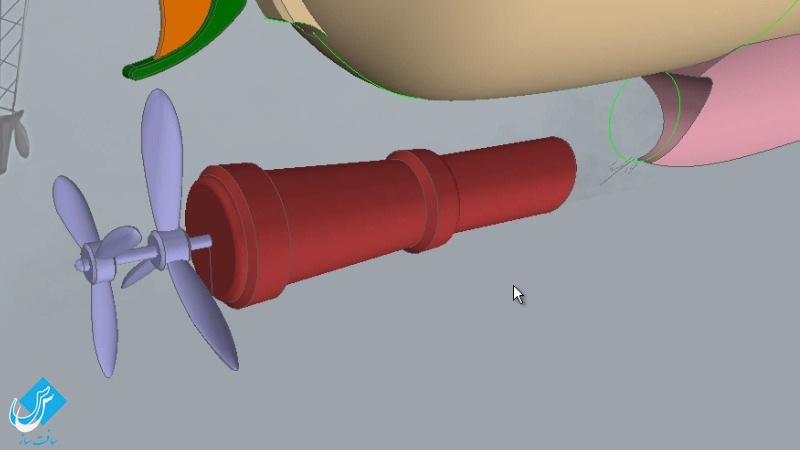آموزش ورک فلوی زیبراش در راینو
Integrating ZBrush into a Rhino Workflow
آموزش ورک فلوی زیبراش در راینو
در این آموزش ” آموزش ورک فلوی زیبراش در راینو ” از شرکت Digital Tutors مربی دوره Jean Gorospe ، نکات و تکنیک های مفید و ارزشمند برای پیشرفت مدلسازی و رندرینگ در ورک فلوی یا روند کاری Rhino 5 ارائه می دهد و ماشین هوا در این در نرم افزارهای Rhino 5, ZBrush طراحی می کند.با سافت ساز همراه باشید .
عناوین اصلی این دوره آموزشی :
- ایمپورت تصویر مرجع
- کشیدن طرح منحنی
- مدلسازی سطوح پایه
- ساخت لوله بخار
- تولید سطوح برای موتور
- ایجاد سلاح برای انجین
- طراحی باله در انجین
- ایجاد طناب اصلی
- اکسپورت مش در زیبراش
- اسکالپ جزییات با وضوح بالا
- ایمپورت مش با وضوح بالا
- آماده سازی مدل برای KeyShot
- و …
تصاویری از دوره ورک فلوی زیبراش در راینو :
لطفا قبل از دانلود پیشنمایش دوره را مشاهده فرمایید:
عنوان دوره : Digital Tutors – Integrating ZBrush into a Rhino Workflow
سطح : پیشرفته
زمان کل دوره : 6.35 ساعت
تعداد فایل های تصویری : 43
سال آموزش : 2015
فایل تمرینی : دارد
مربی دوره : Jean Gorospe
نرم افزار : Rhino 5, ZBrush 4R6, T-Splines for Rhino, KeyShot 5
زیرنویس : ندارد
Digital Tutors – Integrating ZBrush into a Rhino Workflow
Throughout this Rhino and ZBrush tutorial, we’ll explore valuable tips and techniques to advance your modeling and rendering workflows in Rhino 5. We’ll integrate ZBrush 4R6 into our modeling and rendering pipeline to help us create a fantastic-looking air machine. We’ll also make our scene more realistic looking by adding high-resolution and organic details directly onto our model in Rhino and ZBrush. Finally, we’ll take our asset into KeyShot to complete the overall look and feel of the scene. By the end of this Rhino and ZBrush training, you’ll be able to establish a solid workflow to merge NURBS with advanced polygon-modeling. Software required: Rhino 5, ZBrush 4R6, T-Splines for Rhino, KeyShot 5.
1 Introduction and project overview 01:28
2 Importing our reference image 03:31
3 Sketching the curves for our ship 08:31
4 Sketching the curves for our blimp 09:16
5 Refining the curves on our ship 10:23
6 Modeling the base surfaces 10:01
7 Finalizing the base surface for the ship 09:58
8 Building the steam pipe 09:51
9 Constructing the rear fin 08:06
10 Completing the fin of the ship 09:40
11 Producing the surfaces for the engine 08:38
12 Shaping the propellers 10:39
13 Establishing the arms for the engine 10:07
14 Building the pipes on the engine 09:37
15 Designing the fin on the engine 10:18
16 Setting up the front post 09:36
17 Producing the back railing of the ship 09:12
18 Forming the front railing of the ship 09:11
19 Constructing the front deck 10:23
20 Building the middle section of the deck 08:42
21 Generating the steering wheel 09:45
22 Designing the cannon 09:46
23 Establishing the lower basket of the ship 09:41
24 Creating the rope for the basket 12:06
25 Finishing the rope 13:03
26 Adding knots to the rope 09:36
27 Executing the base for the blimp 08:11
28 Editing the blimp base in ZBrush 10:38
29 Producing the cover for the blimp 10:42
30 Setting up the pipes on the blimp 09:39
31 Constructing the ornament on the blimp 11:52
32 Building the tension wires for the blimp 10:19
33 Shaping the tension wires for the blimp 08:17
34 Creating the sand bags for the basket 07:23
35 Establishing the main ropes 09:31
36 Attaching the main ropes 10:12
37 Producing the main ropes 11:06
38 Completing the main ropes 11:07
39 Exporting our meshes into ZBrush 10:04
40 Sculpting the high-resolution detail 11:56
41 Importing the high-resolution meshes 06:50
42 Preparing the model for KeyShot 11:07
43 Completing the model 08:54
حجم کل :

برای دسترسی به کل محتویات سایت عضو ویژه سایت شوید
برای نمایش این مطلب و دسترسی به هزاران مطالب آموزشی نسبت به تهیه اکانت ویژه از لینک زیر اقدام کنید .
دریافت اشتراک ویژه
مزیت های عضویت ویژه :
- دسترسی به همه مطالب سافت ساز
- آپدیت روزانه مطالب سایت از بهترین سایت های سی جی
- ورود نامحدود کاربران از هر دیوایسی
- دسترسی به آموزش نصب کامل پلاگین ها و نرم افزار ها
اگر در تهیه اشتراک ویژه مشکل دارید میتونید از این لینک راهنمایی تهیه اشتراک ویژه رو مطالعه کنید . لینک راهنما
For International user, You can also stay connected with online support. email : info@softsaaz.ir telegram : @SoftSaaz
امتیاز دهی به این مطلب :
امتیاز سافت ساز
جمع امتیازات
لطفا به این مطلب امتیاز دهید ?