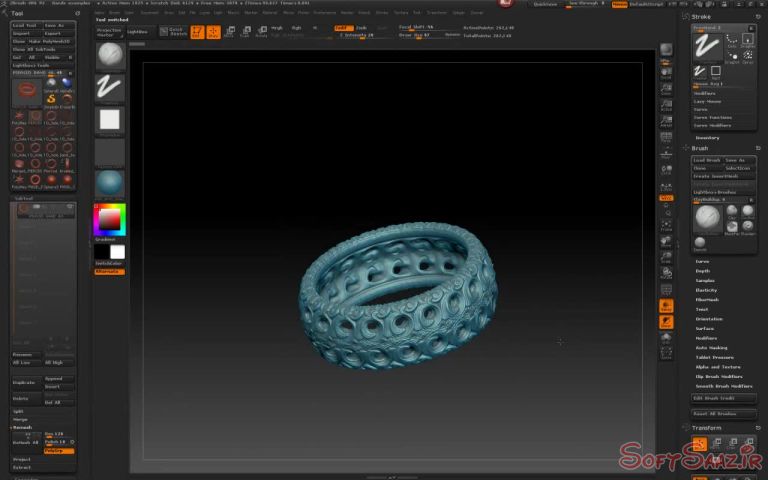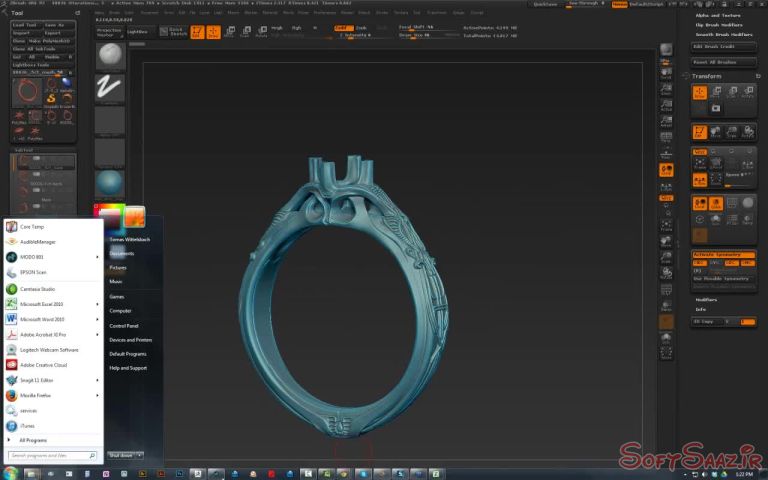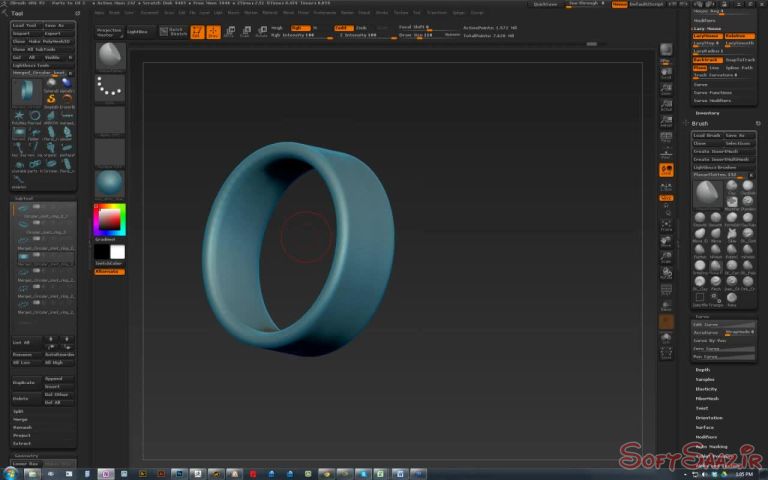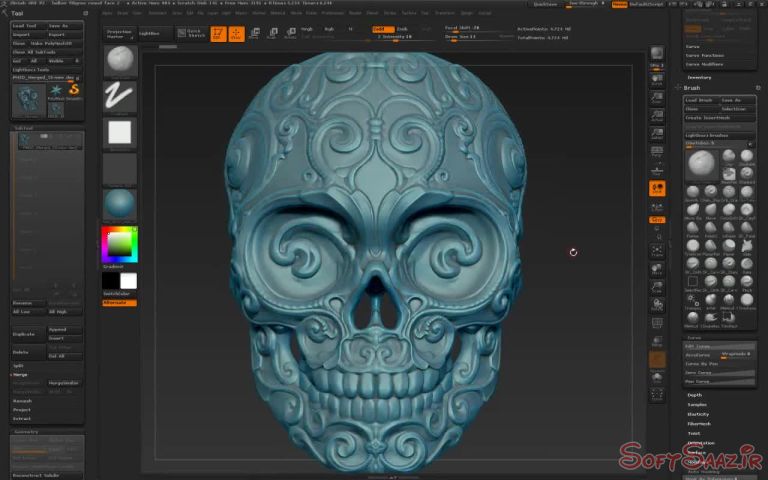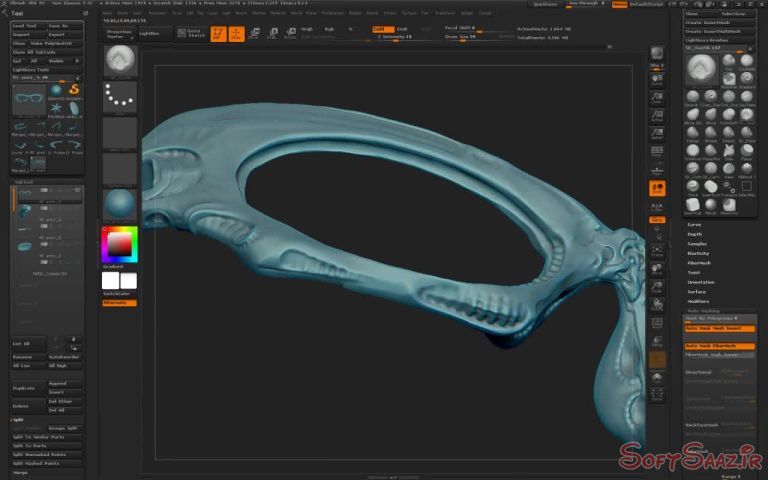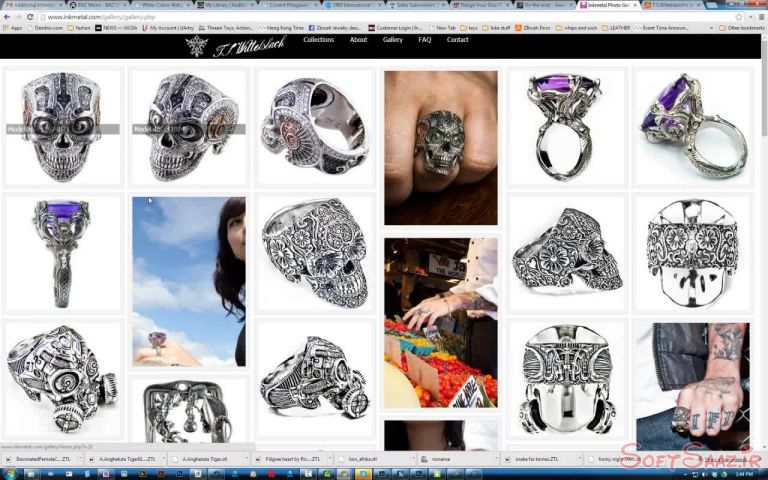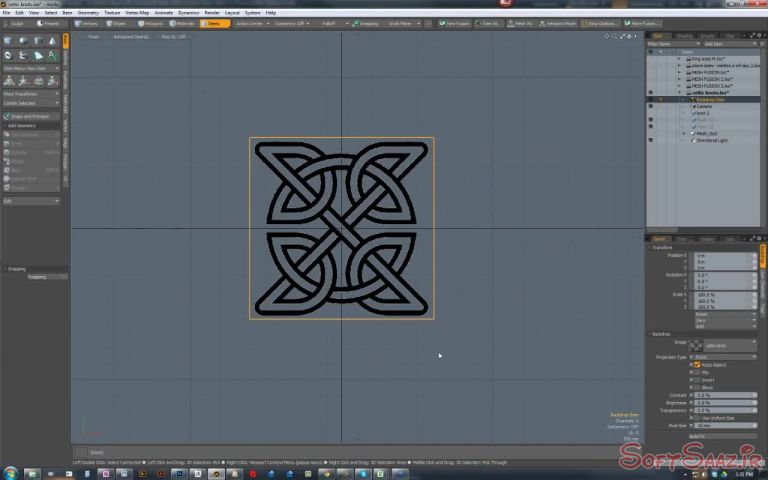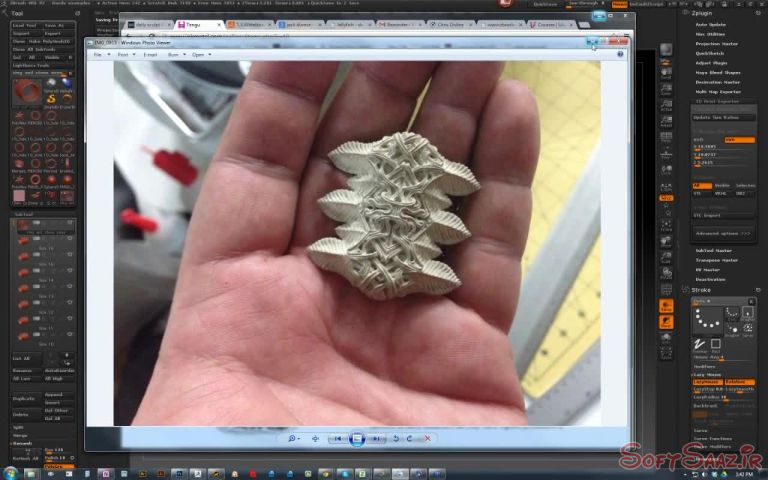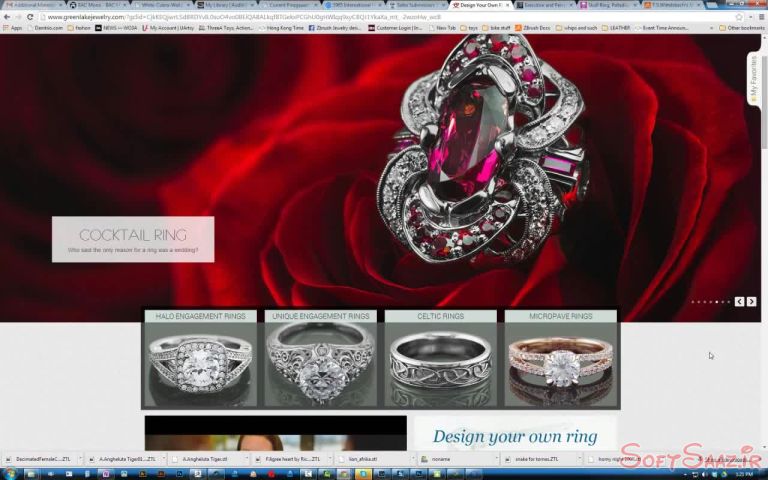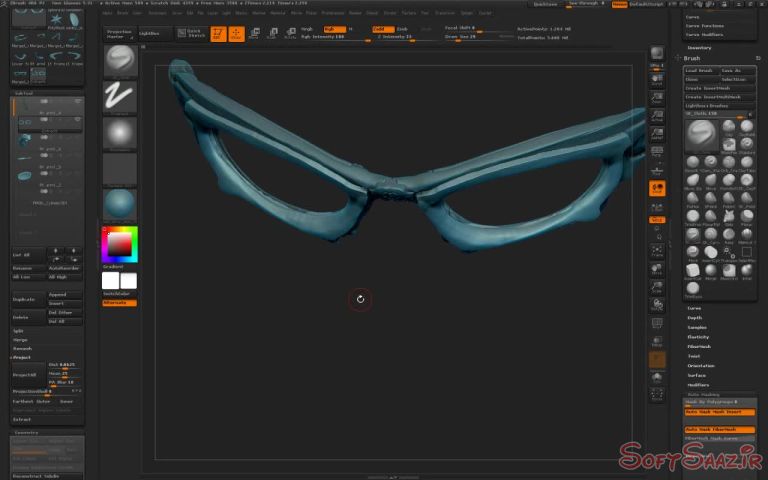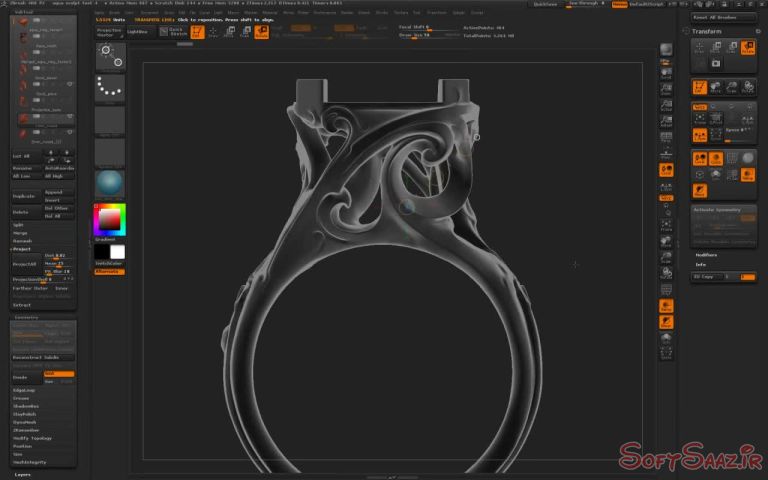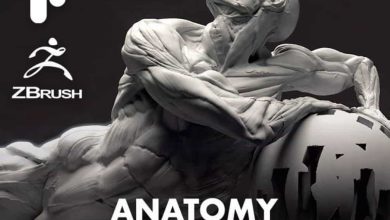آموزش طراحی جواهرات در زیبراش از شرکت Uartsy
Uartsy - Jewelry Design In ZBrush

طراحی جواهرات در زیبراش
در این دوره از سایت Uartsy شما قادر به ایجاد طرح های سفارشی طلا و جواهر ، از حجاری اولیه در ZBrush خواهید شد.طراحی طلا و جواهر یکی از هنرهای زیبا ست که به لطف ظهور مجسمه سازی (اسکالپتینگ) دیجیتال و چاپ 3D منفجر شده است.در این دوره آموزشی طراح طلا و جواهر مشهور جهان ، Tomas Wittelsbach ، شما را با گردش کار ، تکنیک های مورد نیاز برای ایجاد و تولید مجدد جواهرات آشنا می کند با سافت ساز همراه باشید.
عناوین اصلی این دوره آموزشی:
- آشنایی با ابزار و تکنیک ها در زیبراش که بری طراحی و مفاهیم جواهرات
- اضافه کردن جزییات پیچیده مانند: عناصر مجسمه و سنگ های قیمتی
- نحوه اندازه گیری در اکانت و تنظیم طرح های خود به تناسب مشتریان
- آماده سازی مدل خود برای چاپ 3D با نرم افزارهای ZBrush , MODO و دیگر برنامه های استاندارد
- نحوه تبدیل اسکالپ زیبراش به اشیا فیزیکی پوشیدنی مانند : انگشتر ،گردنبند و …
تصاویری از این دوره آموزشی رو مشاهده کنید :
لطفا قبل از دانلود پیش نمایش دوره را مشاهده فرمایید:
عنوان دوره : Uartsy – Jewelry Design In ZBrush
سطح : مناسب برای همه
زمان کل دوره : 27 ساعت و 41 دقیقه
تعداد فایل های تصویری : 82
سال آموزش : 2016
فایل تمرینی : دارد
مربی دوره : Tomas Wittelsbach
نرم افزار : Zbrush
زیرنویس : ندارد
Uartsy – Jewelry Design In ZBrush
Jewelry design is a fine art that has exploded thanks to the advent of digital sculpting and 3D printing. In this course, world-renowned jewelry designer, Tomas Wittelsbach, will teach you his complete production workflow, giving you all the techniques you’ll need to create your very own reproducible high-end jewelry.
The 5 most important lessons:
The tools and techniques in ZBrush that work best for jewelry concepting and design
How to add intricate details, like sculptural elements and gemstones, to enhance your designs
How to take sizing into account and adjust your designs to fit your clients perfectly
Preparing your model to be 3D printed using ZBrush, MODO, and other industry standard software
How to convert your ZBrush sculpts into wearable physical objects, like rings, necklaces, and more
Project 1 : Jewelry Sculpting In ZBrush Fundamentals
Lecture 1 Full Class Session – June 13th
Lecture 2 Course Resources
Lecture 3 19:49 Introduction
Lecture 4 19:30 Brush Palette Setup
Lecture 5 22:19 Design Versus Practicality
Lecture 6 12:11 Making Your Designs Read Well
Lecture 7 19:18 aking Holes
Lecture 8 20:08 Designing With Radial Symmetry
Lecture 9 06:44 Making Large Adjustments
Lecture 10 22:01 Using Projection and Extraction
Lecture 11 26:04 Breaking the Mold
Project 2 : Jewelry Sculpting Fundamentals: Elegant Lines
Lecture 1 Live Session June 27th 2015
Lecture 2 Extra Lecture June 27th 2015
Lecture 3 Live Crit Session 062815
Lecture 4 12:25 Intro
Lecture 5 15:49 Using Dynamesh
Lecture 6 24:59 Celtic Knot From Modo to ZBrush
Lecture 7 19:48 Mesh Infusion
Lecture 8 16:01 Line Weight Part 1
Lecture 9 24:35 Line Weight Part 2
Lecture 10 17:29 Composition Part 1
Lecture 11 19:48 Composition Part 2
Project 3 : Jewelry Sculpting Fundamentals: Drawing Versus Sculpting In ZBrush
Lecture 1 Live Session July 11th 2015
Lecture 2 Extra Lecture July 11th 2015
Lecture 3 22:34 Introduction
Lecture 4 12:13 Re creating Symmetry
Lecture 5 19:18 Creating Textures Part 1
Lecture 6 19:29 Creating Textures Part 2
Lecture 7 25:30 Creating Textures Part 3
Lecture 8 19:46 Drawing Versus Sculpting
Lecture 9 19:30 Projection Master
Lecture 10 21:31 Match Maker Brush
Project 4 : Sculpting Pendents In ZBrush
Lecture 1 Live Session July 18th 2015
Lecture 2 Extra Lecture July 18th 2015
Lecture 3 23:49 Blocking Out the Elephant in Modo
Lecture 4 12:06 Importing the Model to ZBrush
Lecture 5 19:18 Sculpting with Posable Symmetry
Lecture 6 20:04 Roughing out the Design
Lecture 7 19:15 Making a Dynamesh Duplicate
Lecture 8 16:01 Flushing out the Design
Lecture 9 16:39 Q & A
Project 5 : Sculpting Bracelets In ZBrush
Lecture 1 Live Session July 25th 2015
Lecture 2 Extra Lecture July 25th 2015
Lecture 3 24:03 Creating a Braclet and Cutting Plug
Lecture 4 14:56 Importing Into ZBrush and Creating A Flush Setting
Lecture 5 14:50 Using an IMM Brush to Create Seats
Lecture 6 19:02 Setting Up Prongs in Modo
Lecture 7 11:29 Applying the new IM Brush in ZBrush and Sculpting
Lecture 8 15:29 Using the Techniques Shown in A Realistic Scenario
Lecture 9 32:41 The Importance of Keeping It Simple
Project 6 : Sculpting Earings In ZBrush
Lecture 1 Live Session August 1st
Lecture 2 25:34 Blocking Out a Flourish In Modo
Lecture 3 17:39 Taking the Flourish Into ZBrush
Lecture 4 18:12 Creating Overlap
Lecture 5 12:46 Cutting for Keying
Lecture 6 18:58 Using Projection Master for Keying
Lecture 7 24:03 Earing Discussion
Lecture 8 14:38 Q&A
Lecture 9 24:15 Cleaning Up Mesh
Project 7 : Sculpting Fashion Rings In ZBrush
Lecture 1 Live Session August 8th
Lecture 2 18:23 Using Modo’s Bridge Tool
Lecture 3 19:25 Creating Iterations
Lecture 4 14:58 Stone Setting
Lecture 5 20:52 Developing Your Voice Part 1
Lecture 6 26:49 Developing Your Voice Part 2
Lecture 7 19:24 Developing Your Voice Part 3
Lecture 8 14:52 Assignment Discussion
Project 8 : Sculpting Complex Hinged and Keyed Jewelry Pieces In ZBrush
Lecture 1 Live Session August 15th
Lecture 2 Extra Lecture August 15th
Lecture 3 25:47 Creating Hinges Part 1
Lecture 4 25:10 Creating Hinges Part 2
Lecture 5 17:21 Creating Hinges Part 3
Lecture 6 21:07 Creating Separate Pieces with Extract
Lecture 7 20:49 Refinging Extraction
Lecture 8 29:45 Fitting the Lens
Lecture 9 23:48 Q&A
Project 9 : Sculpting Filigree Details In ZBrush
Lecture 1 Live Session August 22nd 2015
Lecture 2 19:19 Extracting Part 1
Lecture 3 19:02 Extracting Part 2
Lecture 4 27:47 Bas Reflief
Lecture 5 13:15 Getting Subdivisions Back
Lecture 6 20:32 Booleans
Lecture 7 16:59 Sculpting Practice
Lecture 8 14:00 Brush Curve Settings
Project 10 : Fundamentals Of 3D Printing Jewelry
Lecture 1 Live Session August 29th 2015
Lecture 2 24:00 Prepping for 3D Print
Lecture 3 24:20 Molding and Casting Process
Lecture 4 21:54 Q&A Part 1
Lecture 5 20:43 Q&A Part 2
Lecture 6 15:37 Q&A Part 3
Project 11 : The Business of Jewelry Design
Lecture 1 Live Session September 12th 2015
Lecture 2 Bonus Live Session September 19th 2015
Lecture 3 16:03 The Business of Jewelry Part 1
Lecture 4 22:44 The Business of Jewelry Part 2
Lecture 5 31:22 The Business of Jewelry Part 3
Lecture 6 23:38 The Business of Jewelry Part 4
Lecture 7 13:49 The Business of Jewelry Part 5
Lecture 8 30:28 The Business of Jewelry Part 6
Lecture 9 29:57 Q&A
حجم کل :

برای دسترسی به کل محتویات سایت عضو ویژه سایت شوید
برای نمایش این مطلب و دسترسی به هزاران مطالب آموزشی نسبت به تهیه اکانت ویژه از لینک زیر اقدام کنید .
دریافت اشتراک ویژه
مزیت های عضویت ویژه :
- دسترسی به همه مطالب سافت ساز
- آپدیت روزانه مطالب سایت از بهترین سایت های سی جی
- ورود نامحدود کاربران از هر دیوایسی
- دسترسی به آموزش نصب کامل پلاگین ها و نرم افزار ها
اگر در تهیه اشتراک ویژه مشکل دارید میتونید از این لینک راهنمایی تهیه اشتراک ویژه رو مطالعه کنید . لینک راهنما
For International user, You can also stay connected with online support. email : info@softsaaz.ir telegram : @SoftSaaz
امتیاز
جمع امتیاز
لطفا به این آموزش امتیاز بدهید