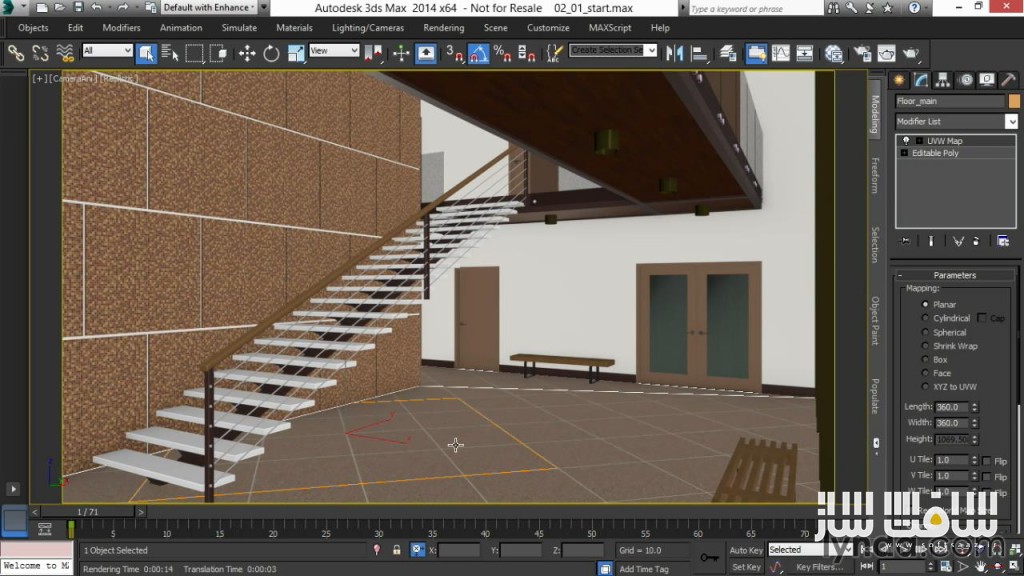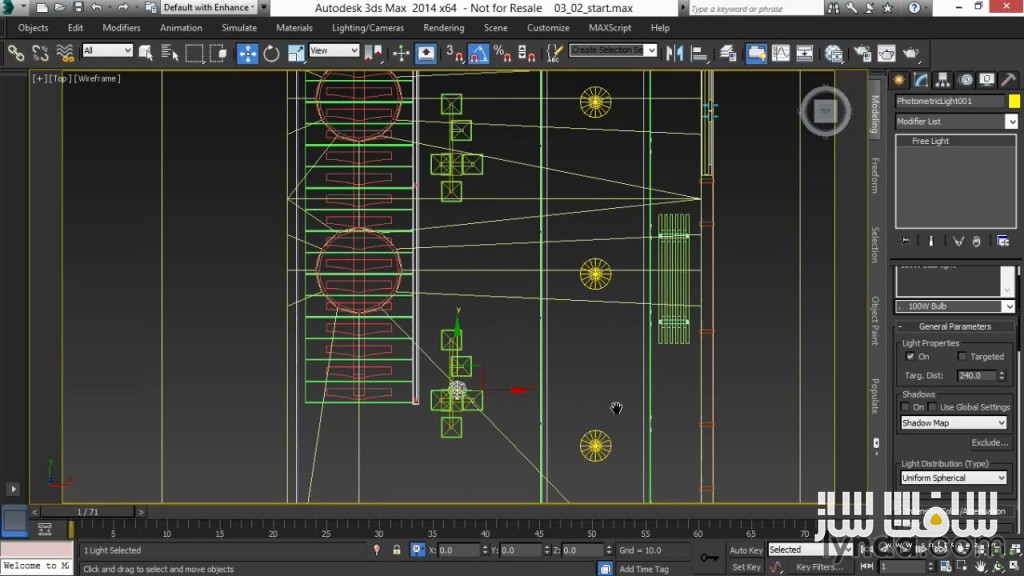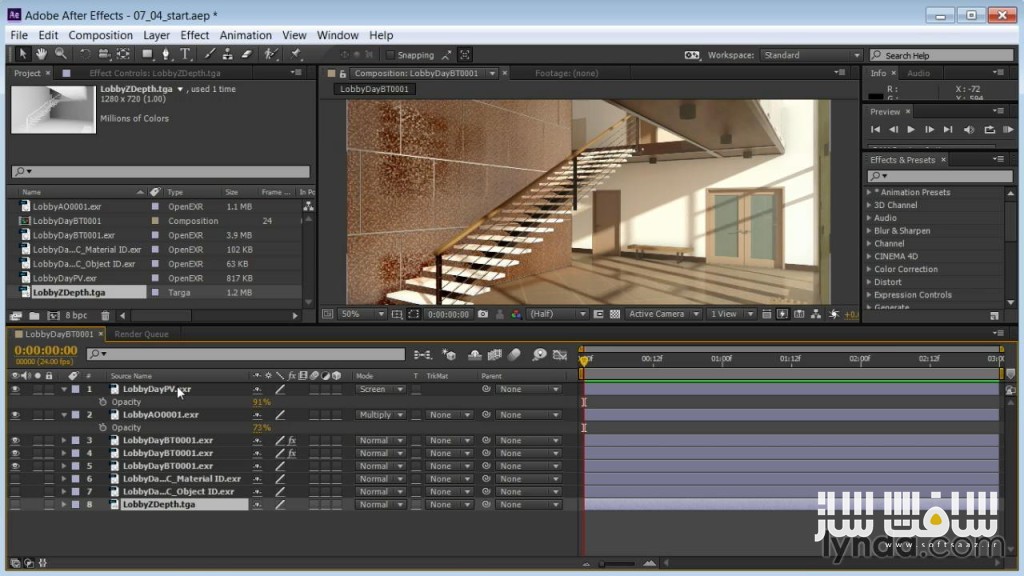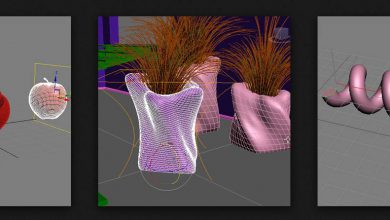آموزش رندر کردن صحنه داخلی در مکس 3ds Max
Rendering Interiors in 3ds Max

رندر کردن صحنه داخلی در مکس
این دوره در مورد رندر کردن صحنه داخلی در مکس است. در این دوره آموزشی از شرکت Lynda ، مربی دوره Adam Crespi ، نحوه تکثیر و تکرار 3 تنظیم نورپردازی یونیک در صحنه های داخلی ، شروع با نور روز مستقیم ، با تری دی مکس را به شما علاقه مندان سافت ساز می آموزد.
همچنین رندرینگ اصولی صحنه داخلی در 3ds Max را تشریح می کند.چگونگی ایجاد و اعمال متریال (شیشه، چوب و …) ، ایجاد یک سیستم daylight ،نور دهی به وسایل داخلی ، نورپردازی با sky portals و … را به نشان می دهد. در نهایت ، آدام چگونگی افزودن افکت های پست و کامپوزیت رندرینگ در افتر افکت و نیوک را نیز به شما سافت سازی های عزیز می آموزد. با سافت ساز همراه باشید.
عناوین اصلی این دوره آموزشی:
- ایجاد و اعمال متریال با luster و shine
- ایجاد یک سیستم daylight
- Casting نور از نورپردازی لامپ داخلی
- نورپردازی با sky portals
- ایچاد پاس رندر ambient occlusion
- کامپوزیت در افترافکت و Nuke
- افزودن عمق میدان و های لایت و درخشش
- و …
تصاویری از رندر کردن صحنه داخلی در مکس :
لطفا قبل از دانلود پیش نمایش دوره را مشاهده فرمایید:
عنوان دوره : Lynda – Rendering Interiors in 3ds Max
سطح : پیشرفته
زمان کل دوره : 3.21 ساعت
تعداد فایل های تصویری : 40
سال آموزش : 2014
فایل تمرینی : دارد
مربی دوره : Adam Crespi
نرم افزار : 3ds Max
زیرنویس : ندارد
Lynda – Rendering Interiors in 3ds Max
Learn how to replicate three unique lighting setups in interior scenes, starting with direct daylight, with 3ds Max. Adam Crespi shows how to create and apply materials such as paint sheen, metallic finishes, glass, and wood—textures you would find in any home. Then he shows how to create a daylight system, adding in photographic exposure to see light like you would through a camera. Then learn how to use interior lights and sky portals to light dusk and night shots. Finally, Adam shows how to add post effects and composite the rendering in After Effects and Nuke.
Creating and applying materials with luster and shine
Creating a daylight system
Casting light from interior lighting fixtures
Lighting with sky portals
Creating an ambient occlusion rendering pass
Fine-tuning Final Gather and lighting
Compositing in Nuke and After Effects
Adding depth of field, highlights, and glow
1. Creating and Applying Materials
Assessing the design possibilities 3m 53s
Changing the rendering engine 1m 57s
Creating basic paint sheen and colors 8m 58s
Adding luster to wood 7m 43s
Polishing metals and metallic finishes 9m 16s
Making glass and tile sparkle and shine 11m 15s
2. Lighting in Direct Sunlight
Creating the Daylight system and positioning the sun 6m 23s
Softening the sun and shadows 3m 17s
Adjusting the Photographic Exposure for stylized imagery 4m 36s
Using global illumination and Final Gather to change the lighting 4m 45s
3. Lighting Night and Dusk Shots
Casting light from interior fixtures 7m 24s
Lighting from pendant fixtures 5m
Adjusting the sun for a dusk shot 2m 23s
Adjusting luminous and lit surfaces 7m 41s
Fine-tuning Photographic Exposure for dusk 2m 54s
4. Lighting with Sky Portals
Adding the Physical Sky shader and Photographic Exposure 2m 5s
Creating Sky Portals by direction of light 3m 39s
Testing the luminance and balancing the lighting 3m 16s
Adding interior-lighting accents 4m 23s
5. Lighting and Rendering Additional Passes for Compositing
Creating an ambient-occlusion override material 5m 19s
Creating an ambient-occlusion rendering pass with custom materials 7m 22s
Lighting a custom specular pass for sparkle 6m 16s
Setting up custom masks for compositing flexibility 5m 50s
Fine-tuning Final Gather and lighting 3m 36s
Caching Final Gather and rendering the image passes 5m 44s
6. Compositing and Post Effects in Nuke
Importing the imagery and arranging the layers 4m 45s
Setting blending modes and adjusting opacity 4m 49s
Fine-tuning color using rendered masks 6m 59s
Adding depth of field 7m 44s
Putting on the final polish with glinting highlights and glow 3m 28s
Rendering the composited images 3m 48s
7. Compositing and Post Effects in After Effects
Importing the imagery and arranging the layers 3m 48s
Setting blending modes and adjusting opacity 3m 55s
Fine-tuning color using rendered masks 7m 10s
Adding depth of field 5m 44s
Putting on the final polish with glinting highlights and glow 4m 5s
Rendering the composited animation 2m 55s
Viewing the final rendered animation 2m 51s
حجم کل :

برای دسترسی به کل محتویات سایت عضو ویژه سایت شوید
برای نمایش این مطلب و دسترسی به هزاران مطالب آموزشی نسبت به تهیه اکانت ویژه از لینک زیر اقدام کنید .
دریافت اشتراک ویژه
مزیت های عضویت ویژه :
- دسترسی به همه مطالب سافت ساز
- آپدیت روزانه مطالب سایت از بهترین سایت های سی جی
- ورود نامحدود کاربران از هر دیوایسی
- دسترسی به آموزش نصب کامل پلاگین ها و نرم افزار ها
اگر در تهیه اشتراک ویژه مشکل دارید میتونید از این لینک راهنمایی تهیه اشتراک ویژه رو مطالعه کنید . لینک راهنما
For International user, You can also stay connected with online support. email : info@softsaaz.ir telegram : @SoftSaaz
امتیاز به این مطلب :
امتیاز سافت ساز
لطفا به این مطلب امتیاز دهید :)