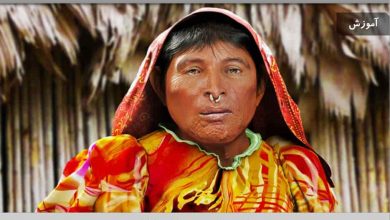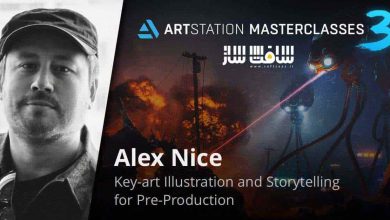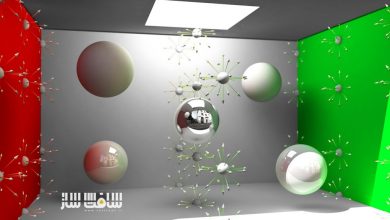آموزش سریع مدلینگ در مکس 3ds Max بخش 1
Quick Start to Modeling in 3ds Max: Volume 1
آموزش مدلینگ در مکس
در این آموزش ” آموزش مدلینگ در مکس ” از شرکت Digital Tutors مربی دوره Joshua Kinney ،در شماره 1 این آموزش به صورت اصولی و گام به گام پیش می رویم و و مطمئن باشید بهترین و سریعترین راه را برای فراگیری ابزارها و تکنیک های مدلسازی به شما آموزش می دهیم.
این مجموعه آموزشی تری دی مکس ، دوره های ویژه ایی هستند که با دنبال کردن مباحث به صورت منظم ، دارای نتیجه خواهد بود.سطح این آموزش های مبتدی هستش.با سافت ساز همراه باشید .
عناوین اصلی دوره آموزش مدلینگ در مکس :
- ایجاد سگمنت
- اکستروژن فرم
- ایحاد اشکال مقعر
- ایجاد گوشه های اریب
- لبه نرم با استفاده از chamfer
- استفاده از cylinder برای متدهای مدلسازی باکس
- استفاده از مادیفایر برای مدلسازی
- مدل سازی درب ظرف
- اضافه کردن اشکال پچیده به هندسه موجود
- کپی از عناصر یک مدل
- مدل سازی چرخ
- مدل سازی قطعات چرخ
- و …
پیشنمایش دوره آموزش مدلینگ در مکس :
عنوان دوره : Digital Tutors – Quick Start to Modeling in 3ds Max: Volume 1
سطح : مقدماتی
زمان کل دوره : 2.32 ساعت
تعداد فایل های تصویری : 13
سال آموزش : 2013
فایل تمرینی : دارد
مربی دوره : Joshua Kinney
نرم افزار : 3ds Max 2014
زیرنویس : ندارد
Digital Tutors – Quick Start to Modeling in 3ds Max: Volume 1
Welcome to the Quick Start to Modeling in 3ds Max, a series of specially constructed courses meant to be followed in sequence and which include valuable exercises to reinforce learned concepts. We’ll go through 3ds Max Modeling in a very methodical, step-by-step way, making sure to cover the tools and techniques that are most important in enabling you to get up and running quickly. Each volume of a Quick Start will build upon the previous volume, enabling us to progressively build up a complex project into a finished state. In this initial volume, we’ll cover the basics of modeling in 3ds Max. We’ll discuss the box modeling technique and begin getting acquainted with the most commonly used tools for modeling in 3ds Max. We’ll learn the why of every modeling decision we make and also learn about which tools would be more appropriate to use in certain situations. In the end, we’ll end up with a basic dumpster prop that we will add to our final narrative scene at the end of this Quick Start course. While following along with these lessons and building a project together will provide you with valuable knowledge, the real power comes from being able to take the techniques you’ve learned and apply them in a different way to your own work. With this in mind, you’ll be presented with an assignment immediately following each volume. These assignments will challenge you to take the skills that you’ve learned in a particular volume and apply them to a different asset. Software required: 3ds Max 2014.
1. Introduction and Project Overview 01:45
2. Creating segments 13:35
3. Extruding forms 14:49
4. Creating concave shapes 09:02
5. Creating beveled edges 09:37
6. Softening edges using chamfer 16:10
7. Using a cylinder for box modeling methods 11:50
8. Using modifiers for modeling 09:04
9. Modeling the lid 14:56
10. Adding complex shapes to existing geometry 14:13
11. Duplicating elements of a model 12:31
12. Modeling the wheels 08:06
13. Modeling the wheel assembly 16:29
دانلود با لینک مستقیم و سرعت بالا :

برای دسترسی به کل محتویات سایت عضو ویژه سایت شوید
برای نمایش این مطلب و دسترسی به هزاران مطالب آموزشی نسبت به تهیه اکانت ویژه از لینک زیر اقدام کنید .
دریافت اشتراک ویژه
مزیت های عضویت ویژه :
- دسترسی به همه مطالب سافت ساز
- آپدیت روزانه مطالب سایت از بهترین سایت های سی جی
- ورود نامحدود کاربران از هر دیوایسی
- دسترسی به آموزش نصب کامل پلاگین ها و نرم افزار ها
اگر در تهیه اشتراک ویژه مشکل دارید میتونید از این لینک راهنمایی تهیه اشتراک ویژه رو مطالعه کنید . لینک راهنما
For International user, You can also stay connected with online support. email : info@softsaaz.ir telegram : @SoftSaaz
امتیاز دهی به این مطلب :
امتیاز سافت ساز
لطفا به این مطلب امتیاز دهید ☺️