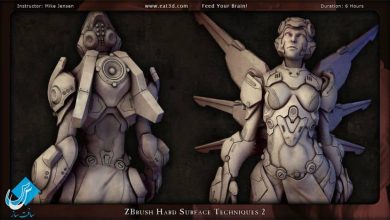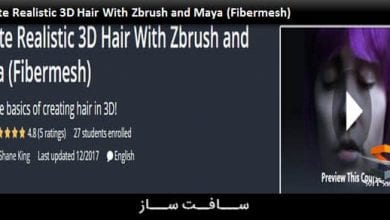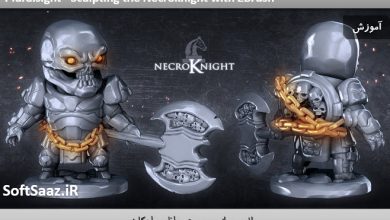دانلود آموزش سریع Zbrush شماره 1
Quick Start to ZBrush Volume 1

آموزش سریع Zbrush شماره 1
در این آموزش سریع از سایت pluralsight در نرم افزار Zbrush ، نحوه و اصول اولیه کار با برنامه زیبراش را به صورت گام به گام خواهید آموخت. این دوره یادگیری سریع زیبراش از شرکت Digital Tutors ، شامل 5 شماره می باشد ، که در سلسله پستهایی در سایت قرار می گیرد. مباحٍث ، رابط کاربری ، Navigation ، کار با هندسه اولیه و هندسه تقسیم ، کار با subtools متعدد ، strokes ، alphas ، masking را تحت پوشش قرار می دهد با سافت ساز همراه باشید.
عناوین اصلی این دوره آموزشی:
- اینترفیس و ناوبری (Navigation)
- نحوه کار با pixols و 2.5D canvas
- کار با فایلها
- استفاده از شکلهای هندسی ابتدایی
- ترانسفورماتور هندسه
- گزینه های نمایش هندسه
- نحوه کار با subdivision levels
- مجسمه سازی و شکل دادن
- استفاده از strokes و alphas
- ماسک کردن هندسی
- استفاده از SubTools
- و ….
لطفا قبل از دانلود پیش نمایش دوره را مشاهده فرمایید:
عنوان دوره : Digital Tutors – Quick Start to ZBrush Volume 1
سطح : متوسط
زمان کل دوره : 1 ساعت و 38 دقیقه
تعداد فایل های تصویری : 13
سال آموزش : 2013
فایل تمرینی : دارد
مربی دوره : Justin Marshall
نرم افزار : Zbrush 4R5
زیرنویس : ندارد
Digital Tutors – Quick Start to ZBrush Volume 1
Welcome to the Quick Start to ZBrush, a series of specially constructed courses meant to be followed in sequence and which include valuable exercises to reinforce learned concepts. The lesson format for these Quick Starts will be similar to other Digital-Tutors introductory training. We’ll go through ZBrush in a very methodical, step-by-step way, making sure to cover the tools and techniques that are most important in enabling you to get up and running quickly. Each volume of a Quick Start will build upon the previous volume, enabling us to progressively build up a complex project into a finished state. In this initial volume, we’ll cover the basics of getting started working in ZBrush. We’ll discuss navigation and the interface. We’ll cover methods of working with primitive geometry and subdividing geometry. We’ll also learn about working with multiple SubTools, strokes and alphas, and masking. In the end, we’ll end up with an organic piece of geometry for the base of our overall Quick Start project. While following along with these lessons and building a project together will provide you with valuable knowledge, the real power comes from being able to take the techniques you’ve learned and apply them in a different way to your own work. With this in mind, you’ll be presented with an assignment immediately following each volume. These assignments will challenge you to take the skills that you’ve learned in a particular volume and apply them to a different asset. These courses are designed to be taken in sequence, so we really encourage you to start with this volume and proceed all the way through to Volume 5, taking full advantage of the periodic assignments along the way in order to get the full learning experience. See the full Quick Start to ZBrush Learning Path.
1. Introduction and project overview 01:36
2. Interface and navigation 08:51
3. Working with pixols and the 2.5D canvas 08:27
4. Working with files 07:00
5. Using primitives 08:26
6. Transforming geometry around the canvas 06:52
7. Geometry display options 06:55
8. Working with subdivision levels 07:59
9. Sculpting and shaping 10:01
10. Using strokes and alphas 10:27
11. Masking geometry 07:44
12. Using SubTools 09:29
13. Volume 1 assignment 05:07
حجم کل :

برای دسترسی به کل محتویات سایت عضو ویژه سایت شوید
برای نمایش این مطلب و دسترسی به هزاران مطالب آموزشی نسبت به تهیه اکانت ویژه از لینک زیر اقدام کنید .
دریافت اشتراک ویژه
مزیت های عضویت ویژه :
- دسترسی به همه مطالب سافت ساز
- آپدیت روزانه مطالب سایت از بهترین سایت های سی جی
- ورود نامحدود کاربران از هر دیوایسی
- دسترسی به آموزش نصب کامل پلاگین ها و نرم افزار ها
اگر در تهیه اشتراک ویژه مشکل دارید میتونید از این لینک راهنمایی تهیه اشتراک ویژه رو مطالعه کنید . لینک راهنما
For International user, You can also stay connected with online support. email : info@softsaaz.ir telegram : @SoftSaaz
امتیاز
جمع امتیاز
لطفا به این آموزش امتیاز بدهید