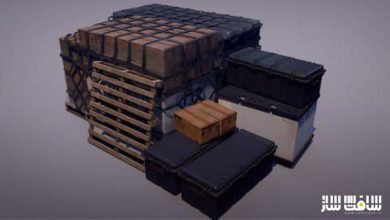آموزش مدلسازی و رندر طراحی کانسپت کفش در Blender و KeyShot
Modeling and Rendering a Concept Design for Footwear in Blender and KeyShot

مدلسازی و رندر طراحی کانسپت کفش
در این آموزش فوق العاده از سایت pluralsight ،مربی Gamal Prather ، با یه روش قدرتمند به ایجاد مدل سه بعدی و رندرینگ یک جفت کفش در نرم افزارهای Blender و KeyShot خواهد پرداخت. پیچیدگی های ایجاد کفش را در این آموزش به چالش می کشد.همچین براحتی تبدیل مدل 2D را به 3D برای ارئه به مشتریان ، رندر برای تبلیغاتتون وkey را یاد خواهید گرفت ، با سافت ساز همراه باشید.
عناوین اصلی این دوره آموزشی:
- مقدمه و مرور کلی پروژه
- مدلسازی کفش
- دادن متریال و تکسچر uv به کفش
- رندر آبجکت در KeyShot
- و…
لطفا قبل از دانلود پیش نمایش دوره را مشاهده فرمایید:
عنوان دوره : Digital Tutors – Modeling and Rendering a Concept Design for Footwear in Blender and KeyShot
سطح : پیشرفته
زمان کل دوره : 7 ساعت و 9 دقیقه
تعداد فایل های تصویری : 58
سال آموزش : 2015
فایل تمرینی : دارد
مربی دوره : Gamal Prather
نرم افزار : Blender 2.72, KeyShot
زیرنویس : ندارد
Digital Tutors – Modeling and Rendering a Concept Design for Footwear in Blender and KeyShot
Throughout these lessons, we will dig into powerful techniques for creating a compelling 3D model of a conceptual pair of casual footwear. The subtleties of creating footwear in 3D can be challenging to capture realistically. In this tutorial, we’ll cover the core aspects of proportion and construction details to help sell the concept. By the end of this tutorial, you’ll be comfortable converting 2D concepts into lifelike 3D models suitable for presentations to clients, renderings for advertising, or even 3D printing for technical evaluation.
Introduction and project overview
Setting up our user interface
Working on the heel counter
Transforming the lateral and medial panels
Modeling the lateral Y-panel
Blocking in the medial Y-panel
Constructing the tongue and pull loop
Organizing our scene
Adding edge loops to match our concept image
Creating the midsole scallop detail
Modeling the outsole
Adding the midsole inset
Beveling the midsole trim
Adjusting the toe cap
Detailing the heel counter
Sculpting the lateral Y-panel
Sculpting the medial Y-panel
Adjusting the tongue and pull loop
Blocking in the heel counter base geometry
Modifying the heel counter’s polygon flow
Splitting and refining the tongue
Detailing the tongue interior
Splitting the heel counter
Refining the heel counter and collar
Refining the toe cap and tongue trim
Adjusting medial and lateral panels
Laying out our eyelets
Modeling the lace center geometry
Lacing across the vamp
Lacing across the throat
Adding dangling lace ends
Adding eyelets to lateral Y-panel
Adding Eyelets to Medial Y-panel
Adjusting the laces
Connecting and creasing the laces and lace tips
Debossing the tongue and adding the tongue stay
Smoothing the midsole scallop transitions
Adding stitch wells to the upper panels
Detailing the pull loop and tongue
Stitching the lateral Y-panel
Stitching the medial Y-panel
Adjusting the Y-panel stitching
Stitching the toe cap
Stitching the tongue
Stitching the heel collar and pull loop
Adding UV maps to the upper
Adding UV maps to the Y-panels and sole
Isolating the model for export to KeyShot
Mirroring the render model
Setting up our KeyShot scene
Establishing materials
Texturing the heel counter
Refining our textures
Finalizing our project
حجم کل :

برای دسترسی به کل محتویات سایت عضو ویژه سایت شوید
برای نمایش این مطلب و دسترسی به هزاران مطالب آموزشی نسبت به تهیه اکانت ویژه از لینک زیر اقدام کنید .
دریافت اشتراک ویژه
مزیت های عضویت ویژه :
- دسترسی به همه مطالب سافت ساز
- آپدیت روزانه مطالب سایت از بهترین سایت های سی جی
- ورود نامحدود کاربران از هر دیوایسی
- دسترسی به آموزش نصب کامل پلاگین ها و نرم افزار ها
اگر در تهیه اشتراک ویژه مشکل دارید میتونید از این لینک راهنمایی تهیه اشتراک ویژه رو مطالعه کنید . لینک راهنما
For International user, You can also stay connected with online support. email : info@softsaaz.ir telegram : @SoftSaaz
امتیاز
جمع امتیاز
لطفا به این مدل سه بعدی امتیاز بدهید