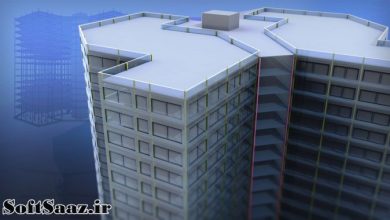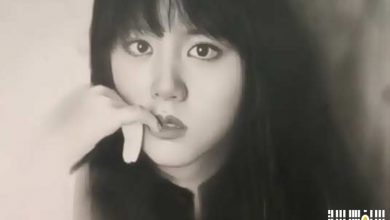آموزش ایجاد پلان فنداسیون ساختمان در اتوکد AutoCAD
Drawing Foundation Plans in AutoCAD
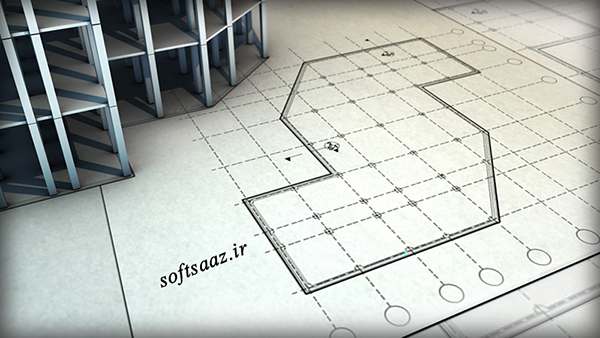
ایجاد پلان فنداسیون ساختمان
آموزشی دیگر از سایت Digital Tutors رو که مدرس در این آموزش ایجاد پلان فنداسیون ساختمان همراه با لایه بندی اصولی رو آموزش میدهد براتون آماده دانلود کردم. در این مجموعه آموزشی اتوکد گام به گام با ایجاد یک طرح فنداسیون در نرم افزار Autocad آشنا خواهید شد. با سافت ساز همراه باشید.
عناوین اصلی این دوره آموزشی:
- ایمپورت Xrefs و تنظیمات لایه
- ترسیم شالوده خارجی و فنداسیون
- تکمیل دیوارهای خارجی
- رسم شالوده برای فضای داخلی
- استفاده از حاشیه نویسی برای طرح پایه
- استفاده از ابعاد
- طراحی bubble برای جزییات ارجاع
- و…
لطفا قبل از دانلود پیش نمایش دوره را مشاهده فرمایید:
عنوان دوره : Digital-Tutors – Drawing Foundation Plans in AutoCAD
سطح : مقدماتی
زمان کل دوره : 1.6 ساعت
تعداد فایل های تصویری : 10
سال آموزش : 2015
فایل تمرینی : دارد
مربی دوره : Pierre Derenoncourt
نرم افزار : AutoCAD 2015
زیرنویس : ندارد
Digital-Tutors – Drawing Foundation Plans in AutoCAD
In this set of AutoCAD tutorials we’ll take a step-by-step approach to creating a foundation plan. We’ll begin the project by importing an external reference file and setting up a few initial drawing layers for the foundation planFrom there, we’ll explore a few easy-to-use tools to create the footing and foundation wall for the perimeter of our floor plan. Next we’ll create and place the isolated footings at their exact locations throughout the floor planOnce we have all the concrete drawn and hatch patterns applied we’ll then add some text and dimensions to further illustrate the foundation design
By the end of this course you’ll be able to use a handful of tools along with some simple tricks to quickly and accurately draw a foundation plan for virtually any structure.
1 Introduction and project overview 00:54
2 Importing Xrefs and setting layers 06:19
3 Drawing the exterior footings and wall foundation 08:19
4 Continuing the foundation for the exterior walls 05:19
5 Finishing the foundation for the exterior walls 05:28
6 Drawing the isolated footings for the interior 06:38
7 Applying annotation to your foundation plan 07:51
8 Applying dimensions to your foundation plan 07:28
9 Drawing section bubbles for detail referencing 09:38
10 Finishing the rest of the foundation 08:16
حجم کل :

برای دسترسی به کل محتویات سایت عضو ویژه سایت شوید
برای نمایش این مطلب و دسترسی به هزاران مطالب آموزشی نسبت به تهیه اکانت ویژه از لینک زیر اقدام کنید .
دریافت اشتراک ویژه
مزیت های عضویت ویژه :
- دسترسی به همه مطالب سافت ساز
- آپدیت روزانه مطالب سایت از بهترین سایت های سی جی
- ورود نامحدود کاربران از هر دیوایسی
- دسترسی به آموزش نصب کامل پلاگین ها و نرم افزار ها
اگر در تهیه اشتراک ویژه مشکل دارید میتونید از این لینک راهنمایی تهیه اشتراک ویژه رو مطالعه کنید . لینک راهنما
For International user, You can also stay connected with online support. email : info@softsaaz.ir telegram : @SoftSaaz
امتیاز به این مطلب :
امتیاز سافت ساز
لطفا به این مطلب امتیاز دهید :)