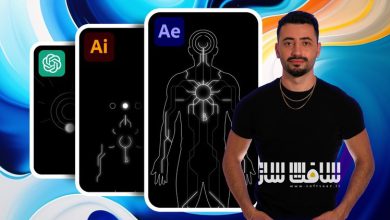آموزش ویرایش ویدیو و ساخت تامبنیل با هوش مصنوعی
Udemy - Video Editing & Thumbnail Creation with AI

آموزش ویرایش ویدیو و ساخت تامبنیل با هوش مصنوعی
آموزش ویرایش ویدیو و ساخت تامبنیل با هوش مصنوعی : در این دوره از هنرمند Christ Raharja ، با نحوه ویرایش ویدیو ، ساخت افکت های بصری ، افزودن ترانزیشن ، تولید زیرنویس ، طراحی تامبنیل و لایو استریم با هوش مصنوعی آشنا خواهید شد. این دوره به استفاده از هوش مصنوعی برای ویرایشگران ویدیو و سازندگان محتوا می پردازد.این دوره آموزشی توسط تیم ســافــت ســاز برای شما عزیزان تهیه شده است.
عناوین آموزش ویرایش ویدیو و ساخت تامبنیل با هوش مصنوعی :
- ویرایش ویدیو و ساخت thumbnail با اپ های هوش مصنوعی
- نحوه ویرایش ویدیوها با Gling AI و One Take AI
- نحوه فیکس تماس چشمی و تغییر بک گراند با استفاده از Descript
- نحوه ساخت افکت های بصری و افزودن افکت های رنگی با Runway ML
- نحوه ساخت افکت های بصری و افزودن ترانزیشن با Cap Cut
- نحوه تولید زیرنویس با استفاده از Vsub IO
- نحوه ترنسلیت ویدیو به زبان های مختلف با Blip Cut
- نحوه افزایش کیفیت ویدیو و رفع تاری ویدیو با Clipify AI
- نحوه ساخت افکت های بصری با Media IO
- نحوه حذف نویز بک گراند ها از ویدیو با Audo AI
- نحوه ویرایش ویدیو ها با Pika
- نحوه ایجاد آواتارهای سخنگو با Cap Cut
- نحوه تغییر محتوا با Vizard AI و Vidyo AI
- نحوه ساخت تامبنیل با استفاده از Veed IO, Click Gen IO, و Leonardo AI
- نحوه ساخت میزبان هوش مصنوعهی برای لایو استریم با Live Reacting
- نحوه ساخت آژانس ویرایش ویدیو و جذب مشتریان
عنوان دوره : Udemy – Video Editing & Thumbnail Creation with AI
سطح : متوسط
زمان کل دوره : 2.11 ساعت
تعداد فایل ها : 22
سال آموزش : 2024
فایل تمرینی : دارد
مربی دوره : Christ Raharja
نرم افزار : –
زیرنویس انگلیسی : ندارد
Udemy – Video Editing & Thumbnail Creation with AI
Learn how to edit video, create visual effect, add transition, generate caption, design thumbnail & livestream with AI
Learn about AI applications in video editing and thumbnail creation
Learn how to edit videos using Gling AI and One Take AI
Learn how to fix eye contact and change video background using Descript
Learn how to create visual effects and add color effects using Runway ML
Learn how to create visual effects and add transition using Cap Cut
Learn how to generate caption using Vsub IO
Learn how to translate your video to different language using Blip Cut
Learn how to enhance video quality and fix blur video with Clipify AI
Learn how to create visual effects using Media IO
Learn how to remove background noise from your video using Audo AI
Learn how to edit videos using Pika
Learn how to create talking avatar using Cap Cut
Learn how to repurpose content using Vizard AI and Vidyo AI
Learn how to create thumbnail using Veed IO, Click Gen IO, and Leonardo AI
Learn how to create AI host for live streaming using Live Reacting
Learn how to build video editing agency and get your clients
Welcome to Video Editing & Thumbnail Creation with AI course. This is a comprehensive course for video editors and content creators who are interested in utilizing AI to enhance the quality of their videos. This course will give you a whole new perspective about the future of video editing. You will be amazed by how far artificial intelligence has advanced in the last couple of years to the point where you can use AI to edit videos, create captivating thumbnail, generate caption and subtitle, remove background noise from your video, add visual effects and repurpose your content, even more exciting you will also learn to do live streaming using AI host. In the introduction session, you will learn about AI applications in video editing and understand how it can help you to automate and speed up the video editing process. Then, we are going to start the project section. Firstly, you will learn to edit videos using several AI tools like Clipify AI, Gling AI, One Take AI, and Descript. The process will be very straightforward, all you need to do is to upload your video and AI will act as your video editor assistant. In the second section, you will learn to auto generate captions for your video using Vsub IO, in addition to that, you will also generate subtitles for different languages using Blip Cut. Obviously, having subtitles in different languages is very important to reach audiences from different countries. Afterward, in the third section you will learn to remove background noise from your video using Audo AI, this is very essential to enhance the quality of your audio. Then, in the fourth section, you will learn to create visual effects using several AI tools like Runway ML, Media IO, and Cap Cut. Meanwhile, in the fifth section, you will learn to repurpose your content using Vizard AI and Vidyo AI, this section is very important for content creators who upload their contents on many different social media platforms, you will specifically learn to convert a Youtube long form content into short form content for Tiktok and Instagram Reels. Then, in the sixth section, you will learn to create eye-catching thumbnails using Veed IO, Click Gen IO, and Leonardo AI. In the last section, you will learn to do live streaming using Live Reacting where you can create an AI host to replace yourself. Last but not least, at the end of the course, you will learn how to build your own video editing agency, you will specifically learn how to find clients and get to know what services that you can offer.
حجم کل : 1.8 گیگابایت

برای دسترسی به کل محتویات سایت عضو ویژه سایت شوید
برای نمایش این مطلب و دسترسی به هزاران مطالب آموزشی نسبت به تهیه اکانت ویژه از لینک زیر اقدام کنید .
دریافت اشتراک ویژه
مزیت های عضویت ویژه :
- دسترسی به همه مطالب سافت ساز
- آپدیت روزانه مطالب سایت از بهترین سایت های سی جی
- ورود نامحدود کاربران از هر دیوایسی
- دسترسی به آموزش نصب کامل پلاگین ها و نرم افزار ها
اگر در تهیه اشتراک ویژه مشکل دارید میتونید از این لینک راهنمایی تهیه اشتراک ویژه رو مطالعه کنید . لینک راهنما
For International user, You can also stay connected with online support. email : info@softsaaz.ir telegram : @SoftSaaz
امتیاز دهی به این مطلب :
امتیاز سافت ساز
لطفا به این مطلب امتیاز بدید 🦋