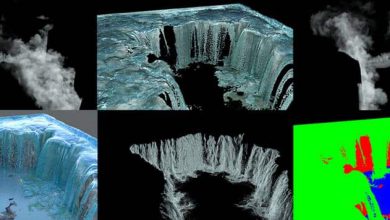آموزش پیشرفته 3D در سینمافوردی و ریل فلو
Mographplus – Advanced 3d in Cinema 4d and Realflow
آموزش پیشرفته 3D در سینمافوردی و ریل فلو
در این آموزش ” آموزش پیشرفته 3D در سینمافوردی و ریل فلو ” از شرکت Mographplus مربی دوره Kamel Khezri ، به آموزش ساخت انمیشن کلمه محمد (ص) در نرم افزار Cinema 4d, Realflow میپردازد. همچنین نحوه ایجاد موشن گرافیگ سه بعدی پیشرفته را ، خواهد آموخت. لوگویی را از برنامه illustrator به سینمافوردی ایمپورت و یک لوگوی 3D ازش ایجاد کرده و به داخل ریل فلو وارد کرده و شبیه سازی سیال را انجام می دهد.مربی این دوره آقای کامل خضری ، ایرانی و زاده استان کردستان می باشند .باعث افتخار ماست که 2 دوره از آموزش های این استاد گرامی و عزیز ، در سایت موجود و در دسترس علاقه مندان قرار گرفته است . با سافت ساز همراه باشید .
عناوین اصلی این دوره آموزشی :
- ستفاده از ریل فلو و ابزار شبیه سازی مایعات برای اهداف موشن گرافیک
- یادگیری روند کامل شبیه سازی ، مش و اکسپورت مایعات در ریل فلو
- retime شبیه سازی در چند دقیقه
- تلفیق حرفه ایی بین سینمافوردی و ریل فلو
- ایجاد نورپردازی ساده و موثر در سینمافوردی
- ایجاد نورهای سفارشی جرفه ایی جهت ایجاد رفلکشن صحنه
- یادگیری روانشناسی نورپردازی موفق
- تنظیم دورین های و آماده کردن صحنه برای رندر
- رندرینگ multi-pass در سینمافوردی و افترافکت
- استفاده از داده های 3D از سینمافوری به افترافکت جهت ایجاد افکتهای مختلف
- و …
لطفا قبل از دانلود پیشنمایش دوره را مشاهده فرمایید:
عنوان دوره : Mographplus – Advanced 3d in Cinema 4d and Realflow
سطح : متوسط
زمان کل دوره : 3.18 ساعت
تعداد فایل های تصویری : 18
سال آموزش : 2015
فایل تمرینی : دارد
مربی دوره : Kamel Khezri
نرم افزار : Adobe After Effects, Adobe illustrator, Maxon Cinema 4d, Real Flow
زیرنویس : ندارد
Mographplus – Advanced 3d in Cinema 4d and Realflow
In this series of tutorials in more than 3 Hours , we go through the process of creating advanced 3d motion graphics in Realflow and cinema 4d .This is another one of our project-based tutorial series in which we take one motion graphic design and show you how to create that motion graphic from scratch .
We start off by importing our logo from illustrator to Cinema 4d , in Cinema 4d we create our 3d logo and Export it to Realflow so we can start our fluid simulation inside RealFlow , after the simulation is done we start the meshing process in which we generate meshes from our particles , than we import the whole fluid simulation back into Cinema 4d and start preparing our scene for final render .
The lighting is one of the most challenging parts of this tutorial , when you deal with refractive and reflective surfaces , you should pay special attention to your lighting , I show you how to create your own simple and highly effective lighting rigs and how to create awesome reflections using those lights , so that’s why we will be able to achieve breath-taking renders without having to use global illumination .
Than we will go through the process of preparing our scene for final renders , we learn how to setup our cameras and how to setup depth of field and other passes , we talk about render setting and what your are required to do before going for the final render .
Learn how to use Realflow and its powerful fluid simulation tools for motion graphic purposes .
Learn the complete process for simulating , meshing and exporting high quality fluids in RealFlow
Learn how to retime your fluid simulation in just a few minutes
Learn how to professionally integrate between RealFlow and Cinema 4d
Learn how to create simple and effective lighting rigs for your scene in Cinema 4d
Learn how to create professional custom lights to create awesome reflections in your scene
Learn the psychology behind any successful lighting
Learn how to setup cameras and prepare ypur scene for final render
Learn how to approach multi-pass rendering in cinema 4d and after effects
Learn how to use your 3d data from cinema 4d in after effects to generate different effects
حجم کل :

برای دسترسی به کل محتویات سایت عضو ویژه سایت شوید
برای نمایش این مطلب و دسترسی به هزاران مطالب آموزشی نسبت به تهیه اکانت ویژه از لینک زیر اقدام کنید .
دریافت اشتراک ویژه
مزیت های عضویت ویژه :
- دسترسی به همه مطالب سافت ساز
- آپدیت روزانه مطالب سایت از بهترین سایت های سی جی
- ورود نامحدود کاربران از هر دیوایسی
- دسترسی به آموزش نصب کامل پلاگین ها و نرم افزار ها
اگر در تهیه اشتراک ویژه مشکل دارید میتونید از این لینک راهنمایی تهیه اشتراک ویژه رو مطالعه کنید . لینک راهنما
For International user, You can also stay connected with online support. email : [email protected] telegram : @SoftSaaz
امتیاز دهی به این مطلب :
امتیاز سافت ساز
جمع امتیازات
لطفا به این مطلب امتیاز دهید