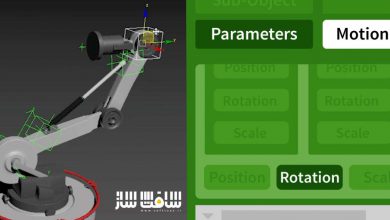آموزش تجسم پیشرفته در 3ds max و V-ray برای معماران
3ds max and V-ray for architect. Advanced 3d visualisation
تجسم پیشرفته در 3ds max و V-ray
در این آموزش ” تجسم پیشرفته در 3ds max و V-ray ” ، از شرکت Udemy ، مربی دوره Anton Viborniy ، در چندین ساعت آموزش چگونگی ایجاد یک نمای بیرونی بسیار واقعی را در نرم افزار های محبوب V-ray , 3ds max به شما مراجعین سافت ساز می آموزد.
همه ی اسرار و راز های تنظیمات V-ray را بیاموزید. شما با سکرت های رندر واقعی ، متریال پیچیده V-ray ، پست پروداکشن در فتوشاپ ، ایجاد برخی schticks ویژه جهت سرعت بخشیدن به کارتون آشنا می شوید و به مهارت بیشتر در زمینه کار سه بعدی واقعی دست پیدا خواهید کرد.با سافت ساز همراه باشید.
عناوین اصلی این دوره آموزشی :
- تنظیمات کامپوزیت متریال V-ray
- تکسچرینگ
- 3 نوع نورپردازی نمای خارجی
- رویه و کار صحیح با صحنه
- ترکیب بندی و کامپوزیت فریم در نمای بیرونی
- نکات و ترفندهای هنگام طراحی صحنه بیرونی
- و ….
لطفا قبل از دانلود پیشنمایش دوره را مشاهده فرمایید:
عنوان دوره : Udemy – 3ds max and V-ray for architect. Advanced 3d visualisation
سطح : همه سطوح
زمان کل دوره : 6 ساعت
تعداد فایل های تصویری : 52
سال آموزش : 2016
فایل تمرینی : ندارد
مربی دوره : Anton Viborniy
نرم افزار : 3ds max ,V-ray, Photoshop
زیرنویس : ندارد
Udemy – 3ds max and V-ray for architect. Advanced 3d visualisation
This course is going to help you to gain the skill of photorealistic 3d visualization in 3ds Max and V-ray. You’ll learn all the secrets of photorealistic rendering, complex Vray materials and correct postprocessing in Photoshop. You’ll be able to make some special schticks that will speed up your work in several times.
If you’re a beginner in this business, this training will give you a quick start in the profession. It will take you about one month to become able to make professional renders, which are indistinguishable from photos.
If you already work in 3ds max, in this course you’ll learn some special tricks with lighting and render settings, which are going to improve the quality of your renders.
If you still don’t know, what you are going to do, this is a good chance to become an experienced 3d artist. Today this profession is in great demand and the market of the architectural 3d visualization needs good specialists.
Section 1: Beginning of work
Lecture 1 First lecture 05:18
Lecture 2 Tutor’s portfolio Article
Lecture 3 Student’s works Article
Lecture 4 Preparation file to work 07:46
Lecture 5 Proxy. Part 1 15:27
Lecture 6 Proxy. Part 2 04:56
Lecture 7 Proxy. Part 3 01:23
Section 2: V-ray materials
Lecture 8 Main material settings 05:52
Lecture 9 Plastic material 06:12
Lecture 10 Glass material 04:39
Lecture 11 Fog color 01:52
Lecture 12 Fresnel reflection 09:18
Lecture 13 Advenced reflections and glossy 11:16
Lecture 14 Procedural maps 05:42
Lecture 15 Fallof 02:59
Lecture 16 Transparent materials. Alfa channel 01:49
Lecture 17 Vray light mtl 08:34
Lecture 18 Texture cropping 03:00
Lecture 19 Brick material. Displacement 04:48
Lecture 20 Stonewall material. Displacement 02:32
Lecture 21 Advanced glass 07:51
Lecture 22 Advanced glass. Part 2 01:39
Lecture 23 Roof material 02:13
Lecture 24 Bonus. Basic interior materials 00:49
Lecture 25 Anisotropy 03:11
Lecture 26 Architectural concrete 05:05
Section 3: Texturing
Lecture 27 Texturing cottage. Part 1 09:17
Lecture 28 Texturing cottage. Part 2 04:36
Lecture 29 Texturing cottage. Part 3 03:06
Lecture 30 Texturing cottage. Part 4 04:49
Lecture 31 Texturing cottage. Part 5 00:58
Section 4: V-ray camera
Lecture 32 Main camera settings 06:00
Lecture 33 Vray camera tricks 00:58
Section 5: Lighting setup
Lecture 34 Features of exterior visualization 18:07
Lecture 35 Features exterior visualization. Part 2 17:50
Lecture 36 Redner setup. First render 14:57
Lecture 37 Vray sun + sky + Vray camera system 14:17
Lecture 38 Dome light. Evening mood 09:14
Lecture 39 Step by step render 10:19
Lecture 40 Night render 10:51
Lecture 41 Facad renders 04:55
Lecture 42 ies 02:47
Section 6: Render setup
Lecture 43 Render setup 14:42
Lecture 44 Render setup. Part2 10:09
Lecture 45 Ambient occlusion 02:40
Lecture 46 Batch render 08:48
Section 7: Environment
Lecture 47 Creating grass 05:01
Lecture 48 Creating grass. Mix map 03:25
Lecture 49 3d grass. Multiscatter 07:23
Lecture 50 Creating trees background. Multiscatter 06:13
Lecture 51 Multiscatter. Spline settings 07:23
Lecture 52 Snow creation 13:23
Lecture 53 Snow creation. Part 2 04:00
Lecture 54 Snow creation. Part3 04:20
Lecture 55 effect of wet asphalt 02:31
حجم کل :

برای دسترسی به کل محتویات سایت عضو ویژه سایت شوید
برای نمایش این مطلب و دسترسی به هزاران مطالب آموزشی نسبت به تهیه اکانت ویژه از لینک زیر اقدام کنید .
دریافت اشتراک ویژه
مزیت های عضویت ویژه :
- دسترسی به همه مطالب سافت ساز
- آپدیت روزانه مطالب سایت از بهترین سایت های سی جی
- ورود نامحدود کاربران از هر دیوایسی
- دسترسی به آموزش نصب کامل پلاگین ها و نرم افزار ها
اگر در تهیه اشتراک ویژه مشکل دارید میتونید از این لینک راهنمایی تهیه اشتراک ویژه رو مطالعه کنید . لینک راهنما
For International user, You can also stay connected with online support. email : info@softsaaz.ir telegram : @SoftSaaz
امتیاز دهی به این مطلب :
امتیاز سافت ساز
لطفا به این مطلب امتیاز دهید ☺️