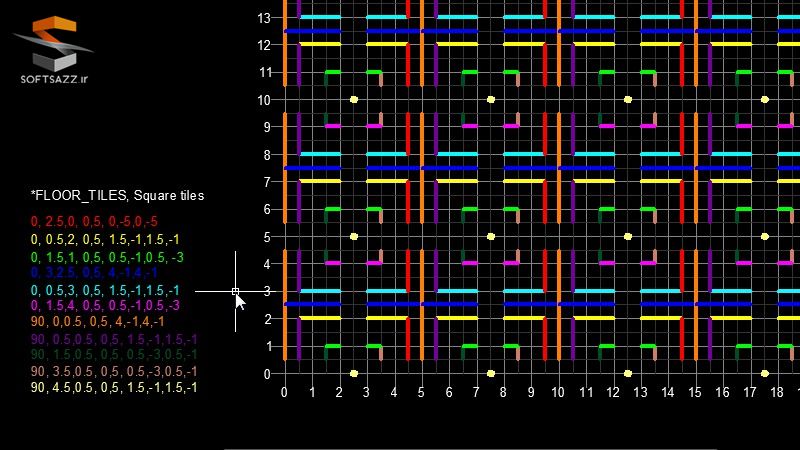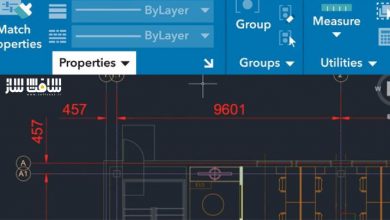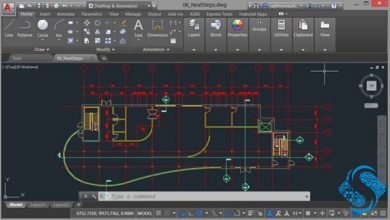آموزش کار با annotative در اتوکد AutoCAD
Using Annotative Properties to Suit All Scales in AutoCAD
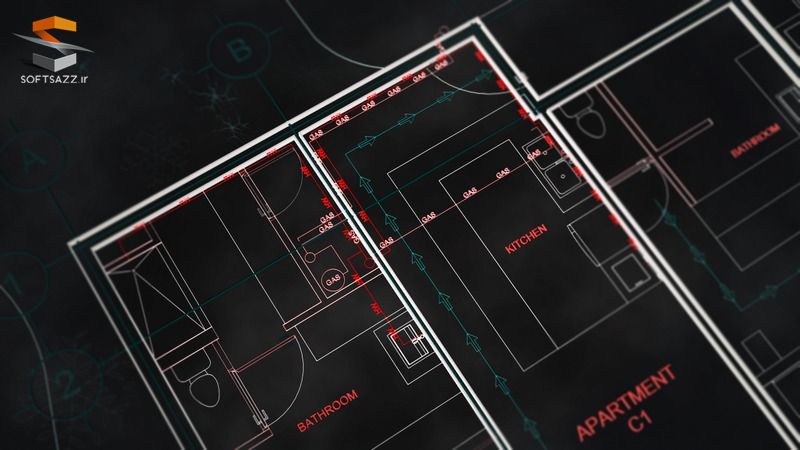
کار با annotative در اتوکد
در این آموزش کار با annotative در اتوکد ، فنون و تکنیک های کار با خواص annotative را یاد می گیرید. با استفاده از این خواص به عناصر مختلف ، با چند کلیک ساده می توانیم ، انعظاف پذیری پروژه هامون رو برای سازگاری و تطبیق با مقیاس های مختلفی براحتی انجام دهیم. با سافت ساز همراه باشید.
عناوین اصلی این دوره آموزشی:
- بحث در مورد خواص Annotative
- فیلترینگ قابل رویت بودن اشیاء Annotative
- ایجاد متن و ابعاد سفارشی سبک Annotative
- دستکاری پوزیشن های متناوب
- بررسی Annotative Hatches و مقیاس های Linetype
- ایجاد linetypes سفارشی
- ایجاد الگوهای سفارشی Hatch
- ایجاد بلوک Annotative
- کار با سبک های Leader
- به کار بستن ابزار Express
- و….
تصاویری از کار با annotative در اتوکد :
لطفا قبل از دانلود پیش نمایش دوره را مشاهده فرمایید:
عنوان دوره : Digital Tutors – Using Annotative Properties to Suit All Scales in AutoCAD
سطح : متوسط
زمان کل دوره : 1.25 ساعت
تعداد فایل های تصویری : 11
سال آموزش : 2015
فایل تمرینی : دارد
مربی دوره : Francisco Castellano
نرم افزار : AutoCAD 2013
زیرنویس : ندارد
Digital Tutors – Using Annotative Properties to Suit All Scales in AutoCAD
In this AutoCAD tutorial, we’ll dive into techniques for working with annotative properties. By applying annotative properties to different elements, we’ll give our project the flexibility to adapt to different scales with a couple of clicks. Since annotative properties work with real paper size, we can save a lot of time by using the same element in several ways within different representation scales. We’ll learn how to create our own custom line types and hatch patterns to fulfill our design needs. By the end of this AutoCAD training, we’ll have a complete understanding of how annotative properties and scales work in AutoCAD.
Introduction and Project Overview 0:55
Using Annotative Properties to Suit All Scales in AutoCAD1:24:38
Discussing Annotative Properties 4:05
Filtering Visibility of Annotative Objects 7:53
Creating Custom Text and Dimension Annotative Styles 9:22
Manipulating Alternate Positions 12:28
Reviewing Annotative Hatches and Linetype Scales 9:54
Creating Custom Linetypes 7:36
Creating Custom Hatch Patterns 10:05
Utilizing Express Tools 9:10
Creating Annotative Blocks 7:28
Working with Leader Styles 6:34
حجم کل :

برای دسترسی به کل محتویات سایت عضو ویژه سایت شوید
برای نمایش این مطلب و دسترسی به هزاران مطالب آموزشی نسبت به تهیه اکانت ویژه از لینک زیر اقدام کنید .
دریافت اشتراک ویژه
مزیت های عضویت ویژه :
- دسترسی به همه مطالب سافت ساز
- آپدیت روزانه مطالب سایت از بهترین سایت های سی جی
- ورود نامحدود کاربران از هر دیوایسی
- دسترسی به آموزش نصب کامل پلاگین ها و نرم افزار ها
اگر در تهیه اشتراک ویژه مشکل دارید میتونید از این لینک راهنمایی تهیه اشتراک ویژه رو مطالعه کنید . لینک راهنما
For International user, You can also stay connected with online support. email : info@softsaaz.ir telegram : @SoftSaaz
امتیاز به این مطلب :
امتیاز سافت ساز
لطفا به این مطلب امتیاز دهید :)