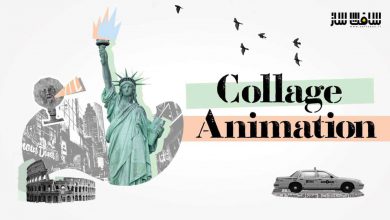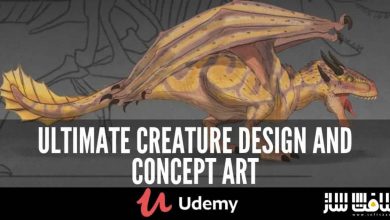بدون نیاز به طراحی ، اشکال سفارشی در Photoshop بسازید!
No Drawing Necessary: Custom Shapes in Photoshop

اشکال سفارشی در Photoshop
اشکال سفارشی در Photoshop : این دوره از هنرمند Deke McClelland، همه چیز را در مورد ایجاد اشکال سفارشی مانند آیکون ،اشکال ، silhouettes ها را در فتوشاپ یاد می دهد. ایشان نحوه ایجاد سفارشی اشکال با استفاده از ابزار Custom Shape؛ پالایش و شکل دهی مجدد در Adobe Illustrator و حتی ردیابی عناصر عکاسی را با استفاده از ویژگی automated Image Trace آموزش می دهد.
ایشان همچنین نحوه اصلاح anchor points را با دستوارت Simplify ، افزودن اشکال سفارشی پیچیده به آثار هنری وکتوری خود بدون نیازی به کشیدن یک خط را یاد خواهد داد. این دوره آموزشی توسط تیم ســافــت ســاز برای شما عزیزان تهیه شده است.
عناوین اصلی دوره آموزشی :
- ایجاد اشکال سفارشی با یک درگ ساده
- ترکیب اشکال سفارشی در یک سلایه واحد فتوشاپ
- کپی و پیست اشکال سفارشی
- استفاده از دستور Simplify برای صاف کردن خطوط ناهموار
- ایجاد اشکال سفارشی خود با Image Trace
- ادغام اشکال سفارشی در یک اثر هنری مبتنی بر وکتور
عنوان دوره : Lynda – No Drawing Necessary: Custom Shapes in Photoshop
سطح : مبتدی
زمان کل دوره : 1 ساعت
تعداد فایل های تصویری : 17
سال آموزش : 2020
فایل تمرینی : دارد
مربی دوره : Deke McClelland
نرم افزار : Photoshop و Illustrator
زیرنویس انگلیسی : دارد
Lynda – No Drawing Necessary: Custom Shapes in Photoshop
Designers and nondesigners alike have projects, presentations, and mockups that require graphics. Programs like Adobe Photoshop help you create graphics quickly—in time for your next meeting—with no drawing necessary. This course is all about custom shapes: representative icons, figures, and silhouettes grouped by the dozens in the Photoshop Shapes panel. But just because Photoshop provides hundreds upon hundreds of custom shapes doesn’t mean that you’re going to find the exact one you’re looking for. In this course, Deke McClelland teaches you how to create your own custom shapes using the Custom Shape tool, refine and reshape to shapes perfection in Adobe Illustrator, and even trace a photographic element using the automated Image Trace feature. Deke also explains how to shave away unwanted anchor points with the Simplify command, and add an elaborate custom shape—of your own making—to a piece of vector-based artwork. The best part is, you never need to draw a single line.
Topics include:
- Creating custom shapes with a simple drag
- Combining custom shapes onto a single Photoshop layer
- Copying and pasting custom shapes
- Smoothing out jagged outlines with the Simplify command
- Creating your own custom shape with Image Trace
- Integrating custom shapes into vector-based artwork
حجم کل : 241 مگابایت

برای دسترسی به کل محتویات سایت عضو ویژه سایت شوید
برای نمایش این مطلب و دسترسی به هزاران مطالب آموزشی نسبت به تهیه اکانت ویژه از لینک زیر اقدام کنید .
دریافت اشتراک ویژه
مزیت های عضویت ویژه :
- دسترسی به همه مطالب سافت ساز
- آپدیت روزانه مطالب سایت از بهترین سایت های سی جی
- ورود نامحدود کاربران از هر دیوایسی
- دسترسی به آموزش نصب کامل پلاگین ها و نرم افزار ها
اگر در تهیه اشتراک ویژه مشکل دارید میتونید از این لینک راهنمایی تهیه اشتراک ویژه رو مطالعه کنید . لینک راهنما
For International user, You can also stay connected with online support. email : info@softsaaz.ir telegram : @SoftSaaz
امتیاز به این مطلب :
امتیاز سافت ساز
لطفا به این مطلب امتیاز بدید 🦋