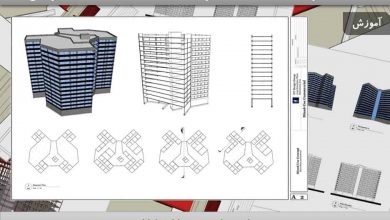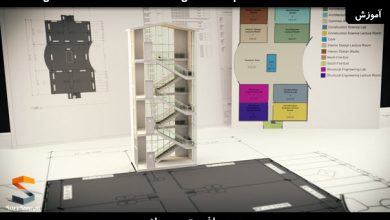دانلود آموزش طراحی چیدمان دستشویی در AutoCAD
Drawing an Accessible Restroom Layout in AutoCAD
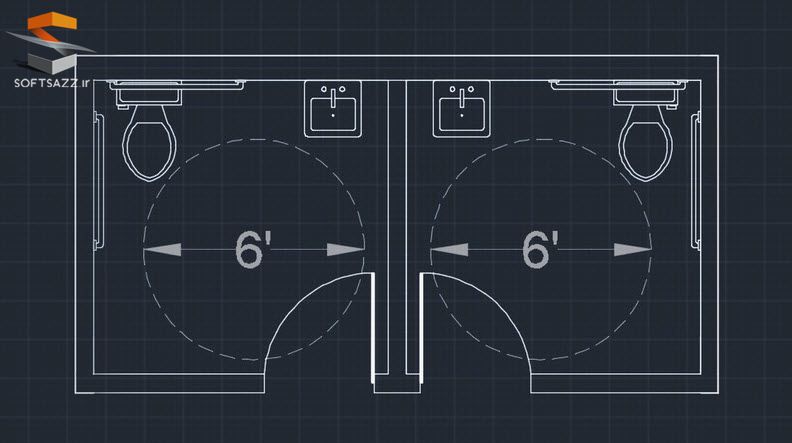
طراحی چیدمان دستشویی در AutoCAD
در این آموزش از سایت pluralsight در نرم افزار AutoCAD با نحوه ساخت و طراحی تاسیسات دستشویی با استفاده از دستورات و ابزار ساده آشنا خواهید شد ف در پایان آموزش شما علاوه بر روند کار با کدها ،با ابزارها و دستوارت پایه اتوکد آشنا خواهید شد با سافت ساز همراه باشید.
عناوین اصلی این دوره آموزشی:
- تشخیص فوتیج مربع و نوع occupancy
- تعیین تعداد توالت ها و سینک ها
- نقشه کشی روشنایی برای تاسیسات دستشویی
- ایجاد بلوک های ثابت
- ایجاد و قرار دادن میله شتاب
- ایجاد یک بلاک برای دسترسی
لطفا قبل از دانلود پیش نمایش دوره را مشاهده فرمایید:
عنوان دوره : Digital Tutors – Drawing an Accessible Restroom Layout in AutoCAD
سطح : مقدماتی
زمان کل دوره : 1 ساعت
تعداد فایل های تصویری : 7
سال آموزش : 2014
فایل تمرینی : دارد
مربی دوره : Pierre Derenoncourt
نرم افزار : AutoCAD 2015
زیرنویس : ندارد
Digital Tutors – Drawing an Accessible Restroom Layout in AutoCAD
In this set of tutorials, you’ll learn how to use simple tools and commands to draft a code-compliant restroom facility in AutoCAD. We’ll begin by taking a look at the scope of our project and also any code issues we need to follow in order to make sure our facility is compliant. Once we know the rules, we’ll begin using the tools. We’ll start by drawing some reference lines to mark key placement areas for our fixtures. From there, we’ll use the Tool Palette to quickly place and position fixtures in our facility. We’ll also learn how to quickly create custom fixtures that we’ll convert to blocks for use on future projects. Once the layout is complete, we’ll save it as a block for future use as well. By the end of this course, you’ll be familiar with AutoCAD’s basic tools and commands in addition to understanding the process of working with code compliance.
Introduction and project overview
Figuring the square footage and occupancy type
Determining the number of water closets and sinks
Drawing fixtures for the restroom facility
Creating fixture blocks
Creating and placing grab bars
Creating a block for the accessible layout
حجم کل :

برای دسترسی به کل محتویات سایت عضو ویژه سایت شوید
برای نمایش این مطلب و دسترسی به هزاران مطالب آموزشی نسبت به تهیه اکانت ویژه از لینک زیر اقدام کنید .
دریافت اشتراک ویژه
مزیت های عضویت ویژه :
- دسترسی به همه مطالب سافت ساز
- آپدیت روزانه مطالب سایت از بهترین سایت های سی جی
- ورود نامحدود کاربران از هر دیوایسی
- دسترسی به آموزش نصب کامل پلاگین ها و نرم افزار ها
اگر در تهیه اشتراک ویژه مشکل دارید میتونید از این لینک راهنمایی تهیه اشتراک ویژه رو مطالعه کنید . لینک راهنما
For International user, You can also stay connected with online support. email : [email protected] telegram : @SoftSaaz
جمع امتیاز
جمع امتیاز
لطفا به این مدل سه بعدی امتیاز بدهید