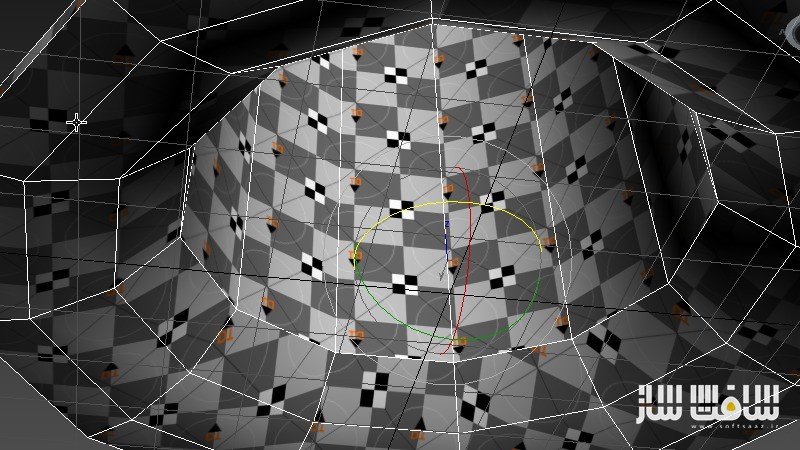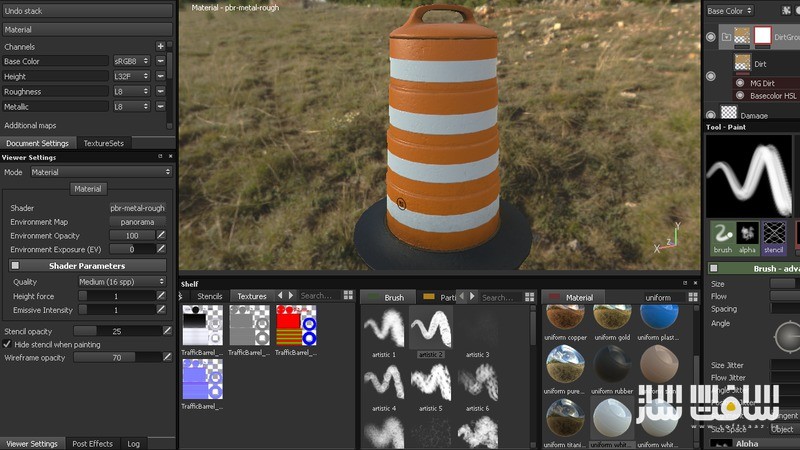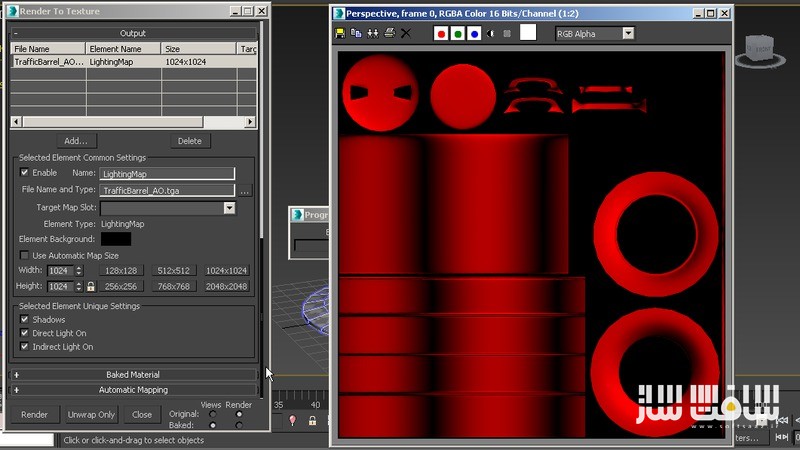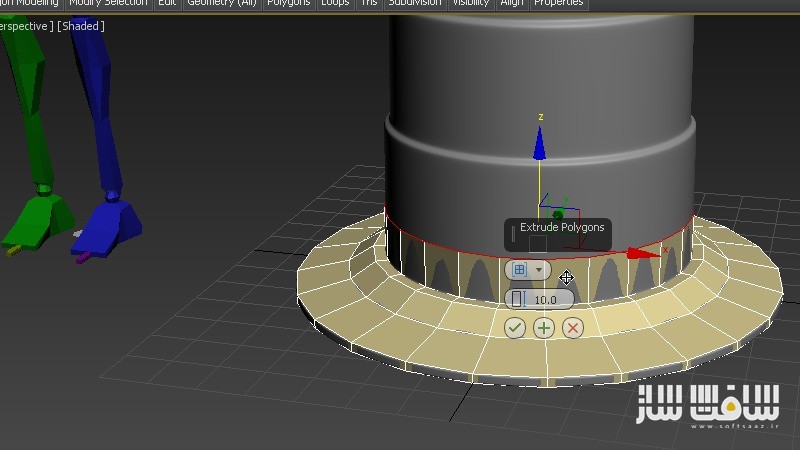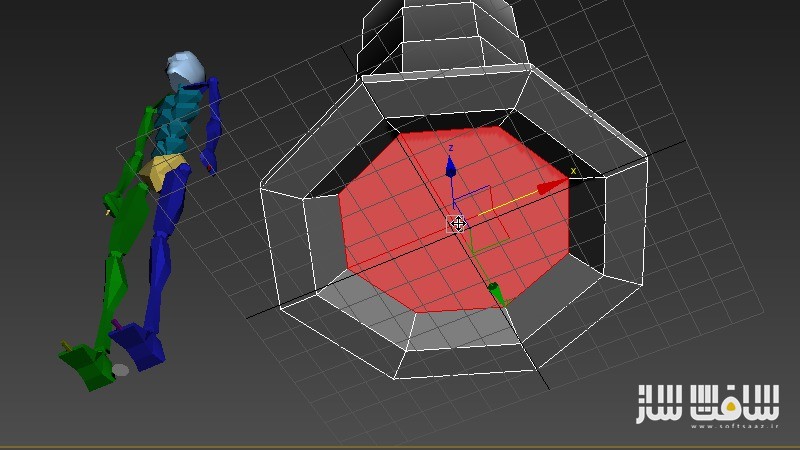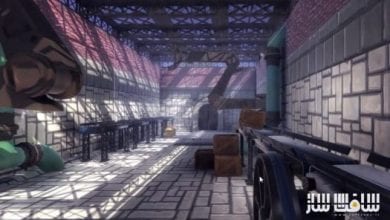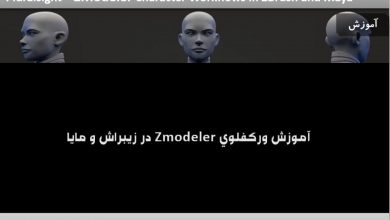آموزش ایجاد Asset بازی در Unity
Game Asset Production Pipeline for Unity

آموزش ایجاد Asset بازی در Unity
در این دوره به آموزش ایجاد Asset بازی در Unity می پردازیم، نکاتی برای طراحی و ایجاد گام به گام Asset های یک بازی در یک پکیج ایجاد محتوا مانند 3ds Max ارائه می دهد. در این آموزش از برنامه های 3ds Max 2015, Zbrush, Unity استفاده می شود. سپس به ایجاد است high poly با تری دی مکس و زیبراش ، نحوه مدلینگ و unwrap سریع به یو وی مش بازی در مکس ، نحوه پخت نقشه های ضروری برای تکسچرینگ در Substance Painter و نکات تکسچرینگ و کار با سابتس پینتر از جمله مواردی است که در این دوره آموزشی ارائه شده در سافت ساز خواهد پرداخت. با سافت ساز همراه باشید.
عناوین اصلی این دوره آموزشی:
- تکنیک های مدلسازی High poly در مکس
- مش low poly
- روند UV unwrapping
- ساخت نرمال مپ و آی دی مسک
- پخت نقشه ambient occlusion
- تنظیمات پروژه Substance Painter
- تست مش و تکسچر ها در یونیتی
- ایجاد مش LOD برای است بازی
- ایجاد برخورد سفارشی مش
- تنظیمات متریال در یونیتی 5
- و …
تصاویر آموزش ایجاد Asset بازی در Unity :
لطفا قبل از دانلود پیش نمایش دوره را مشاهده فرمایید:
عنوان دوره : Digital Tutors – Game Asset Production Pipeline for Unity
سطح : متوسط
زمان کل دوره : 2.55 ساعت
تعداد فایل های تصویری : 19
سال آموزش : 2015
فایل تمرینی : دارد
مربی دوره : Joshua Kinney
نرم افزار : 3ds Max 2015, Zbrush 4R6, Substance Painter, Unity
زیرنویس : ندارد
Digital Tutors – Game Asset Production Pipeline for Unity
In this series of Unity tutorials we’ll create an asset step-by-step and explore the entire 3D game asset production pipeline for Unity.We’ll start out by learning about some general set up tips for creating game assets in a content creation package like 3ds Max. After that, we’ll jump into creating our high poly asset using 3ds Max and ZBrush.Then we’ll learn how to quickly model and unwrap the UV’s our game resolution mesh in 3ds Max. After that, we’ll learn how to properly bake out our essential maps needed for texturing in Substance Painter. Once in Substance Painter we’ll talk about some basic texturing tips and how Substance Painter can save us some time with its multi-channel painting capabilities.Finally, we’ll finish this Unity training by learning how to create LODs and a custom collision mesh to take advantage of Unity’s optimization features.
1 Introduction and project overview 01:01
2 General set up tips 03:24
3 Blocking in the high poly asset 13:44
4 High poly modeling techniques in 3ds Max 09:26
5 Finalizing the high poly asset in ZBrush 12:45
6 Blocking in the low poly mesh 10:54
7 Finishing the low poly mesh 13:51
8 Beginning the UV unwrapping process 14:32
9 Finishing the UVs 13:50
10 Baking the normal map and ID mask 08:37
11 Baking the ambient occlusion map 03:11
12 Modifying the ID mask 04:50
13 Setting up the Substance Painter project 04:11
14 Blocking in the textures of our game asset 10:27
15 Finishing the texture 16:22
16 Testing the mesh and textures in Unity 05:36
17 Creating LOD meshes for our game asset 15:09
18 Creating a custom collision mesh 09:44
19 Setting up the standard material in Unity 5 03:29
حجم کل :

برای دسترسی به کل محتویات سایت عضو ویژه سایت شوید
برای نمایش این مطلب و دسترسی به هزاران مطالب آموزشی نسبت به تهیه اکانت ویژه از لینک زیر اقدام کنید .
دریافت اشتراک ویژه
مزیت های عضویت ویژه :
- دسترسی به همه مطالب سافت ساز
- آپدیت روزانه مطالب سایت از بهترین سایت های سی جی
- ورود نامحدود کاربران از هر دیوایسی
- دسترسی به آموزش نصب کامل پلاگین ها و نرم افزار ها
اگر در تهیه اشتراک ویژه مشکل دارید میتونید از این لینک راهنمایی تهیه اشتراک ویژه رو مطالعه کنید . لینک راهنما
For International user, You can also stay connected with online support. email : info@softsaaz.ir telegram : @SoftSaaz
امتیاز به این مطلب :
امتیاز سافت ساز
جمع امتیازات
لطفا به این مطلب امتیاز دهید :)