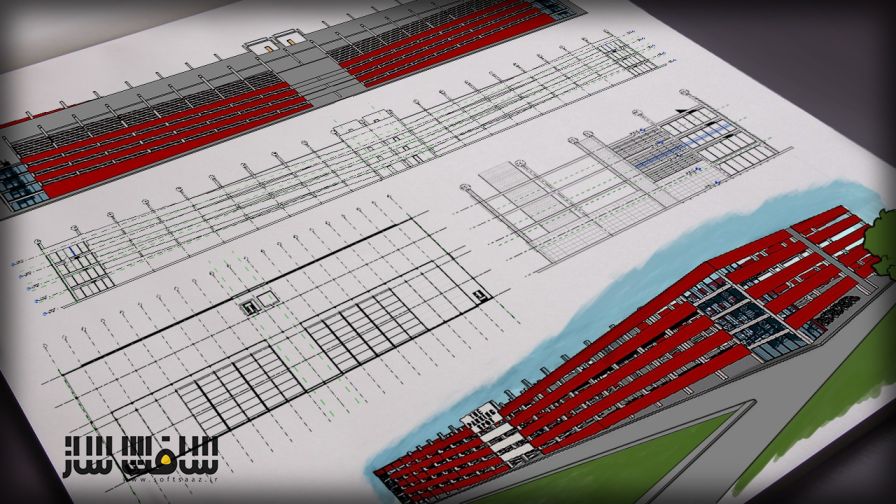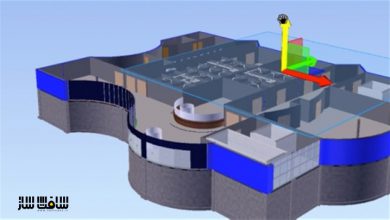آموزش مدلسازی ساختار پارکینگ در رویت Revit
Modeling a Large Multi-Level Parking Structure in Revit
آموزش مدلسازی ساختار پارکینگ در رویت
در این آموزش ” مدلسازی ساختار پارکینگ در رویت ” از شرکت Digital Tutors مربی دوره Pierre Derenoncourt ، به مدلسازی چند سطحی ساختار یک پارکینگ در مقیاس بزرگ در نرم افزار Revit 2014 می پردازد.با سافت ساز همراه باشید .
عناوین اصلی این دوره آموزشی :
- تنظیم گرید ستون برای ساختار بتنی
- مدلسازی صفحات کف برای ساختار بتنی
- جایگذاری ستون
- ساختتن اسکلت بتنی
- جایگذاری L-shaped تیرهای بتنی
- قرار دادن T-beams معکوس
- قرار دادن کف برای رمپ
- اضافه کردن دیوارهای پرد ایی به پارکینگ خارج از ساختمان
- اضافه کردن cladding خارجی به ساختار پارکینگ
- و …
لطفا قبل از دانلود پیشنمایش دوره را مشاهده فرمایید:
عنوان دوره : Digital Tutors – Modeling a Large Multi-Level Parking Structure in Revit
سطح : متوسط
زمان کل دوره : 2.12 ساعت
تعداد فایل های تصویری : 21
سال آموزش : 2014
فایل تمرینی : دارد
مربی دوره : Pierre Derenoncourt
نرم افزار : Revit 2014
زیرنویس : ندارد
Digital Tutors – Modeling a Large Multi-Level Parking Structure in Revit
In this tutorial we’ll take a step-by-step approach to modeling a large scale precast concrete parking structure. We’ll start the process by getting the ground floor slab in place. From there, we’ll lay out the structural grid for the concrete columns that will support all the beams and floor plates within the model. Next, we’ll use reference planes to map out the required dimensions and circulation pattern of our modules and floor plates. From there, we’ll begin building the model from the ground up. We’ll apply some real world concepts and code requirements as we work toward our final product. As we’re modeling the structural members and connections, we’ll learn a few tricks that will help you avoid the frustrations of the time-consuming and often repetitive task of working with structures. Software required: Revit 2014.
1 Introduction and project overview 00:57
2 Laying out the floor plate dimensions 06:49
3 Setting the column grid for the concrete structure 06:28
4 Modeling floor plates for the concrete structure 05:38
5 Placing columns for the concrete structure 04:40
6 Building the concrete structure 07:48
7 Continuing to build the concrete structure 08:05
8 Placing L-shaped concrete beams 06:11
9 Placing concrete supports onto concrete columns 06:40
10 Continuing to place concrete supports onto concrete columns 05:19
11 Placing inverted T-beams 06:32
12 Continuing to place inverted T-beams 05:33
13 Placing the floors for the ramps 07:42
14 Finishing the ramp placement 07:33
15 Placing emergency exits in the parking garage 05:40
16 Adding curtain walls to the parking garage exterior 07:02
17 Adding exterior cladding to the parking structure 06:34
18 Continuing to add exterior cladding to the parking structure 06:11
19 Refining the exterior cladding to the parking structure 06:50
20 Finalizing the exterior cladding to the parking structure 07:37
21 Adding the finishing touches to the parking garage 06:13
حجم کل :

برای دسترسی به کل محتویات سایت عضو ویژه سایت شوید
برای نمایش این مطلب و دسترسی به هزاران مطالب آموزشی نسبت به تهیه اکانت ویژه از لینک زیر اقدام کنید .
دریافت اشتراک ویژه
مزیت های عضویت ویژه :
- دسترسی به همه مطالب سافت ساز
- آپدیت روزانه مطالب سایت از بهترین سایت های سی جی
- ورود نامحدود کاربران از هر دیوایسی
- دسترسی به آموزش نصب کامل پلاگین ها و نرم افزار ها
اگر در تهیه اشتراک ویژه مشکل دارید میتونید از این لینک راهنمایی تهیه اشتراک ویژه رو مطالعه کنید . لینک راهنما
For International user, You can also stay connected with online support. email : info@softsaaz.ir telegram : @SoftSaaz
امتیاز دهی به این مطلب :
امتیاز سافت ساز
جمع امتیازات
لطفا به این مطلب امتیاز دهید ?