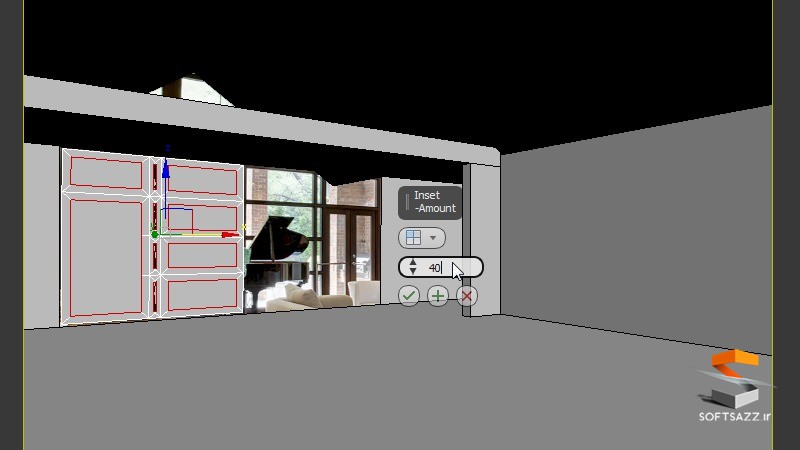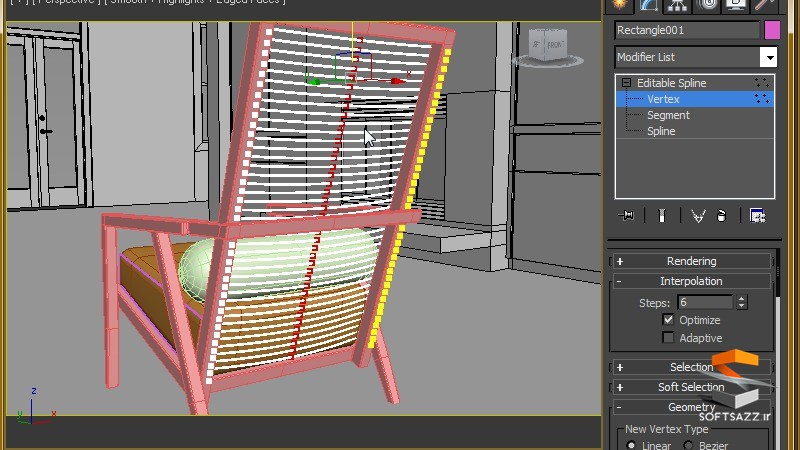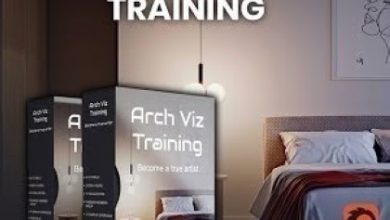مدلینگ صحنه داخلی از تصویر رفرنس در 3ds Max
Modeling an Interior Scene from Photo Reference in 3ds Max
مدلینگ صحنه داخلی از تصویر رفرنس
در این آموزش ” مدلینگ صحنه داخلی از تصویر رفرنس ” از شرکت Digital Tutors مربی دوره Alex Tuzhikov ،به مدل سازی یک صحنه داخلی اتاق نشیمن در نرم افزارهای مکس و وی ری و فتوشاپ و لایت روم می پردازد. فوکوس و تمرکز این دوره ، بیشتر روی تکنیک های مدلسازی برای استفاده در هر نوع محیطی می باشد.در پایان آموزش، قادر خواهید بود که یک صحنه داخلی رو به صورت استادانه و ماهرانه در 3ds Max مدل کنیدبا سافت ساز همراه باشید .
عناوین اصلی این دوره آموزشی :
- آنالیز تصویر رفرنس
- تنظیمات صحنه 3ds Max
- استفاده از اسکریپت camera match
- ایجاد اشکال مدلینگ پایه
- مدل سازی پنجره ، در
- استفاده از هندسه ساده
- مدلسازی بالش برای صندلی
- افزودن جزییات به مبل
- 5 نکته برای مدلینگ آبجکت از تصویر رفرنس
- متریال و تکسچر
- نکات نورپردازی و رندرینگ
- تنظیم رنگ در Adobe Lightroom
- پست پروداکشن در فتوشاپ
- تطبیق رنگ در فتوشاپ
- تنظیمات پست پروداکشن
- و …
تصاویری از دوره مدلینگ صحنه داخلی از تصویر رفرنس :
لطفا قبل از دانلود پیشنمایش دوره را مشاهده فرمایید:
عنوان دوره : Digital Tutors – Modeling an Interior Scene from Photo Reference in 3ds Max
سطح : پیشرفته
زمان کل دوره : 2.25 ساعت
تعداد فایل های تصویری : 20
سال آموزش : 2015
فایل تمرینی : دارد
مربی دوره : Alex Tuzhikov
نرم افزار : 3ds Max 2014, V-Ray, Photoshop CS6, Lightroom 5.5
زیرنویس : ندارد
Digital Tutors – Modeling an Interior Scene from Photo Reference in 3ds Max
Throughout these 3ds Max tutorials, we’ll learn how to recreate an environment in 3ds Max based on the single photo reference. The key points we’ll focus on in this course will mainly be specific to modeling techniques, which can be used to create any kind of environment. Mostly modeling work in exterior or interior design projects, are based on plans and photo references. So when you are in need of unique furniture models, correct dimensions in a scene, or you would like to add your models to a photo, it may be a problem at first, but we’ll focus on discussing many tips and tricks to solve the issue. By the end of this 3ds Max training, you’ll be able to expertly model a scene in 3ds Max from photo reference. Software required: 3ds Max 2014, V-Ray, Photoshop CS6, Lightroom 5.5.
1 Introduction and project overview 00:49
2 Analyzing our photo reference 01:34
3 Setting up our 3ds Max scene 06:24
4 Using the camera match script 05:45
5 Creating basic modeling shapes 07:16
6 Modeling the windows 10:06
7 Modeling the doors 08:47
8 Using simple geometry to model our chair 09:49
9 Adding details to our chair frame 10:20
10 Modeling pillows for our chair 10:00
11 Using simple geometry to model our sofa 07:53
12 Adding details to our sofa 10:03
13 Five tips for modeling objects from photo reference 04:48
14 Discussing materials and textures 07:35
15 Lighting and rendering tips 07:31
16 Adjusting colors in Adobe Lightroom 04:23
17 Beginning post-production in Photoshop 09:40
18 Matching colors in Photoshop 10:10
19 Finalizing post-production adjustments 08:14
20 Conclusion and recommendations 07:37
حجم کل :

برای دسترسی به کل محتویات سایت عضو ویژه سایت شوید
برای نمایش این مطلب و دسترسی به هزاران مطالب آموزشی نسبت به تهیه اکانت ویژه از لینک زیر اقدام کنید .
دریافت اشتراک ویژه
مزیت های عضویت ویژه :
- دسترسی به همه مطالب سافت ساز
- آپدیت روزانه مطالب سایت از بهترین سایت های سی جی
- ورود نامحدود کاربران از هر دیوایسی
- دسترسی به آموزش نصب کامل پلاگین ها و نرم افزار ها
اگر در تهیه اشتراک ویژه مشکل دارید میتونید از این لینک راهنمایی تهیه اشتراک ویژه رو مطالعه کنید . لینک راهنما
For International user, You can also stay connected with online support. email : info@softsaaz.ir telegram : @SoftSaaz
امتیاز دهی به این مطلب :
امتیاز سافت ساز
جمع امتیازات
لطفا به این مطلب امتیاز دهید ?