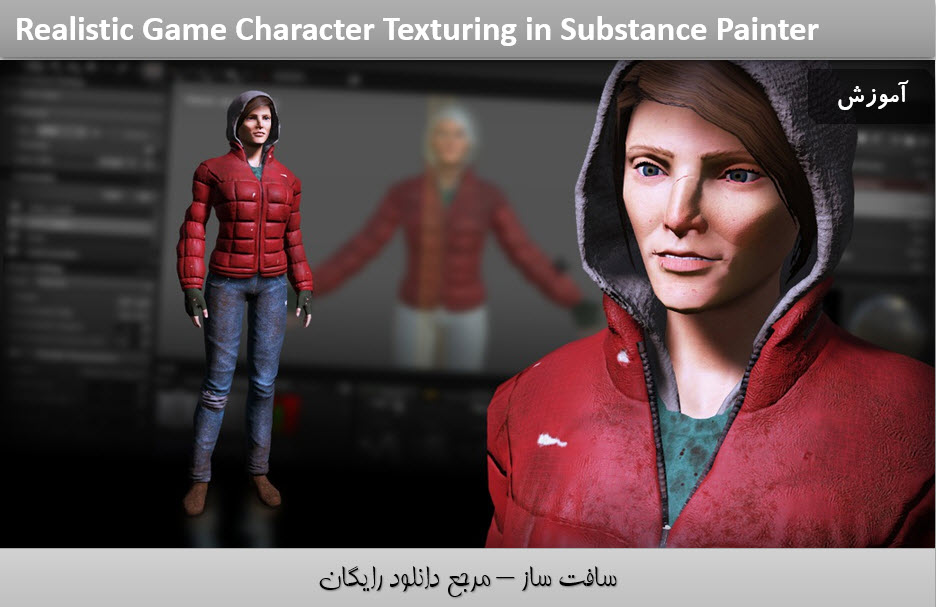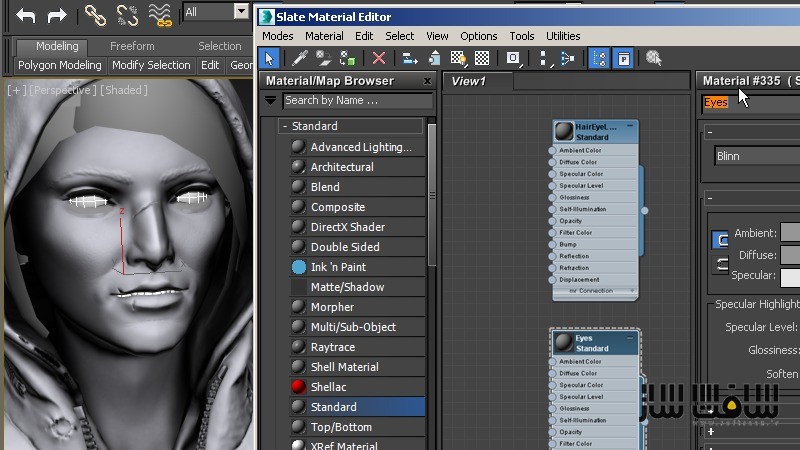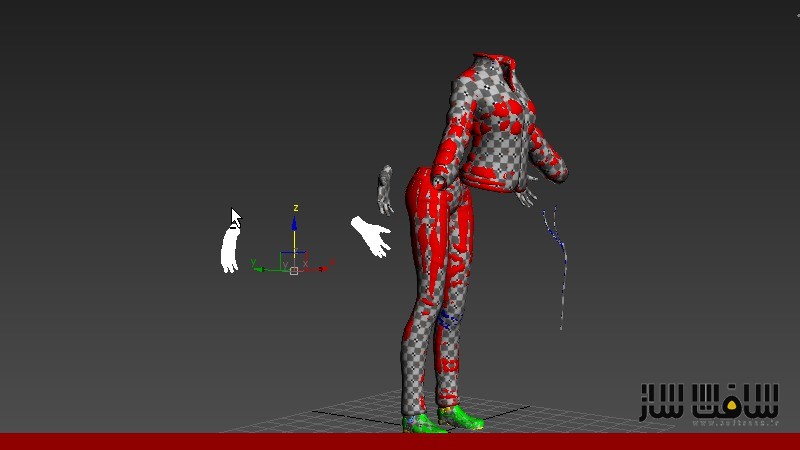تکسچرینگ کاراکتر بازی در سابستنس پینتر Substance Painter
Realistic Game Character Texturing in Substance Painter
تکسچرینگ کاراکتر بازی در سابستنس پینتر
در این آموزش ” تکسچرینگ کاراکتر بازی در سابستنس پینتر ” از شرکت Digital Tutors مربی دوره Joshua Kinney ، به تکسچرینگ یک شخصیت کامل از اول تا آخر در نرم افزار فوق العاده سابستنس پینتر می پردازد. تمام اعضای بدن یک کاراکتر از جمله صورت و بینی و دهان و گوش و پا و… به طور جزیی و کامل و حتی لباس و پارچه ایی که برای کاراکتر در نظر گرفته را به تکسچرینک و متریال دهی و مدل سازیش خواهد پرداخت.با سافت ساز همراه باشید .
عناوین اصلی این دوره آموزشی :
- تنظیمات متریال ID mask
- اکسپورت مش
- ساخت نرمال مپ و آی دی مپ
- ساخت نقشه ambient occlusion
- تنظیمات پروژه Substance Painter
- پینتینگ لایه پوستی سر
- جزییات چشم ، لب ، گوش
- اضافه کردن عیب و نقص به پوست
- پینتینگ دندان ، چشم ، دهان ، کت ،ریپ ، پیراهن ، دستکش ، شلوار و چکمه
- اکسپورت و اتمام تکسچر
- و ….
تصاویری از دوره تکسچرینگ کاراکتر بازی در سابستنس پینتر :
لطفا قبل از دانلود پیشنمایش دوره را مشاهده فرمایید:
عنوان دوره : Digital Tutors – Realistic Game Character Texturing in Substance Painter
سطح : متوسط
زمان کل دوره : 5.22 ساعت
تعداد فایل های تصویری : 31
سال آموزش : 2015
فایل تمرینی : دارد
مربی دوره : Joshua Kinney
نرم افزار : Substance Painter 1.1
زیرنویس : ندارد
Digital Tutors – Realistic Game Character Texturing in Substance Painter
In this series of Substance Painter tutorials, we’ll texture a game character step by step using Substance Painter. To begin, we’ll learn how to properly bake out the maps needed to work efficiently in Substance Painter. Then we’ll begin the process of painting realistic character skin from scratch. Here we’ll discuss how to add, mix and blend skin tones for a more realistic result. Once the head is finished we’ll jump into texturing the body. Here we’ll talk about different types of cloth and how to utilize layers to add to the depth of our textures in a non-destructive way. Then we’ll start to wrap up this Substance Painter training by learning how to paint hair and how to export our maps to apply to our final game character. Software required: Substance Painter 1.1.
1 Introduction and project overview 00:58
2 Setting up the ID mask materials 09:06
3 Exploding the mesh 10:20
4 Setting up the projection cages 12:31
5 Finishing the projection cages 11:04
6 Baking the normal maps and id maps 11:32
7 Baking the ambient occlusion maps 08:25
8 Preparing the mesh for exporting 05:14
9 Setting up the Substance Painter project 05:31
10 Painting the base skin layer of the head 13:15
11 Blending the skin tones 09:03
12 Adding height detail 12:14
13 Detailing the lip color 12:13
14 Detailing the eye lids 14:04
15 Detailing the ears 09:31
16 Adding imperfections to the skin 10:38
17 Creating a subsurface scattering texture 09:13
18 Finishing the character’s face 11:25
19 Painting the eyes 09:31
20 Painting the teeth and mouth interior 11:33
21 Painting the coat 12:43
22 Painting the zippers 09:47
23 Painting the shirt and the hood 10:18
24 Painting the gloves 08:40
25 Detailing the fingers 11:30
26 Painting the jeans 13:15
27 Painting the base color of the boots 14:15
28 Detailing the boots 14:54
29 Painting the base layer of the hair 10:07
30 Painting the highlights of the hair 08:51
31 Exporting and finishing the textures 11:11
حجم کل :

برای دسترسی به کل محتویات سایت عضو ویژه سایت شوید
برای نمایش این مطلب و دسترسی به هزاران مطالب آموزشی نسبت به تهیه اکانت ویژه از لینک زیر اقدام کنید .
دریافت اشتراک ویژه
مزیت های عضویت ویژه :
- دسترسی به همه مطالب سافت ساز
- آپدیت روزانه مطالب سایت از بهترین سایت های سی جی
- ورود نامحدود کاربران از هر دیوایسی
- دسترسی به آموزش نصب کامل پلاگین ها و نرم افزار ها
اگر در تهیه اشتراک ویژه مشکل دارید میتونید از این لینک راهنمایی تهیه اشتراک ویژه رو مطالعه کنید . لینک راهنما
For International user, You can also stay connected with online support. email : info@softsaaz.ir telegram : @SoftSaaz
امتیاز دهی به این مطلب :
امتیاز سافت ساز
جمع امتیازات
لطفا به این مطلب امتیاز دهید ?