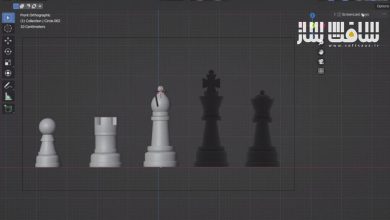آموزش ساخت یک تفنگ تخیلی در Blender
Digital Tutors – Creating a Sci-Fi Gun in Blender

ساخت اسلحه در بلندر
Blender یک برنامه کاربردی یکپارچه است که امکان ایجاد طیف گسترده ای از محتوای 2D و 3D را فراهم کرده و حوزه های گسترده ای از مدل سازی های مربوط به بافت متن، نور، انیمیشن، ویدیو و post-production را به شما ارائه می دهد.در طول این آموزش با ساخت یک سلاح های علمی تخیلی آشنا میشویم که مدل سازی آن در بلندر و یونیتی انجام میشود. آموزش ساخت اسلحه در بلندر را هم اکنون در سافت ساز دانلود نمایید.
عناوین اصلی این دوره آموزشی:
- تنظیمات بلندر
- مدلسازی حجم مش
- ایجاد اتاقک و ماشه
- استفاده از منحنی و ابزار Array
- معرفی توپولوژی داینامیک
- اسکالپ و صاف کردن اشکال
- ماسک و ایمپورت تکسچر
- حکاکی لودر مهمات
- آماده سازی مدل برای موتور بازی
- طراحی دسته اسلحه
- تمیز کردن مدل برای UV unwrapping
- Unwrapping مش
- استفاده از UV editor برای نقاشی
- طراحی نرمال مپ
- آماده کردن نقشه برای یونیتی
- و …
لطفا قبل از دانلود پیش نمایش دوره را مشاهده فرمایید:
عنوان دوره : Digital Tutors – Creating a Sci-Fi Gun in Blender
سطح : پیشرفته
زمان کل دوره : 5 ساعت و 42 دقیقه
تعداد فایل های تصویری : 41
سال آموزش : 2014
فایل تمرینی : دارد
مربی دوره : Costas Frost
نرم افزار : Blender 2.71, Unity, Gimp
زیرنویس : ندارد
Digital Tutors – Creating a Sci-Fi Gun in Blender
Throughout these lessons we’ll be creating a game-ready sci-fi weapon. We’ll use Blender as a single stream tool for asset creation. Initially we’ll be going through mesh modeling techniques which we’ll prepare for game engine work. Then we’ll move to sculpting where we’ll have an overview of Blender’s new Dyntopo tools. Finally we’ll be using the texture painting tool-set to create multiple maps and effects. Our target game environment will be Unity but these techniques can be used for any real-time environment. Software required: Blender 2.71, Gimp 2.8, Unity 4.34f1.
1 Introduction and project overview 00:50
2 Important hotkey overview 09:33
3 Setting up Blender’s user preferences 06:30
4 Modeling the volumes of our mesh 07:59
5 Building the upper shield, central tank, and gun barrel 08:18
6 Creating the chamber and trigger setup 08:11
7 Adding the trigger guard and additional volumes 09:13
8 Using the Curve and Array tools 08:59
9 Adding detail to the heatsink and gun barrel 07:26
10 Introducing Dynamic Topology 08:33
11 Sculpting and smoothing our forms 08:54
12 Designing the base sculptural detail 08:53
13 Masking and importing textures 09:07
14 Detailing the handle and pommel 10:13
15 Finishing up the pommel and starting the shield 07:41
16 Completing the shield and sculpting the trigger guard 08:43
17 Discussing creative process, iteration, and self critique 09:14
18 Finishing the trigger guard and creating a shell 09:25
19 Positioning the shells 09:08
20 Engraving the ammo loader 09:09
21 Occluding seams 08:04
22 Preparing our model for our game engine 07:30
23 Detailing the gun handle 08:13
24 Cleaning the model up for UV unwrapping 09:02
25 Unwrapping our mesh 08:57
26 Addressing unwrap issues 09:35
27 Completing the UV unwrap 07:05
28 Painting our mesh 08:59
29 Utilizing the UV editor to paint 08:17
30 Completing the base diffuse map 07:59
31 Baking normal maps 07:39
32 Fixing normal map errors in GIMP 09:08
33 Setting up our GLSL preview 08:44
34 Developing a simple specular map 09:03
35 Face Selection Masking and Stencil Mapping 07:55
36 Detailing our metal 09:06
37 Completing the diffuse map 08:35
38 Adding normal information via texture paint 08:39
39 Baking normal information 10:13
40 Preparing our texture maps for Unity 06:39
41 Importing and setting up in Unity 07:10
حجم کل :

برای دسترسی به کل محتویات سایت عضو ویژه سایت شوید
برای نمایش این مطلب و دسترسی به هزاران مطالب آموزشی نسبت به تهیه اکانت ویژه از لینک زیر اقدام کنید .
دریافت اشتراک ویژه
مزیت های عضویت ویژه :
- دسترسی به همه مطالب سافت ساز
- آپدیت روزانه مطالب سایت از بهترین سایت های سی جی
- ورود نامحدود کاربران از هر دیوایسی
- دسترسی به آموزش نصب کامل پلاگین ها و نرم افزار ها
اگر در تهیه اشتراک ویژه مشکل دارید میتونید از این لینک راهنمایی تهیه اشتراک ویژه رو مطالعه کنید . لینک راهنما
For International user, You can also stay connected with online support. email : info@softsaaz.ir telegram : @SoftSaaz
امتیاز دهی به این مطلب :
امتیاز
جمع امتیازات
لطفا به این مطلب امتیاز دهید