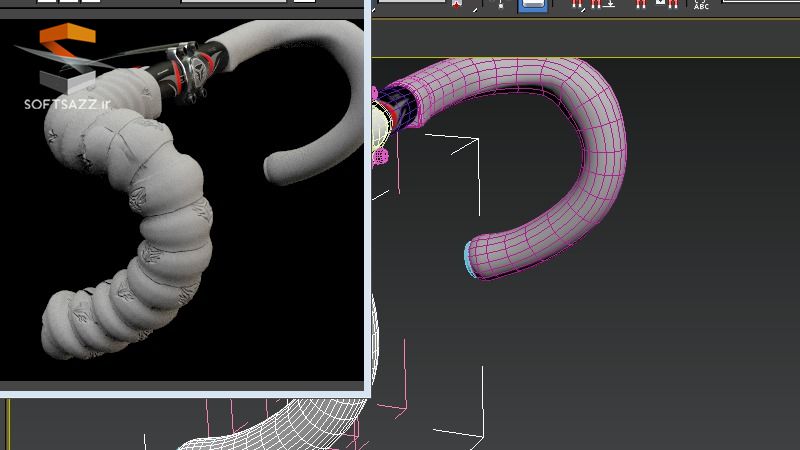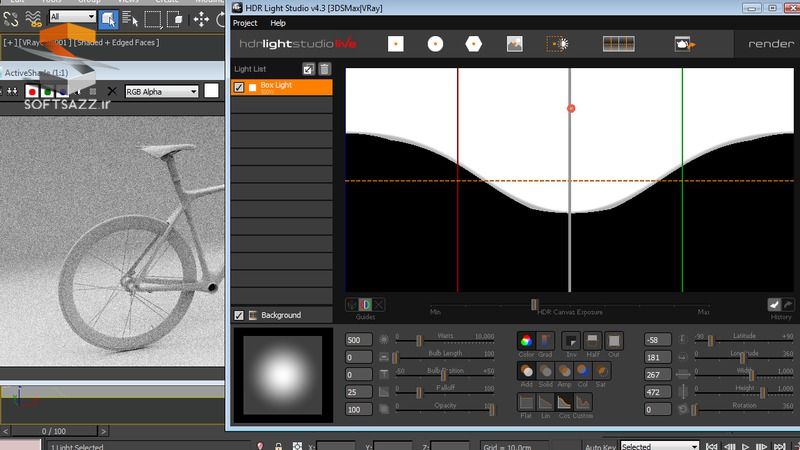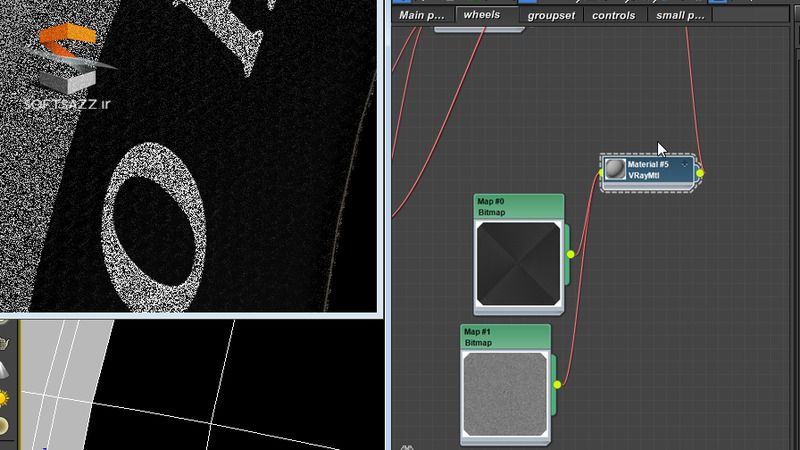آموزش ایجاد رندرهای وضوح بالا در 3ds Max و V-ray
Creating High Resolution Studio Renders in 3ds Max and V-ray
ایجاد رندرهای وضوح بالا در 3ds Max و V-ray
در این آموزش ” ایجاد رندرهای وضوح بالا در 3ds Max و V-ray ” از شرکت Digital Tutors مربی دوره Brendan McCaffrey ، به آموزش ساخت و مدلینگ یک دوچرخه مدرن با رزولیشن بالا در 3ds Max, V-ray میپردازد. همچنین با تکنیک های ضروری برای تهیه و تولید تصاویر مجازی با رزولیشن های بالا آشنا می شوید. با سافت ساز همراه باشید .
عناوین اصلی این دوره آموزشی :
- نتظیم محیط استودیویی
- ساخت نورپردازی اولیه
- پیاده سازی ورک فلوی نورپردازی ریل تایم
- بررسی استودیو نور HDR
- آماده سازی وی ری برای توسعه شیدر
- مپ تکسچر مورد نیاز
- تولید شیدر برای فریم ، ترمز و زنجیر
- فرم دهی شیدر برای چرخ ها
- تنظیم وی ری برای رندرینگ
- استفاده از Backburner
- روتوش در فتوشاپ
تصاویری از دوره آموزشی :
لطفا قبل از دانلود پیشنمایش دوره را مشاهده فرمایید:
عنوان دوره : Digital Tutors – Creating High Resolution Studio Renders in 3ds Max and V-Ray
سطح : پیشرفته
زمان کل دوره : 2.15 ساعت
تعداد فایل های تصویری : 20
سال آموزش : 2014
فایل تمرینی : دارد
مربی دوره : Brendan McCaffrey
نرم افزار : 3ds Max , V-Ray
زیرنویس : ندارد
Digital Tutors – Creating High Resolution Studio Renders in 3ds Max and V-Ray
We’ll learn how to approach studio lighting using the real time tools in 3ds Max, V-Ray and HDR Light Studio to quickly set up effective and realistic lighting. We’ll focus on how to create realistic shaders and then how to set up V-Ray to get the best results in our final render. By the end of the training you will see how to take a model and turn it into a professional high resolution virtual photograph.
01. Introduction and project overview
02. Addressing model requirements
03. Setting up the studio environment
04. Constructing the initial lighting
05. Implementing the realtime lighting workflow
06. Exploring HDR Light Studio
07. Applying the main lighting
08. Moving the HDRI lighting
09. Preparing V-Ray for shader development
10. Texture map requirements
11. Generating shaders for the frame
12. Forming shaders for the wheels
13. Designing shaders for the crank and pedals
14. Applying shaders on the gears
15. Creating shaders for the brakes and chain
16. Customizing shaders for the saddle and handlebars
17. Finalizing the scene
18. Setting up V-Ray for final rendering
19. Using Backburner
20. Retouching in Photoshop
حجم کل :

برای دسترسی به کل محتویات سایت عضو ویژه سایت شوید
برای نمایش این مطلب و دسترسی به هزاران مطالب آموزشی نسبت به تهیه اکانت ویژه از لینک زیر اقدام کنید .
دریافت اشتراک ویژه
مزیت های عضویت ویژه :
- دسترسی به همه مطالب سافت ساز
- آپدیت روزانه مطالب سایت از بهترین سایت های سی جی
- ورود نامحدود کاربران از هر دیوایسی
- دسترسی به آموزش نصب کامل پلاگین ها و نرم افزار ها
اگر در تهیه اشتراک ویژه مشکل دارید میتونید از این لینک راهنمایی تهیه اشتراک ویژه رو مطالعه کنید . لینک راهنما
For International user, You can also stay connected with online support. email : info@softsaaz.ir telegram : @SoftSaaz
امتیاز دهی به این مطلب :
امتیاز سافت ساز
جمع امتیازات
لطفا به این مطلب امتیاز دهید