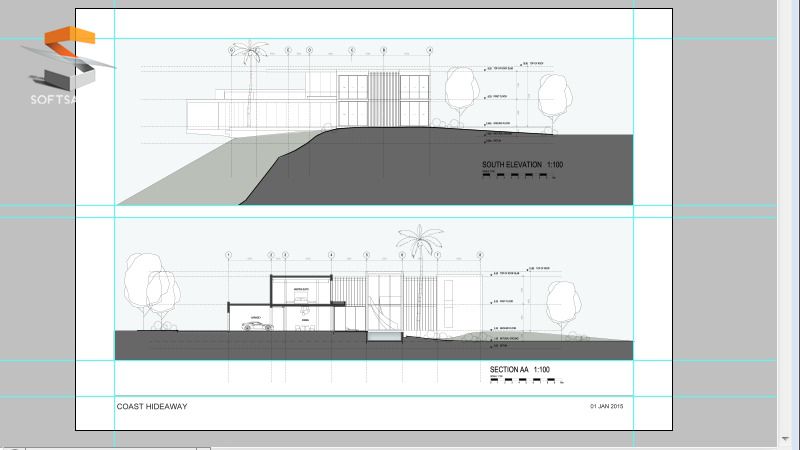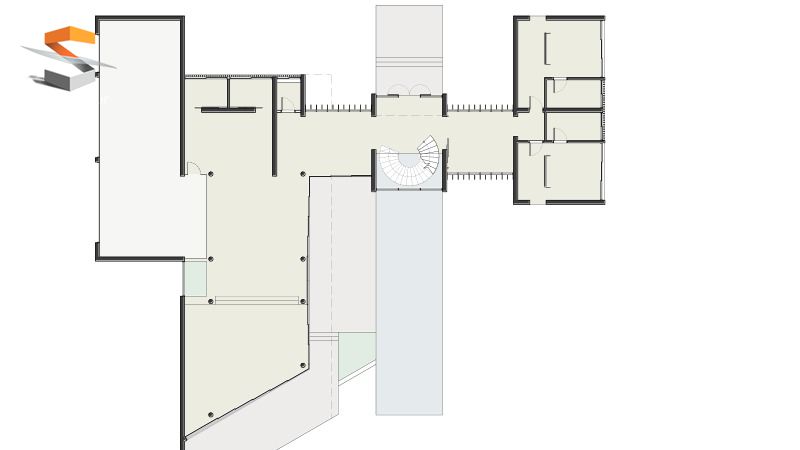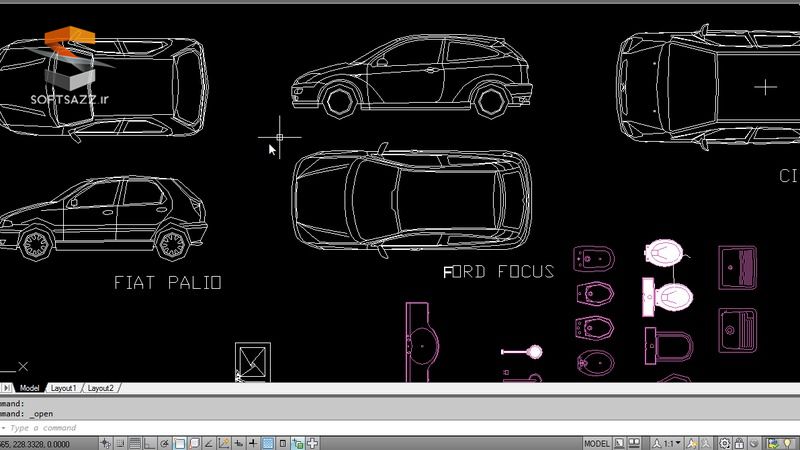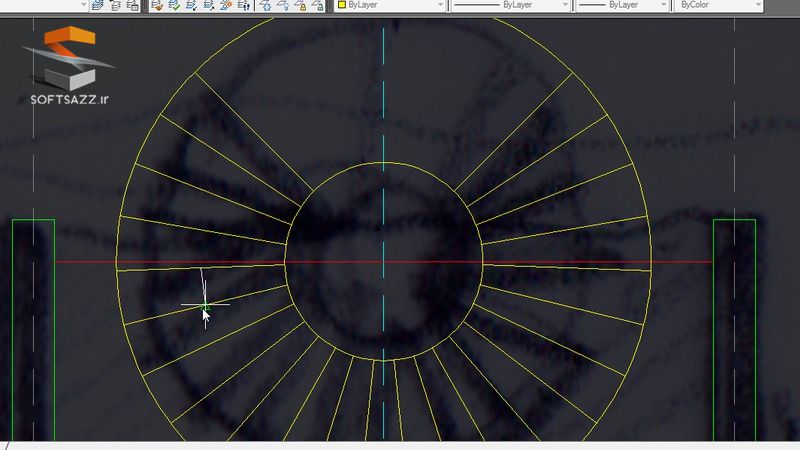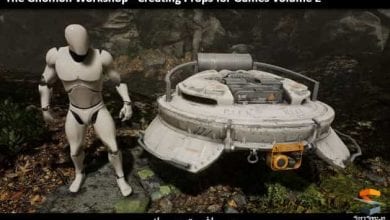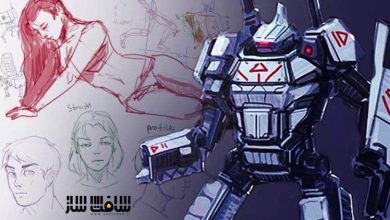آموزش طراحی پلن های معماری در AutoCAD
Designing Impressive Architectural Plans in AutoCAD
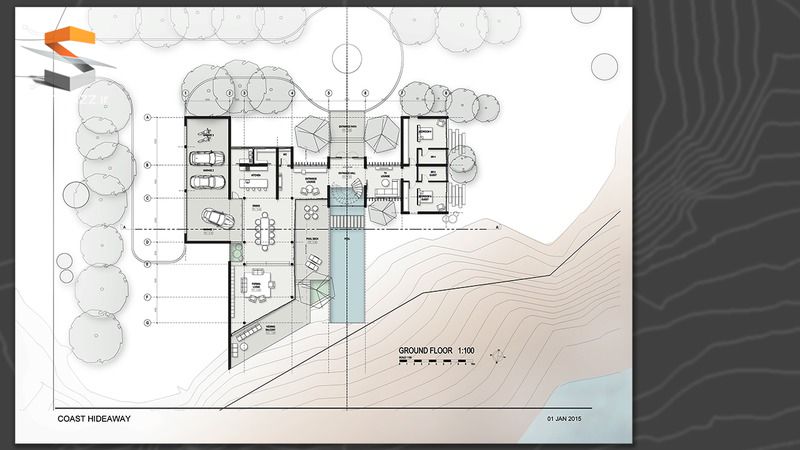
آموزش طراحی پلن های معماری در AutoCAD
در این آموزش طراحی پلن های معماری در AutoCAD می پردازیم. در این آموزش از سایت Digital-Tutors مربی دوره ، به آموزش حرفه ایی معماری توسط اتوکد و پرداخت و پرزانته نهایی پلان ها ، توسط فتوشاپ که کاربرد زیادی در شیت بندی دارد خواهد پرداخت. با سافت ساز همراه باشید.
عناوین اصلی این دوره آموزشی:
- تنظیم فضای کاری
- ایمپورت طرح دستی به اتوکد
- استفاده از لایه ها و قالب ها
- ایمپورت و پلالیش طرح سایت
- ایمپورت سبک Plot
- ترسیم دیوارها و گرید ها
- طراحی دیوارهای ثانویه
- ایجاد بلوک برای اشیا تکرار شده
- ویرایش آرایه ها
- نقشه کشی یک پله مارپیچ
- افزودن برچسب متن ، ارتفاع کف و ابعاد
- ایجاد تغییرات مقیاس بزرگ به پلن
- اضافه کردن اتاق به پلن
- ترسیم طبقه بالا
- ترسیم master suite
- یافتن و ایمپورت بلوک مبلمان
- رسم آشپزخانه و اتاق خواب
- افزودن درختان ، گیاهان و چشم انداز
- ترسیم خطوط در بخش
- تهیه طرح برای چاپ
- تنظیم دقیق لایاوت قابل چاپ
- گذاشتن فایلها در لایه ها
- ترسیم لایه های CAD زسم شده
- رندر دیوار و کف
- افزودن سایه به اطراف مبل
- رندر چشم انداز و پارکینگ
- ایجاد بلوک عنوان
- و …
تصاویر آموزش طراحی پلن های معماری در AutoCAD :
لطفا قبل از دانلود پیش نمایش دوره را مشاهده فرمایید:
عنوان دوره : Digital-Tutors – Designing Impressive Architectural Plans in AutoCAD
سطح : پیشرفته
زمان کل دوره : 6.41 ساعت
تعداد فایل های تصویری : 43
سال آموزش : 2014
فایل تمرینی : دارد
مربی دوره : Micha Koren
نرم افزار : AutoCAD 2014 – Photoshop CS3
زیرنویس : ندارد
Digital-Tutors – Designing Impressive Architectural Plans in AutoCAD
Throughout this training we’ll take the creative path of an architect and develop a set of design drawings from an initial hand sketch. This tutorial will not only teach you the essential technical skills of drawing architectural plans in AutoCAD and Photoshop, but also give you insight into the creative thinking process that goes into making strategic design decisions By the end of the training you will have gained advanced techniques that will boost your ability to create your own impressive design presentations.
1 Introduction and project overview 01:36
2 Discussing presentation methods 06:11
3 Reviewing presentation 11:37
4 Setting up our initial workspace 07:08
5 Importing hand sketches into AutoCAD 09:28
6 Importing and refining site plans 11:31
7 Using layers and templates 11:58
8 Importing Plot Styles 05:06
9 Drawing the first lines 09:28
10 Drawing walls and labeling grids 11:04
11 Drawing secondary walls and slab edges 09:49
12 Creating blocks for repeated objects 08:48
13 Spacing columns and window frames 10:02
14 Editing arrays 05:44
15 Drawing sliding doors 10:39
16 Editing the lounge design 12:07
17 Drawing a spiral staircase 10:58
18 Adding text labels, floor heights, and dimensions 10:35
19 Adding conventions to stairs 12:09
20 Making large scale changes to plans 12:07
21 Adding a room to your plans 09:35
22 Beginning to draw the upper floor 11:57
23 Drawing the master suite 10:18
24 Finding and importing furniture blocks 09:35
25 Drawing kitchens and bedrooms 10:25
26 Adding trees, plants, and landscape 11:49
27 Showing what is above and below 09:30
28 Setting up sections and elevations 09:26
29 Rotating the view in plan using UCS 05:13
30 Drawing the first lines in section 09:48
31 Drawing the upper floor in section 11:13
32 Finishing the section 11:54
33 Speeding up the drawing of new elevations 07:46
34 Drawing a section line from a contour plan 11:38
35 Preparing plans for printing 08:43
36 Fine tuning printable layouts 08:42
37 Plotting files in layers 03:29
38 Compositing the plotted CAD layers 05:54
39 Rendering the walls and floors 09:21
40 Adding drop shadows around furniture 02:55
41 Rendering the landscape and driveway 12:03
42 Rendering the section and elevation 10:27
43 Creating title blocks 11:34
حجم کل :

برای دسترسی به کل محتویات سایت عضو ویژه سایت شوید
برای نمایش این مطلب و دسترسی به هزاران مطالب آموزشی نسبت به تهیه اکانت ویژه از لینک زیر اقدام کنید .
دریافت اشتراک ویژه
مزیت های عضویت ویژه :
- دسترسی به همه مطالب سافت ساز
- آپدیت روزانه مطالب سایت از بهترین سایت های سی جی
- ورود نامحدود کاربران از هر دیوایسی
- دسترسی به آموزش نصب کامل پلاگین ها و نرم افزار ها
اگر در تهیه اشتراک ویژه مشکل دارید میتونید از این لینک راهنمایی تهیه اشتراک ویژه رو مطالعه کنید . لینک راهنما
For International user, You can also stay connected with online support. email : info@softsaaz.ir telegram : @SoftSaaz
امتیاز به این مطلب :
امتیاز سافت ساز
جمع امتیازات
لطفا به این مطلب امتیاز دهید :)