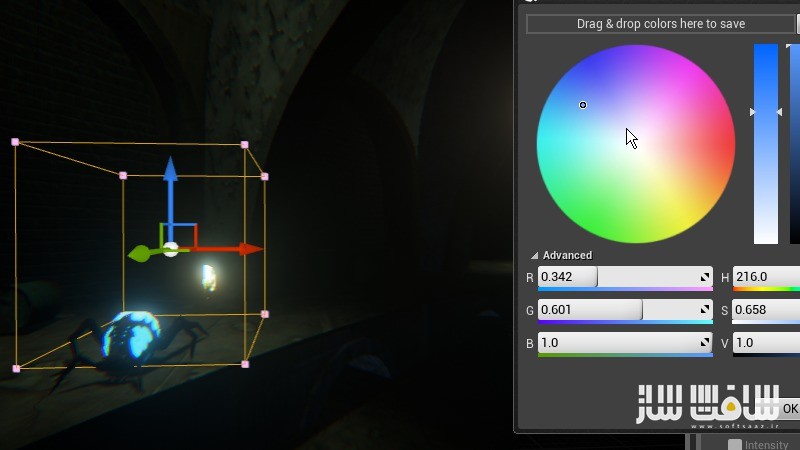معرفی افکتهای پست پراسسینگ در Unreal Engine
Introduction to Post Processing Effects in Unreal Engine
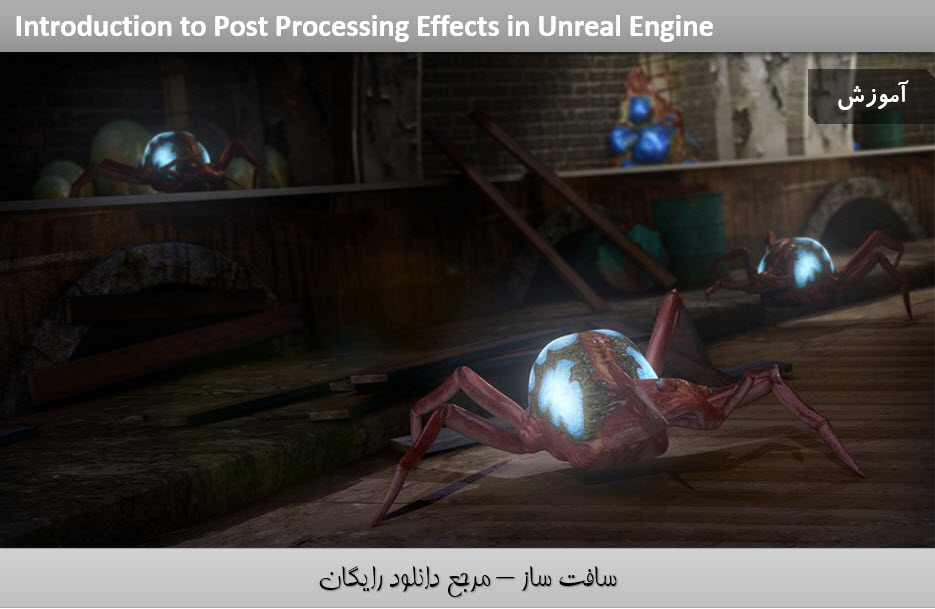
معرفی افکتهای پست پراسسینگ در Unreal Engine
در این دوره به معرفی افکتهای پست پراسسینگ در Unreal Engine می پردازیم. آموزش از شرکت Digital Tutors مربی دوره Joshua Kinney ، به نحوه ایجاد افکت های نورانی و همچنین افکت های مانند شعله به شما مراجعین سافت ساز آموزش خواهد داد. همچنین شما را با قابلیت تغییر رنگ افکت های مختلف و تنظیمات پیشرفته در نرم افزار Unreal Engine آشنا می کند. با سافت ساز همراه باشید.
عناوین اصلی این دوره آموزشی:
- اصول حجم پست پراسسینگ
- رنگ صحنه
- بلوم
- نوردهی خودکار
- شعله ور کردن لنز
- انسداد محیط
- Global illumination
- عمق میدان
- موشن بلور
- رفلکشن فضای صحنه
- Anti-Aliasing
- و …
تصاویر آموزشی این دوره:
لطفا قبل از دانلود پیش نمایش دوره را مشاهده فرمایید:
عنوان دوره : Digital-Tutors – Introduction to Post Processing Effects in Unreal Engine
سطح : مقدماتی
زمان کل دوره : 1.27 ساعت
تعداد فایل های تصویری : 14
سال آموزش : 2014
فایل تمرینی : دارد
مربی دوره : Joshua Kinney
نرم افزار : Unreal Engine 4.5.1
زیرنویس : ندارد
Digital-Tutors – Introduction to Post Processing Effects in Unreal Engine
In this series of Unreal Engine tutorials we’ll discuss the many different parameters found in a post processing volume. We’ll start out by learning how to enable and disable the default post processing effects and how to add a post processing volume.Then we’ll take a look at how to change the color of our scenes by exploring the Film parameters and the Scene Color parameters. After that, we’ll look at how to create a consistent color grade for our levels by creating a Lookup Table.Then we’ll discuss the parameters that affect our lighting like bloom, lens flare, and global illumination. Then we’ll wrap up the course by exploring the depth of field, screen space reflections and anti-aliasing.So by the end of this Unreal Engine training you’ll have all of the knowledge you need to begin using post processing effects while managing the performance of your game.
1 Introduction and project overview 00:57
2 Post processing volume basics 09:13
3 Film 09:29
4 Scene color 07:10
5 Creating a look up table 07:52
6 Bloom 06:36
7 Auto exposure 08:21
8 Lens flare 04:38
9 Ambient occlusion 07:04
10 Global illumination 02:32
11 Depth of field 10:28
12 Motion blur 03:24
13 Screen space reflections 04:27
14 Anti-Aliasing 04:5
حجم کل :

برای دسترسی به کل محتویات سایت عضو ویژه سایت شوید
برای نمایش این مطلب و دسترسی به هزاران مطالب آموزشی نسبت به تهیه اکانت ویژه از لینک زیر اقدام کنید .
دریافت اشتراک ویژه
مزیت های عضویت ویژه :
- دسترسی به همه مطالب سافت ساز
- آپدیت روزانه مطالب سایت از بهترین سایت های سی جی
- ورود نامحدود کاربران از هر دیوایسی
- دسترسی به آموزش نصب کامل پلاگین ها و نرم افزار ها
اگر در تهیه اشتراک ویژه مشکل دارید میتونید از این لینک راهنمایی تهیه اشتراک ویژه رو مطالعه کنید . لینک راهنما
For International user, You can also stay connected with online support. email : info@softsaaz.ir telegram : @SoftSaaz
امتیاز به این مطلب :
امتیاز سافت ساز
توتال
لطفا به این مطلب امتیاز دهید :)