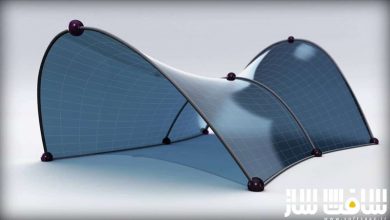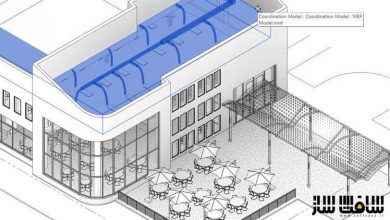آموزش استفاده از تقویت سازه بتی در رویت
Using the Reinforcement Panel in Revit

استفاده از تقویت سازه بتی در رویت
نرم افزار Revit برای رسم نقشه های حرفه ای ساختمان بکار می رود و از قابلیت ساده کردن پروژه های بزرگ و ایجاد تغییرات در کمترین زمان ممکن پشتیبانی می کند. در این آموزش از سایت دیجیتال تورس با میلگرد گذاری و مش بندی پی سقف وستون در نرم افزار رویت آشنا میشید.برای درک نحوه آموزش پیش نمایش کم حجم رو نگاه کنید.
لطفا قبل از دانلود پیش نمایش دوره را مشاهده فرمایید:
عنوان دوره : Digital Tutors: Using the Reinforcement Panel in Revit
سطح : تمام سطوح
زمان کل دوره : 1 ساعت
تعداد فایل های تصویری : 10
سال آموزش : 2014
فایل تمرینی : دارد
مربی دوره : Pierre Derenoncourt
نرم افزار : Revit 2015
زیرنویس : ندارد
Digital Tutors: Using the Reinforcement Panel in Revit
In this set of tutorials we’ll use the reinforcement tools in Revit Structure to create a rebar model and cost schedule. We’ll begin from the ground up and start modeling the reinforcement for the footings
We’ll learn about placing rebar into hosted structural elements as well as working with various rebar properties like type, deformation, length, shape and also visibility
Once we become comfortable with these basic concepts we’ll then learn how to use the various other reinforcement tools like path, cover settings, area and fabric area. Once our model is in place we’ll then generate a rebar schedule that displays type, length, assemblies and even cost
By end of this training you’ll know how to model rebar for concrete structures, gain an understanding of the various ways to apply reinforcement, and also generate a material cost estimation report of your design
حجم کل :

برای دسترسی به کل محتویات سایت عضو ویژه سایت شوید
برای نمایش این مطلب و دسترسی به هزاران مطالب آموزشی نسبت به تهیه اکانت ویژه از لینک زیر اقدام کنید .
دریافت اشتراک ویژه
مزیت های عضویت ویژه :
- دسترسی به همه مطالب سافت ساز
- آپدیت روزانه مطالب سایت از بهترین سایت های سی جی
- ورود نامحدود کاربران از هر دیوایسی
- دسترسی به آموزش نصب کامل پلاگین ها و نرم افزار ها
اگر در تهیه اشتراک ویژه مشکل دارید میتونید از این لینک راهنمایی تهیه اشتراک ویژه رو مطالعه کنید . لینک راهنما
For International user, You can also stay connected with online support. email : info@softsaaz.ir telegram : @SoftSaaz
امتیاز به این مطلب :
امتیاز سافت ساز
جمع امتیازات
لطفا به این مطلب امتیاز دهید.