آموزش اصول SketchUp برای معماری
SketchUp for Architecture: Fundamentals
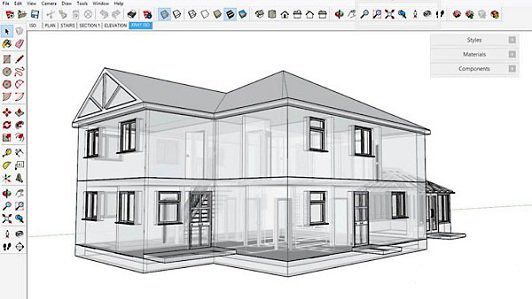
آموزش اصول اسکچاپ برای معماری
در این آموزش از سایت لیندا ، مربی دوره ، Paul J. Smith ، به آموزش نرم افزار اسکچاپ میپردازد.این دوره اطلاعات مورد نیاز برای کار با این برنامه برای معماران را آموزش و به ساخت یک بنای معماری از اول تا آخر میپردازد.
آشنایی با اینترفیس و ورک فلو برنامه ، ساختن یه پروژه معمولی ساختمانی، ایجاد یک پلن سایت براس ساخت دیوار، سقف و کف خانه ، جز مباجث این دوره آموزشی می باشد.
عناوین اصلی این دوره آموزشی:
- نصب پلاگین اسکچاپ
- نحوه ایجاد sweeps و revolves
- ایمپورت یک پلن سایت CAD
- تعریف مرز سایت
- ساختن یک مدل massing
- اضافه کردن دیوار ها ، در ها و پنجره ها
- اضافه کردن سقف
- اضافه کردت پله ها با نرده
- اضافه کردن تکسچر به مدل
لطفا قبل از دانلود پیش نمایش دوره را مشاهده فرمایید:
عنوان دوره : Lynda – SketchUp for Architecture: Fundamentals
سطح : متوسط
زمان کل دوره : 5 ساعت
تعداد فایل های تصویری : 50
سال آموزش : 2014
فایل تمرینی : دارد
مربی دوره : Paul J. Smith
نرم افزار : SketchUp
زیرنویس : ندارد
Lynda – SketchUp for Architecture: Fundamentals
The SketchUp for Architecture series offers architects the information they need to get the most from SketchUp, the intuitive CAD alternative. This installment kicks off with an overview of the SketchUp interface and workflow, and dives into a typical residential building project, taking students from creating the site plan to building the walls, floor, and roof of a house. Series author Paul J. Smith also shows how to add detail elements like stairs and ceiling trim, and make models more realistic with materials. Plus, learn how to take advantage of the organizational features that make drafting in SketchUp so much easier—but that most designers never think to use.
Topics include:
- Installing SketchUp plugins
- Moving the model around
- Creating sweeps and revolves
- Importing a CAD site plan
- Defining the site boundary
- Building a massing model
- Adding walls, doors, and windows
- Adding the roof
- Creating stairs with a handrail
- Adding texture to your SketchUp models
1. Workflow Methods 27m 45s
Think like SketchUp 5m 46s
Sweeps and revolves 5m 48s
Groups, components, and the Outliner 5m 46s
Moving around the model 5m 2s
Inferencing and the power of X-ray vision 5m 23s
2. The Site 17m 53s
Site and orientation 3m 4s
Linking and unlinking the site using the Google toolbar 5m 24s
Importing the CAD site plan (SketchUp Pro) 3m 51s
Draping the site 3m 30s
Defining the site boundary 2m 4s
3. Massing 24m 4s
The massing environment 3m 14s
Populating the site 7m 10s
Finishing the site 7m 16s
Shadow studies 6m 24s
4. Building a House 1h 10m
Introduction to building the house 1m 34s
Importing the CAD files 4m 40s
Positioning the CAD files 4m 32s
Building the external walls 4m 41s
Building the internal walls 4m 18s
Creating the external openings 5m 46s
Using guidelines 6m 16s
Forming the internal door openings 5m 36s
Loading and adding the internal door components 4m 42s
Modifying an internal door component 7m 35s
Adding the external doors and windows 6m 45s
Putting it all together 4m 21s
Adding the roof 6m 13s
Adding the facia and the soffit 3m 6s
5. Detail Elements 1h 11m
Introduction to details 1m 12s
Adding door trim 3m 54s
Adding wall and ceiling trim 5m 51s
Timber stairs 3m 56s
Stair base plan 4m 54s
Risers and nosing 6m 42s
Stringers and newel posts 7m 46s
Creating the stringers 5m 29s
Adding the landing handrail 5m 28s
Adding the sloped handrail 4m 40s
Adding the stringer rail 4m 46s
Trimming the handrails 3m 9s
Ready for balusters 7m 45s
Stair rods and carpet 5m 46s
6. Materials 51m 23s
The Material Editor 5m 8s
Materials to containers 5m 21s
Textures 5m 25s
Adding texture to roof 7m 15s
Ridge tiles 5m 41s
Painting the rainwater goods 1m 39s
Adding texture to external walls 10m 6s
Setting up interior views 4m 10s
Decorating the interior 6m 38s
حجم کل :

برای دسترسی به کل محتویات سایت عضو ویژه سایت شوید
برای نمایش این مطلب و دسترسی به هزاران مطالب آموزشی نسبت به تهیه اکانت ویژه از لینک زیر اقدام کنید .
دریافت اشتراک ویژه
مزیت های عضویت ویژه :
- دسترسی به همه مطالب سافت ساز
- آپدیت روزانه مطالب سایت از بهترین سایت های سی جی
- ورود نامحدود کاربران از هر دیوایسی
- دسترسی به آموزش نصب کامل پلاگین ها و نرم افزار ها
اگر در تهیه اشتراک ویژه مشکل دارید میتونید از این لینک راهنمایی تهیه اشتراک ویژه رو مطالعه کنید . لینک راهنما
For International user, You can also stay connected with online support. email : info@softsaaz.ir telegram : @SoftSaaz
امتیاز به این مطلب :
امتیاز سافت ساز
جمع امتیازات
لطفا به این مطلب امتیاز دهید





