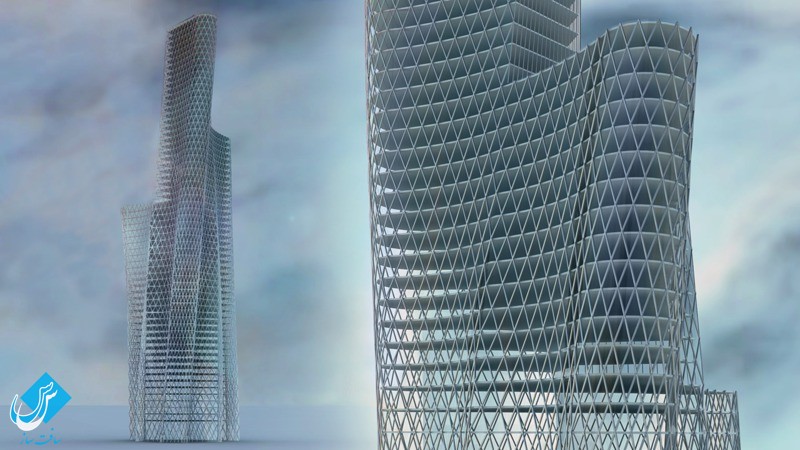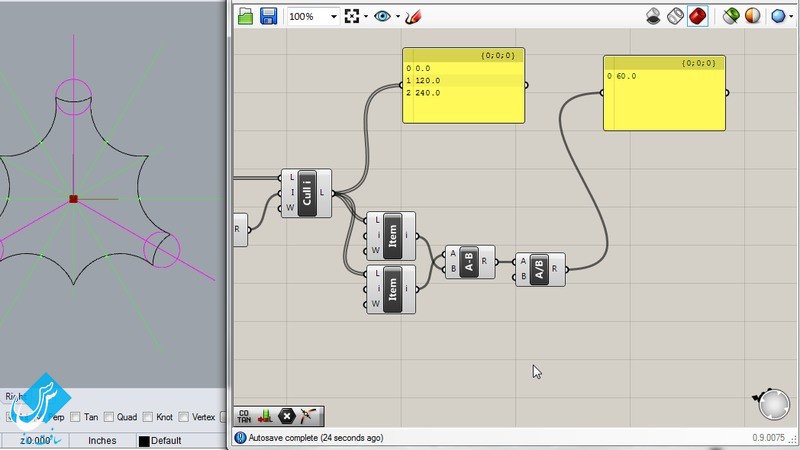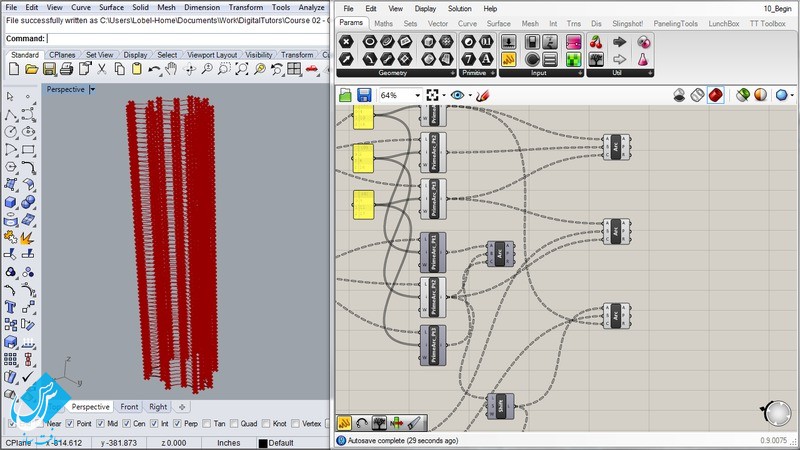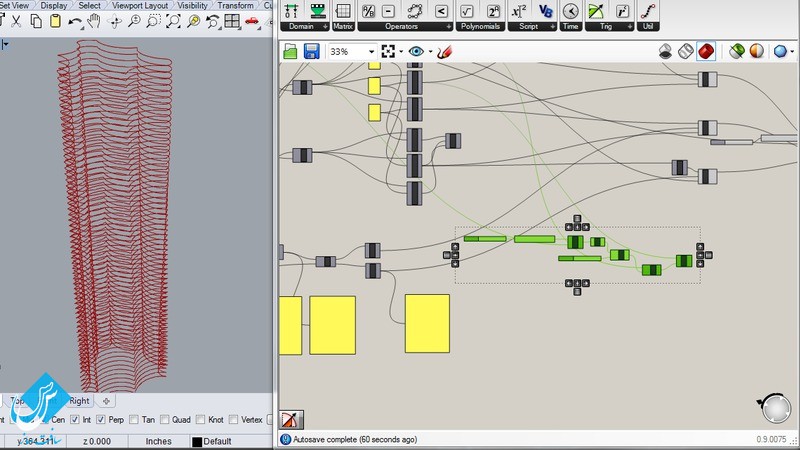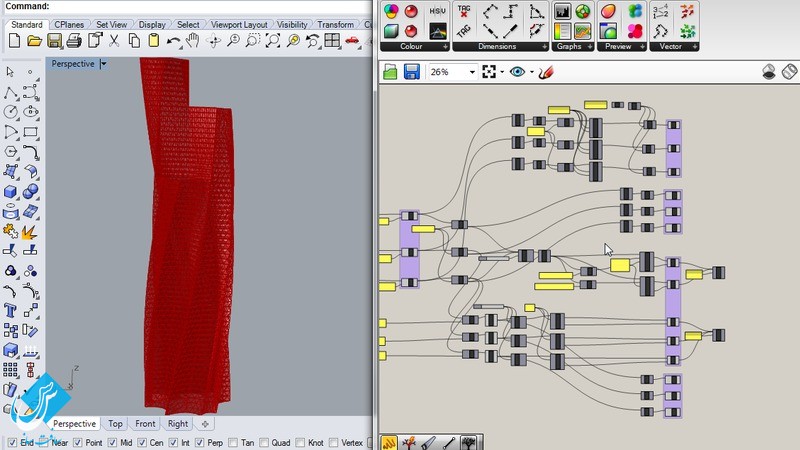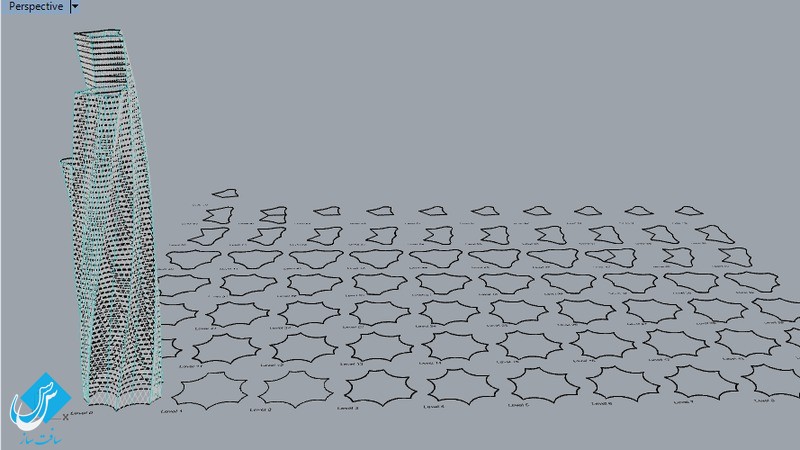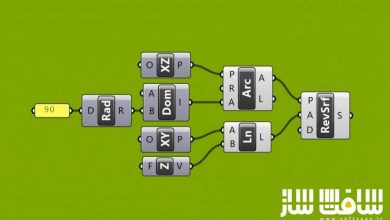طراحی پارامتری آسمان خراش در گرس هاپر
Utilizing Algorithms to Design a Parametric Skyscraper in Grasshopper
طراحی پارامتری آسمان خراش در گرس هاپر
در این آموزش ” طراحی پارامتری آسمان خراش در گرس هاپر ” از شرکت Digital Tutors مربی دوره Josh Lobel ، به ساخت یک سازه پیچیده در نرم افزار Rhino و پلاگین Grasshopper میپردازد. با استفاده از تکنیک های خاص این دوره به پیشرفت تخصصتون در گرس هاپر مخصوصاً در رابطه با مدیریت درخت داده را یاد می گیرید.ایجاد نقشه های 2D همزمان ، نحوه مدیریت درخت داده در گرس هاپر ، استفاده موثر از سیستم سازمان و… از جمله مباحث اصلی این دوره آموزشی می باشد. با سافت ساز همراه باشید .
عناوین اصلی این دوره آموزشی :
- بررسی driver diagram
- محاسبه زاویه
- محاسبه خطوط driver
- تعریف driver diagram
- تعریف پارامترهای آسمان خراش
- طراحی هندسه و اولیه قوس
- نحوه تقسیم یک درخت داده
- ایجاد پروفیل قوس
- شروع diagrid façade
- تکمیل سیستم نما
- ایجاد برج و ساخت در راینو
- استخراج پلن فلور
- اضافه کردن برچسب پلن فلور
- و …
گالری آموزش طراحی پارامتری آسمان خراش در گرس هاپر :
لطفا قبل از دانلود پیشنمایش دوره را مشاهده فرمایید:
عنوان دوره : Digital Tutors – Utilizing Algorithms to Design a Parametric Skyscraper in Grasshopper
سطح : پیشرفته
زمان کل دوره : 4 ساعت
تعداد فایل های تصویری : 25
سال آموزش : 2014
فایل تمرینی : دارد
مربی دوره : Josh Lobel
نرم افزار : Rhino 5, Grasshopper 0.9.0075
زیرنویس : ندارد
Digital Tutors – Utilizing Algorithms to Design a Parametric Skyscraper in Grasshopper
Throughout this Grasshopper tutorial, we’ll use specific techniques to advance your expertise in Grasshopper, specifically in relation to data tree management. The key topics we’ll cover throughout these lessons involve learning how to generate synchronous 2D drawings, in-depth explanations of how data trees are managed in Grasshopper, and how to make the most effective use of this organizational system to create efficient definitions. By the end of this Grasshopper training, you’ll gain a practical understanding of how to efficiently manipulate large amounts of data in the shortest amount of time and with the greatest control, as well as tips and tricks for how to handle errors and debugging as they arise. Software required: Rhino 5, Grasshopper 0.9.0075.
1 Introduction and project overview 01:21
2 Reviewing the driver diagram 10:17
3 Calculating the primary and secondary angles 10:38
4 Calculating the tertiary angles 11:46
5 Generating the driver lines 10:30
6 Completing the driver diagram definition 12:18
7 Defining the skyscraper parameters 11:14
8 Projecting geometry and primary arcs 10:34
9 Learning how to split a data tree 10:08
10 Creating the profile arcs 11:13
11 Twisting our skyscraper 10:22
12 Varying the profile arcs 11:45
13 Splitting the arcs and creating floor plate outlines 08:59
14 Changing the number of floors at each split 08:55
15 Starting the diagrid façade 09:03
16 Isolating division points 08:58
17 Completing the diagrid façade 10:51
18 Completing the façade systems and lofting surfaces 09:32
19 Starting the floor slabs 11:12
20 Completing the tower and baking to Rhino 10:06
21 Extracting the floor plans 09:01
22 Laying out the floor plan drawings 09:35
23 Adding the floor plan labels 09:54
24 Cleaning up the mullion lines 09:17
25 Completing the tower plans 07:24
حجم کل :

برای دسترسی به کل محتویات سایت عضو ویژه سایت شوید
برای نمایش این مطلب و دسترسی به هزاران مطالب آموزشی نسبت به تهیه اکانت ویژه از لینک زیر اقدام کنید .
دریافت اشتراک ویژه
مزیت های عضویت ویژه :
- دسترسی به همه مطالب سافت ساز
- آپدیت روزانه مطالب سایت از بهترین سایت های سی جی
- ورود نامحدود کاربران از هر دیوایسی
- دسترسی به آموزش نصب کامل پلاگین ها و نرم افزار ها
اگر در تهیه اشتراک ویژه مشکل دارید میتونید از این لینک راهنمایی تهیه اشتراک ویژه رو مطالعه کنید . لینک راهنما
For International user, You can also stay connected with online support. email : [email protected] telegram : @SoftSaaz
امتیاز دهی به این مطلب :
امتیاز سافت ساز
جمع امتیازات
لطفا به این مطلب امتیاز دهید ?