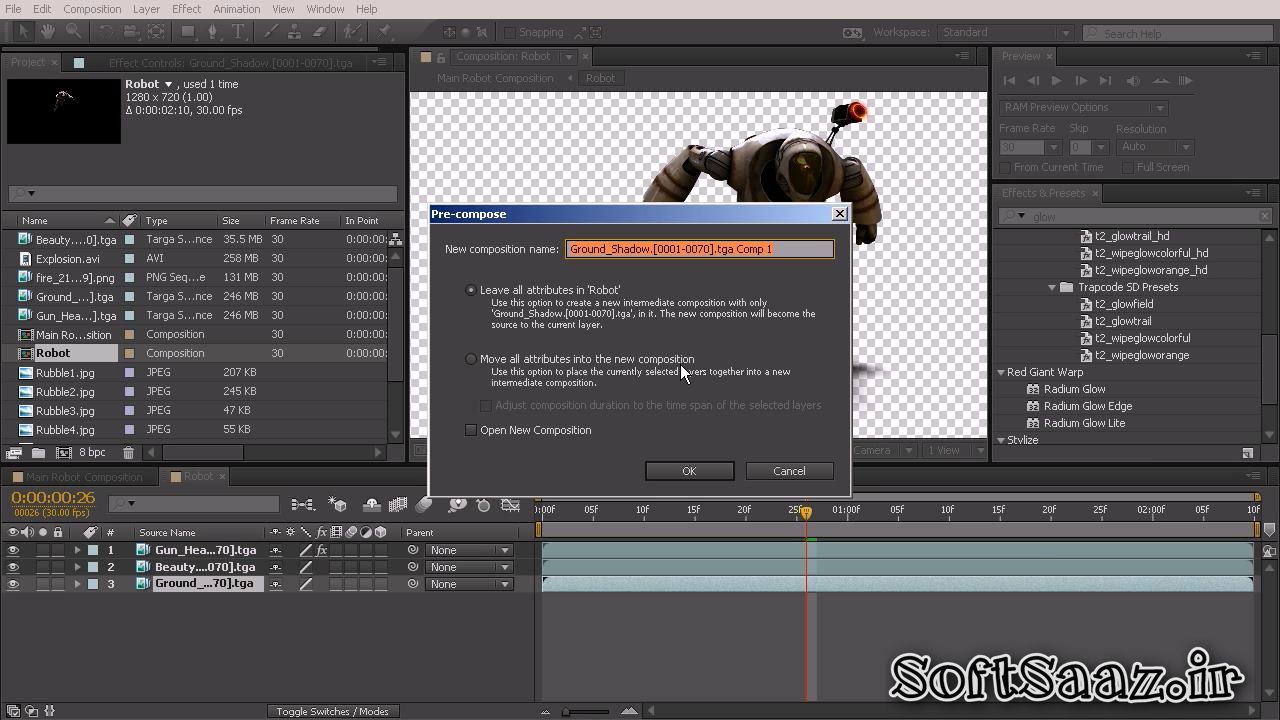آموزش کامپوزیت در افترافکت After Effects
Introduction to After Effects for Compositors

کامپوزیت در افترافکت
در این آموزش از کامپوزیت در افترافکت ، نحوه ایجاد یک کامپوزیت عالی از اول تا آخرش رو یاد خواهید گرفت. تمام چیزی هایی که برای ایجاد یک کامپوزیت زیبا و بسیار واقعی در افترافکت، در این دوره گنجانده شده است. چه مبتدی کامل باشید و چه با افترافکت آشنایی داشته باشید این دوره برای شماست. با سافت ساز همراه باشید.
عناوین اصلی این دوره آموزشی:
- مروری بر اینترفیس
- ایمپورت assets به پنل پروژه
- کار با image sequences
- ایجاد اولین کامپوزیت
- اضافه کردن لایه ها به تایم لاین
- پاس دادن کامپوزیت
- تنظیم keyframe و اضافه کردن افکت
- ایجاد precomposition
- سازمان دهی پنلهای پروژه
- Trackingتصاویر
- اعمال کردن tracking data و parenting
- ایجاد یک mask
- استفاده از یک alpha pass
- تفاوت بین matting و garbage masking
- سرعت ماسک
- حالت Blending
- تصحیح رنگ
- Tracking for parallax
- اضافه کردن reflection
- Rotoscoping the reflection
- کار با لنزها
- Rotoscoping the reflection
- رندر کردن یک توالی تصویر
- و ….
تصاویری از کامپوزیت در افترافکت :
لطفا قبل از دانلود پیش نمایش دوره را مشاهده فرمایید:
عنوان دوره : Digital-Tutors – Introduction to After Effects for Compositors
سطح : متوسط
زمان کل دوره : 5.6 ساعت
تعداد فایل های تصویری : 32
سال آموزش : 2013
فایل تمرینی : دارد
مربی دوره : –
نرم افزار : After Effects CC 12.1
زیرنویس : ندارد
Digital-Tutors – Introduction to After Effects for Compositors
In this series of tutorials, we will learn how to create a shot composite from start to finish. This course will take you through all of the things that you need to know to get started creating beautiful and realistic composites in After Effects.We begin with simply learning how to move around in After Effects and what the most important parts of the interface are. We then move onto bringing assets into our project panel and moving through the layer based compositing workflow. We do everything in this shot from crashing a helicopter, to setting it on fire, to giving the shot a cinematic feel like you see in a movie. You’ll also learn how to track, rotoscope, and create a difference matte among other countless valuable skills.Whether you are a total beginner, or you know a little bit about After Effects but want to brush up on your skills, this is the course for you. By the end of this course, you will have an amazing new skill and you will have learned some valuable things if you are going to become a serious and professional compositor.
01. Introduction and project overview 01:07
02. Navigating the interface 04:28
03. Importing assets to the Project Panel 09:37
04. Working with image sequences versus compressed footage 05:01
05. Creating your first composition 09:10
06. Adding layers to the timeline and previewing them 13:27
07. Pass compositing 03:46
08. Setting keyframes and adding effects 10:23
09. Creating precompositions 10:40
10. Organizing the Project panel 05:17
11. Tracking images 12:06
12. Applying tracking data and parenting 13:09
13. Creating a mask 13:31
14. Using an alpha pass 11:54
15. Difference matting and garbage masking 17:33
16. Speed masking 13:51
17. Blending modes and collapse transformations 15:23
18. Tracking for parallax 13:33
19. Finishing tracking and applying data for parallax 05:05
20. Color correction 10:57
21. Adding reflections 05:32
22. Rotoscope the reflections 07:53
23. Troubleshooting with the Project panel 06:17
24. Secondary track for a lens flare 05:30
25. Applying a lens flare with After Effects Lens Flare Effect 09:35
26. Applying a lens flare 12:14
27. Creating heat distortion with the Liquify effect 11:45
28. Faking depth of field 08:16
29. Overall depth of field and motion blur 05:41
30. Shot color correction 04:19
31. Filter-flare ghosting, vignettes, astigmatism, and chromatic aberration 16:00
32. Rendering out an image sequence 13:44
حجم کل :

برای دسترسی به کل محتویات سایت عضو ویژه سایت شوید
برای نمایش این مطلب و دسترسی به هزاران مطالب آموزشی نسبت به تهیه اکانت ویژه از لینک زیر اقدام کنید .
دریافت اشتراک ویژه
مزیت های عضویت ویژه :
- دسترسی به همه مطالب سافت ساز
- آپدیت روزانه مطالب سایت از بهترین سایت های سی جی
- ورود نامحدود کاربران از هر دیوایسی
- دسترسی به آموزش نصب کامل پلاگین ها و نرم افزار ها
اگر در تهیه اشتراک ویژه مشکل دارید میتونید از این لینک راهنمایی تهیه اشتراک ویژه رو مطالعه کنید . لینک راهنما
For International user, You can also stay connected with online support. email : info@softsaaz.ir telegram : @SoftSaaz
امتیاز به این مطلب :
امتیاز سافت ساز
لطفا به این مطلب امتیاز دهید :)