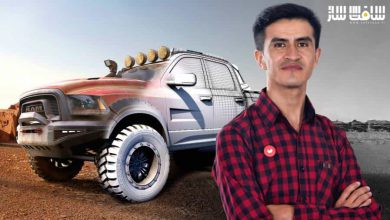آموزش نرم افزار مایا Maya 2016
Exploring Maya 2016
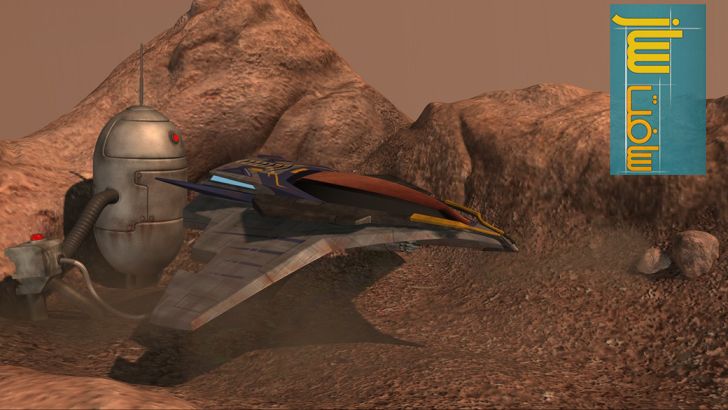
آموزش نرم افزار مایا
در این فیلم آموزش نرم افزار مایا ، شما با با اینترفیس برنامه مایا ، کار با ابزارها و حرکت دادن نمای 3D ، نحوه کار با مدلهای سه بعدی ، ست کردن Keyframe ،تغییر زمان و کار با کنترل ها پخش و … را یادخواهید گرفت. با سافت ساز همراه باشید.
عناوین اصلی این دوره آموزشی:
- مروری بر رابط کاربری Interface
- ساختن مدلها در مایا
- اصول اولیه انیمیشن
- اضافه کردن متریال و تکسچر
- رندر کردن با mental ray
لطفا قبل از دانلود پیش نمایش دوره را مشاهده فرمایید:
عنوان دوره : Digital Tutors – Exploring Maya 2016
سطح : مقدماتی
زمان کل دوره : 1 ساعت
تعداد فایل های تصویری : 7
سال آموزش : 2015
فایل تمرینی : دارد
مربی دوره : Justin Marshall
نرم افزار : Maya 2016
زیرنویس : ندارد
Digital Tutors – Exploring Maya 2016
Maya is a very broad 3D application and it can be difficult at the beginning to know where to start. In this Maya tutorial, you’ll get an overview of several of the key areas of Maya and some examples of how to put that knowledge into practice.We’ll begin by getting an overview of the Maya interface and you’ll learn to navigate the 3D view where you’ll be able to interact with all of your models and scenes. Next we’ll take a look at how to work with 3D models and you’ll learn about some of Maya’s modeling tools and workflows.Animation is next, as you learn to set keyframes, modify timing, and work with your playback controls to get your models moving around the scene. You’ll also learn to work with materials and textures to give your models the appearance of different types of surfaces.You’ll finish the course by learning to add and manipulate lights in your scenes, and use Mental Ray to render out final images of your projects. This Maya training will give you a great head start on working in Maya, but we’re only scratching the surface of this powerful 3D application.If you’re interested in learning more about Maya or in learning to create some of the assets from this course from scratch, we encourage you to check out our Introduction to Maya 2016 course at digitaltutors.com.The introduction course will take you much deeper into the areas that we’ll cover here and give you a broader and deeper understanding of Maya.
Introduction course overview
Navigating the user interface
Building models in Maya
The basics of animation
Adding materials and textures
Working with lights in Maya
Rendering with mental ray
حجم کل :

برای دسترسی به کل محتویات سایت عضو ویژه سایت شوید
برای نمایش این مطلب و دسترسی به هزاران مطالب آموزشی نسبت به تهیه اکانت ویژه از لینک زیر اقدام کنید .
دریافت اشتراک ویژه
مزیت های عضویت ویژه :
- دسترسی به همه مطالب سافت ساز
- آپدیت روزانه مطالب سایت از بهترین سایت های سی جی
- ورود نامحدود کاربران از هر دیوایسی
- دسترسی به آموزش نصب کامل پلاگین ها و نرم افزار ها
اگر در تهیه اشتراک ویژه مشکل دارید میتونید از این لینک راهنمایی تهیه اشتراک ویژه رو مطالعه کنید . لینک راهنما
For International user, You can also stay connected with online support. email : info@softsaaz.ir telegram : @SoftSaaz
امتیاز به این مطلب :
امتیاز سافت ساز
لطفا به این مطلب امتیاز دهید :)