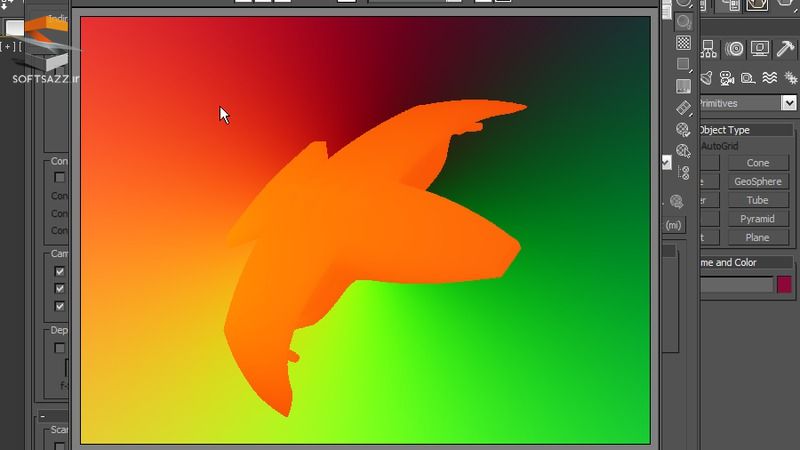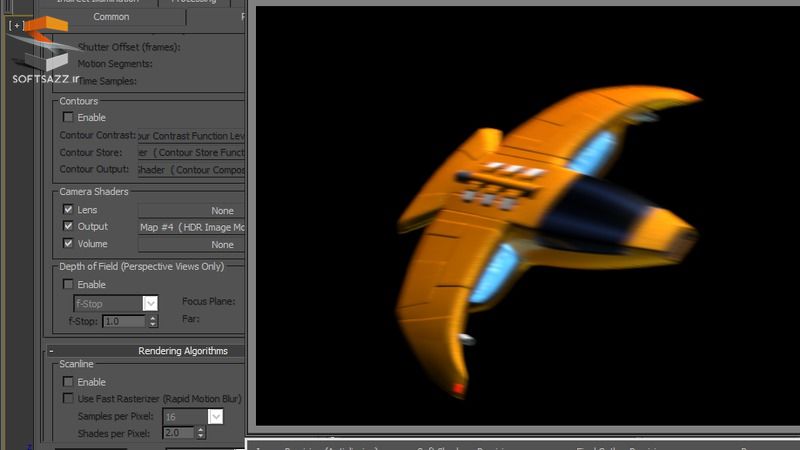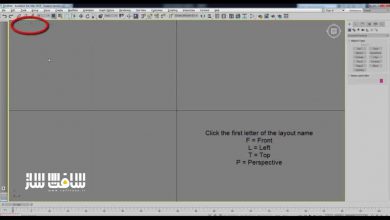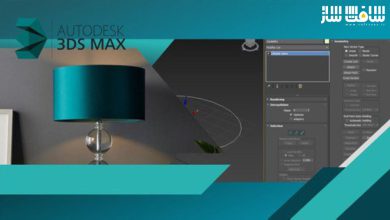آموزش شیدینگ با انجین منتال ری در تری دی مکس 3ds Max
mental ray Production Shaders in 3ds Max

شیدینگ با انجین منتال ری
در این آموزش به شیدینگ با انجین منتال ری می پردازیم. در این دوره آموزشی از شرکت Digital Tutors ، مربی دوره ، ویژگی های رندر پیشرفته و نورپردازی و شیدینگ را با انجین منتال ری در نرم افزار 3ds Max را به شما علاقه مندان می آموزد. چگونگی استفاده از production shader و استفاده از آنها برای اهداف مختلفی را نشان میدهد. با سافت ساز همراه باشید.
عناوین اصلی این دوره آموزشی:
- استفاده از HDR Image Motion Blur shader
- به کار بردن Motion Vector Export shader
- رندرینگ یک subset از صحنه 3ds Max
- استفاده از multiple Production Shaders برای اهداف کامپوزیتی
- کامپوزیشن با Matte-Shadow-Reflection
- و…
تصاویری از شیدینگ با انجین منتال ری :
لطفا قبل از دانلود پیش نمایش دوره را مشاهده فرمایید:
عنوان دوره : Digital-Tutors – mental ray Production Shaders in 3ds Max
سطح : متوسط
زمان کل دوره : 51 دقیقه
تعداد فایل های تصویری : 6
سال آموزش : 2009
فایل تمرینی : دارد
مربی دوره : Kyle Green
نرم افزار : 3ds Max
زیرنویس : ندارد
Digital-Tutors – mental ray Production Shaders in 3ds Max
In this series of lessons, we will discuss the advanced rendering features found in the 3ds Max mental ray production shaders, and how they can become a valuable part of your production pipeline. In this series of lessons, we will discuss the advanced rendering features found in the 3ds Max mental ray production shaders, and how they can become a valuable part of your production pipeline. We will learn how these production shaders can be used for a variety of purposes, such as adding nearly instantaneous motion blur to our rendered images, we will discuss shaders that allow seamless integration of our 3D art into a live-action plate, as well as production shaders that allow for rapid correction and re-rendering of specific scene elements, as well as discussing several other production shaders. Using these shaders, we now have access to mental ray features that will allow us to render our images faster, with a much higher level of control, and with much higher quality.
01. Introduction and project overview
02. Using the HDR Image Motion Blur shader
03. Utilizing the Motion Vector Export shader
04. Rendering a subset of a 3ds Max scene
05. Utilizing multiple Production Shaders for compositing purposes
06. Compositing with the Matte-Shadow-Reflection shader
حجم کل :

برای دسترسی به کل محتویات سایت عضو ویژه سایت شوید
برای نمایش این مطلب و دسترسی به هزاران مطالب آموزشی نسبت به تهیه اکانت ویژه از لینک زیر اقدام کنید .
دریافت اشتراک ویژه
مزیت های عضویت ویژه :
- دسترسی به همه مطالب سافت ساز
- آپدیت روزانه مطالب سایت از بهترین سایت های سی جی
- ورود نامحدود کاربران از هر دیوایسی
- دسترسی به آموزش نصب کامل پلاگین ها و نرم افزار ها
اگر در تهیه اشتراک ویژه مشکل دارید میتونید از این لینک راهنمایی تهیه اشتراک ویژه رو مطالعه کنید . لینک راهنما
For International user, You can also stay connected with online support. email : info@softsaaz.ir telegram : @SoftSaaz
امتیاز به این مطلب :
امتیاز سافت ساز
لطفا به این مطلب امتیاز دهید :)