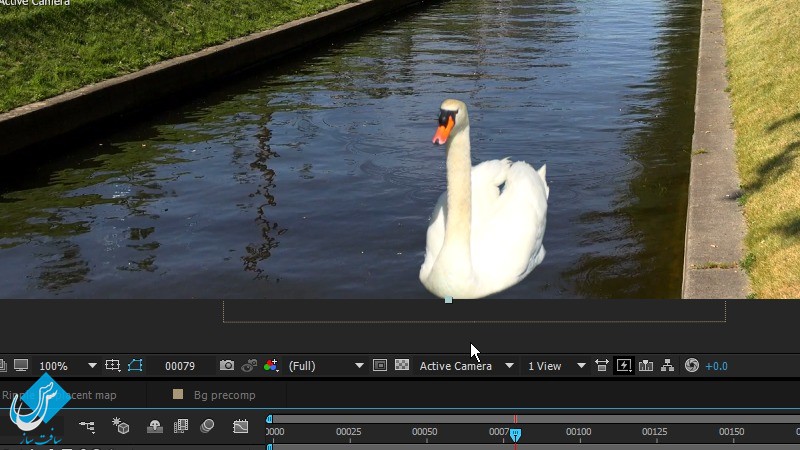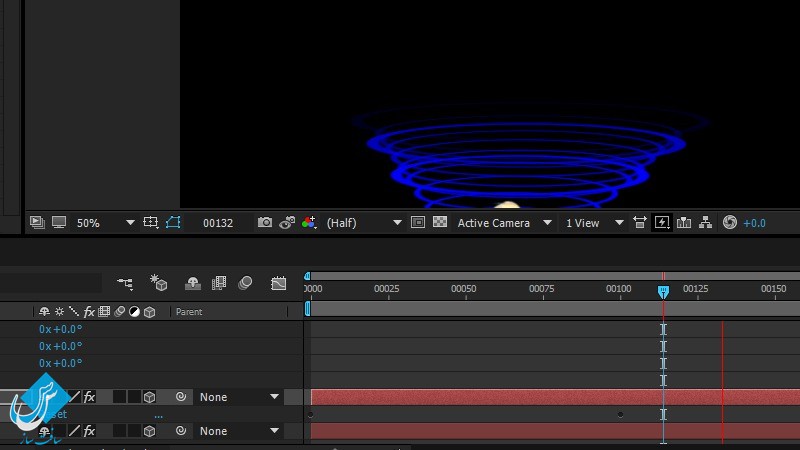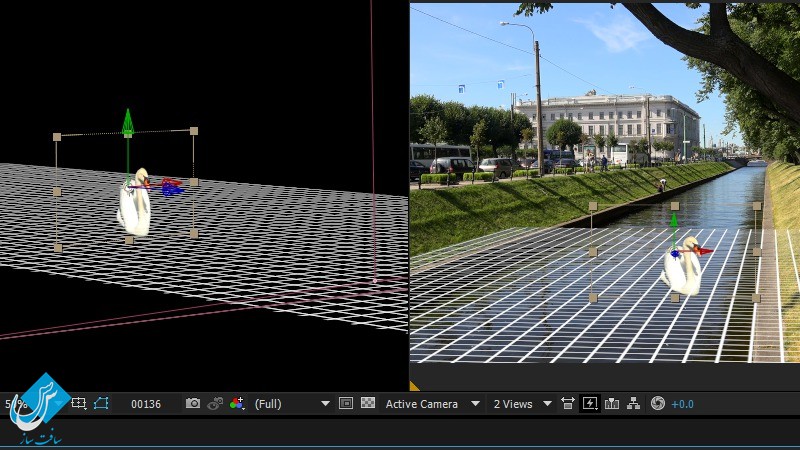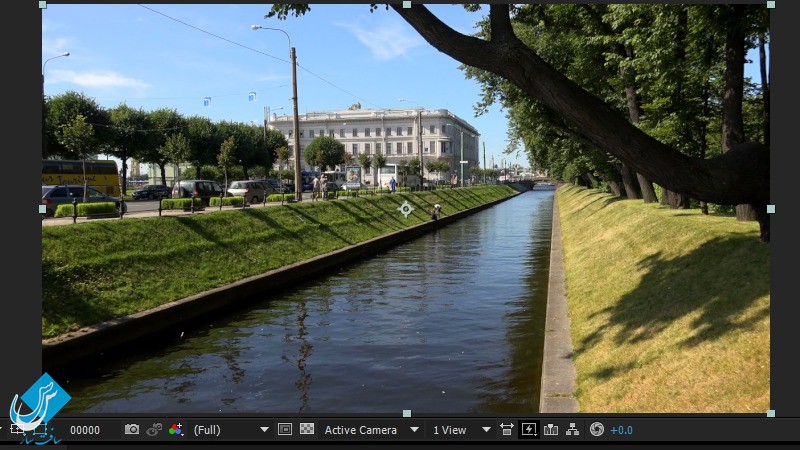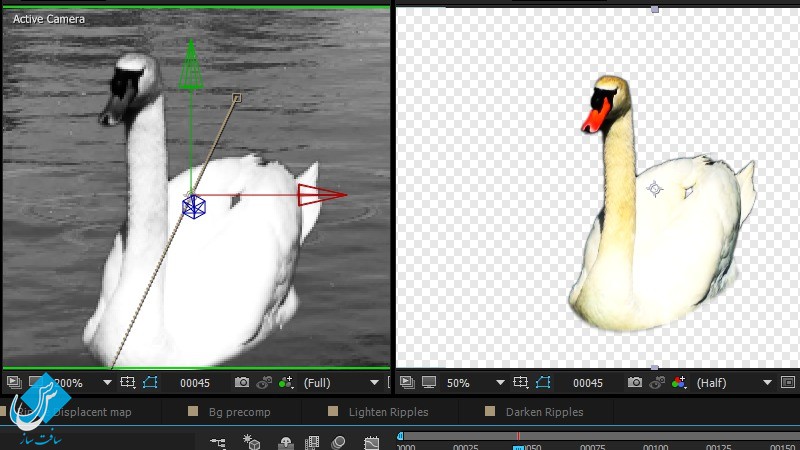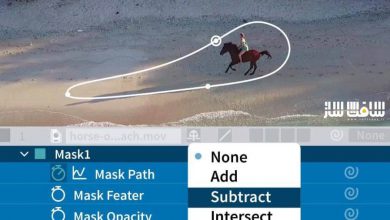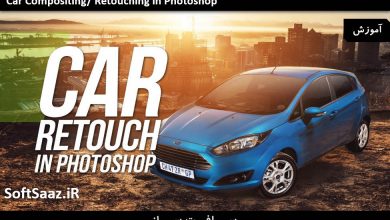آموزش کامپوزیت طبیعت در افتر افکت After Effects
Distorting Nature in After Effects 2015

کامپوزیت طبیعت در افتر افکت
در این فیلم آموزشی کامپوزیت طبیعت در افتر افکت مربی دوره ، به کامپوزیت کردن عناصر ، تنظیم کردن شات و برنامه ریزی برای چگونگی ادغام کردن عناصر می پردازد. همچنین با استفاده از یک محیط سه بعدی و یک طرح رفرنس به شبیه سازی پدیده های طبیعی از پرسپکتیو خطی برای به انیمشین درآوردن و شنا دادن قو استفاده خواهد کرد. با سافت ساز همراه باشید.
عناوین اصلی این دوره آموزشی:
- ادغام عنصر قو با استفاده از فضای 3D
- ایجاد موج مات پشت سر قو
- ایجاد یک Displacement Map
- اضافه کردن هایلات به ریز موج ها
- اضافه کردن هایلات به ریز موج ها
- اصلاح رنگ
- اضافه کردن Reflection
تصاویری از کامپوزیت طبیعت در افتر افکت :
لطفا قبل از دانلود پیش نمایش دوره را مشاهده فرمایید:
عنوان دوره : Digital Tutors – Distorting Nature in After Effects 2015
سطح : متوسط
زمان کل دوره : 0.55 ساعت
تعداد فایل های تصویری : 11
سال آموزش : 2015
فایل تمرینی : دارد
مربی دوره : Evan James
نرم افزار : After Effects CC 2015
زیرنویس : ندارد
Digital Tutors – Distorting Nature in After Effects 2015
In this After Effects tutorial, we’ll look at compositing elements that weren’t created in a computer or shot in a carefully controlled studio. When combining these natural elements together, you’ll have to distort them to match each other. We’ll start off by evaluating our footage, setting up the shot and planning how to integrate the elements together. Then we’ll use 3D space and a reference plane to simulate the natural phenomenon of linear perspective as we animate the swan swimming down the canal. After careful study of reference footage, we’ll use a radio waves effect and a displacement map to distort the water of the canal to add ripples behind our swan. Then we’ll and go on to simulate the effect of the sun’s light on these ripples by adding shadows and highlights. We’ll color correct the swan using curves and an edge matte to match the contrast of the swan with the natural environment. Finally, we’ll add a reflection of the swan on the canal and distort this reflection with the ripple effect to match the ripples in the water. By the end of this After Effects training, you’ll be able to better integrate naturally shot elements together in your own projects. Software required: Adobe After Effects CC 2015.
Introduction and Project Overview 1:16
Distorting Nature in After Effects53:59
Setting up the Shot 4:28
Integrate a Swan Element Using 3D Space 5:24
Creating a Ripple Matte Behind Swan 8:36
Creating a Displacement Map 5:48
Adding Highlights to the Ripples 6:38
Adding Shadows to the Ripples 4:10
Color Correction 3:41
Adding a Reflection 15:10
حجم کل :

برای دسترسی به کل محتویات سایت عضو ویژه سایت شوید
برای نمایش این مطلب و دسترسی به هزاران مطالب آموزشی نسبت به تهیه اکانت ویژه از لینک زیر اقدام کنید .
دریافت اشتراک ویژه
مزیت های عضویت ویژه :
- دسترسی به همه مطالب سافت ساز
- آپدیت روزانه مطالب سایت از بهترین سایت های سی جی
- ورود نامحدود کاربران از هر دیوایسی
- دسترسی به آموزش نصب کامل پلاگین ها و نرم افزار ها
اگر در تهیه اشتراک ویژه مشکل دارید میتونید از این لینک راهنمایی تهیه اشتراک ویژه رو مطالعه کنید . لینک راهنما
For International user, You can also stay connected with online support. email : info@softsaaz.ir telegram : @SoftSaaz
امتیاز به این مطلب :
امتیاز سافت ساز
لطفا به این مطلب امتیاز دهید :)