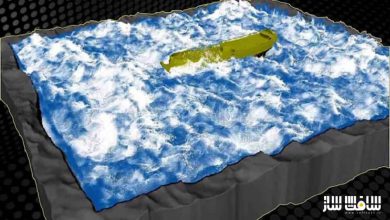دانلود آموزش برنامه نویسی PyQt پیشرفته در Maya
Advanced PyQt for Maya
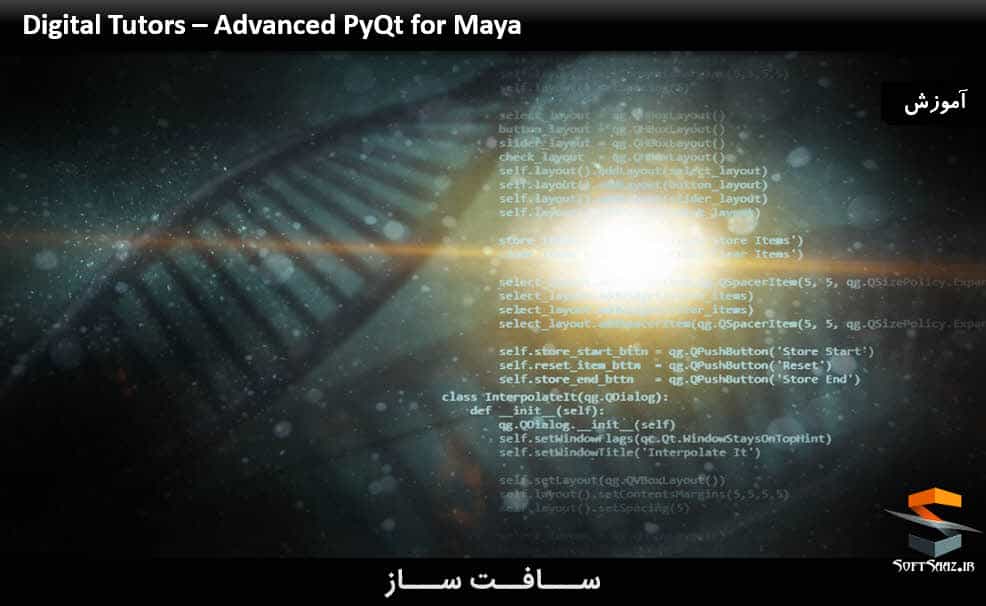
برنامه نویسی PyQt پیشرفته در Maya
در این آموزش از سایت pluralsight نرم افزار Maya ،مربی دوره به بررسی و آموزش مباحث پیشرفته PyQt خواهد پرداخت. Qt یک کتابخانه UI گسترده و قدرتمند است که قادر به ایجاد هر چیزی از یک گروه ساده دکمه تا برسه به یک برنامه کامل ، می باشد.مرور کلی از اصول اولیه با استفاده از ویجت های استاندارد و لایوت ها و متصل کردن آنها به هم ، شروع خواهد کرد .نحوه ایجاد ویجت های سفارشی ،تغییر ظاهر و عملکرد ، اضافه کردن انیمیشن و جلوه های ویژه و پس از آن ادغام کردن ابزار در خود مایا را بیان می کند با سافت ساز همراه باشید.
عناوین اصلی این دوره آموزشی:
- معرفی QDialog و QMainWindow
- ایجاد یک ابزار interpolation اولیه
- ایجاد UI های قابل اتصال در مایا
- اضافه کردن انیمیشن
- بحث در مورد کلاس ها، شیوه ها و اجزای شیء
- ایجاد QPushButton سفارشی
- ایجاد QCheckBox سفارشی
- ایجاد QLineEdit سفارشی
- پیاده سازی tracking متن با تایمر
- ..
لطفا قبل از دانلود پیش نمایش دوره را مشاهده فرمایید:
عنوان دوره : Digital Tutors – Advanced PyQt for Maya
سطح : متوسط
زمان کل دوره : 6 ساعت و 24 دقیقه
تعداد فایل های تصویری : 41
سال آموزش : 2015
فایل تمرینی : دارد
مربی دوره : Mike Cole
نرم افزار : Maya 2015, Sublime Text 3
زیرنویس : ندارد
Digital Tutors – Advanced PyQt for Maya
Throughout these lessons, we’ll learn that Qt is an extensive and powerful UI library that is capable of creating anything from a simple group of buttons to a full application. We’ll start with an overview of the basics, using standard widgets and layouts, and connecting them together. Next, we’ll build a simple naming tool that demonstrates how to quickly put together a professional-looking interface to work with Maya scripts. Finally, we’ll take on a larger project that shows you how create your own custom widgets, modify their appearance and function, add animation and special effects, then seamlessly merge your tools into Maya.
Introduction and project overview
Introducing QDialog and QMainWindow
Using standard widgets
Utilizing signals and slots
Exploring the Name It tool
Subclassing Qdialog and handling creation/deletion
Adding layouts and widgets
Creating a custom splitter class
Adding the custom splitter to the tool
Using RegEx validators
Applying new name function
Connecting the rename and replace functions
Introducing the Interpolate It tool
Creating a basic interpolation tool
Adding state storing functions
Finishing the basic interpolation tool
Creating dockable UIs in Maya
Expanding the UI for multiple interpolation tools
Adding animation
Continuing to add animation
Using QGraphics to animate opacity
Using inline stylesheets
Writing a stylesheet file
Discussing stylesheet classes, actions and components
Creating custom QPushButton
Building custom pens and brushes
Painting the button background
Creating a base class for glow animation
Painting glowing text
Creating custom QCheckBox
Setting up custom Qlabel
Building custom slider
Adding slider glow
Applying After Glow to slider movement
Creating custom QLineEdit
Implementing text tracking with Timer
Triggering the glow animation
Adding glow on selected text and cursor
Clearing the UI
حجم کل :

برای دسترسی به کل محتویات سایت عضو ویژه سایت شوید
برای نمایش این مطلب و دسترسی به هزاران مطالب آموزشی نسبت به تهیه اکانت ویژه از لینک زیر اقدام کنید .
دریافت اشتراک ویژه
مزیت های عضویت ویژه :
- دسترسی به همه مطالب سافت ساز
- آپدیت روزانه مطالب سایت از بهترین سایت های سی جی
- ورود نامحدود کاربران از هر دیوایسی
- دسترسی به آموزش نصب کامل پلاگین ها و نرم افزار ها
اگر در تهیه اشتراک ویژه مشکل دارید میتونید از این لینک راهنمایی تهیه اشتراک ویژه رو مطالعه کنید . لینک راهنما
For International user, You can also stay connected with online support. email : info@softsaaz.ir telegram : @SoftSaaz
امتیاز
جمع امتیاز
لطفا به این آموزش امتیاز بدهید