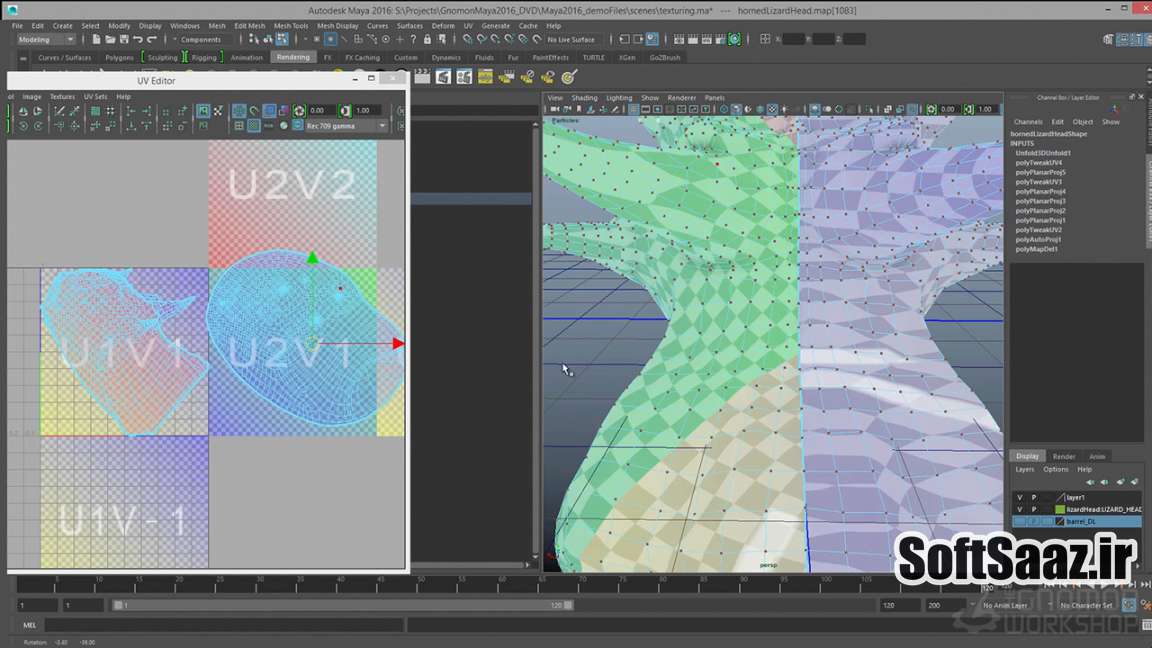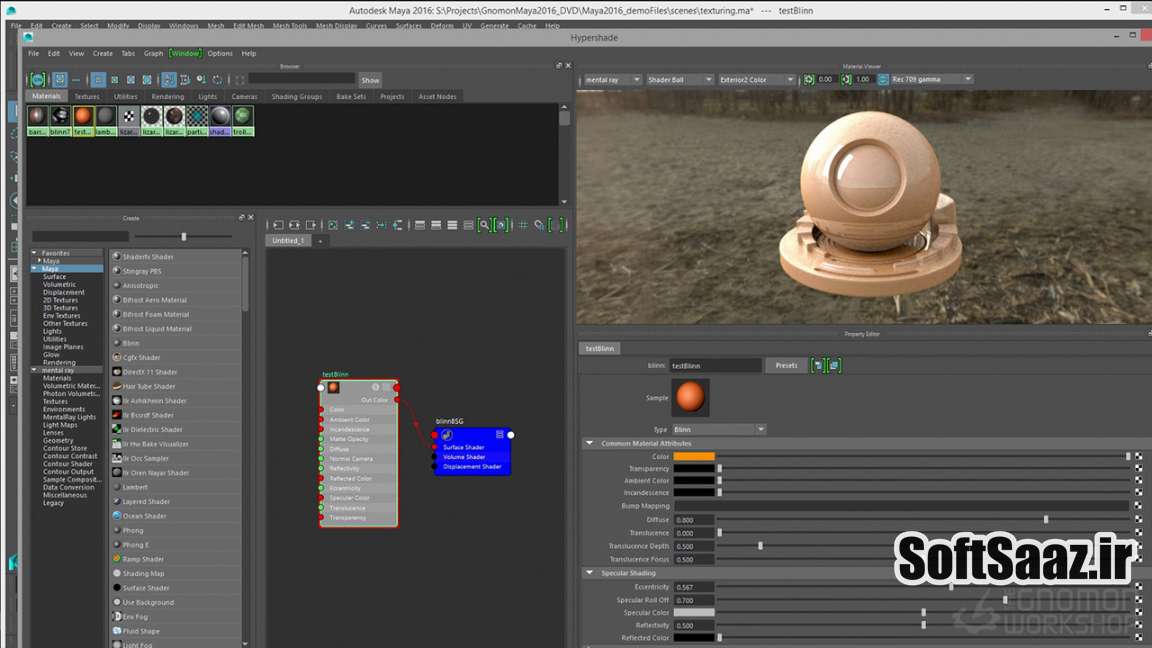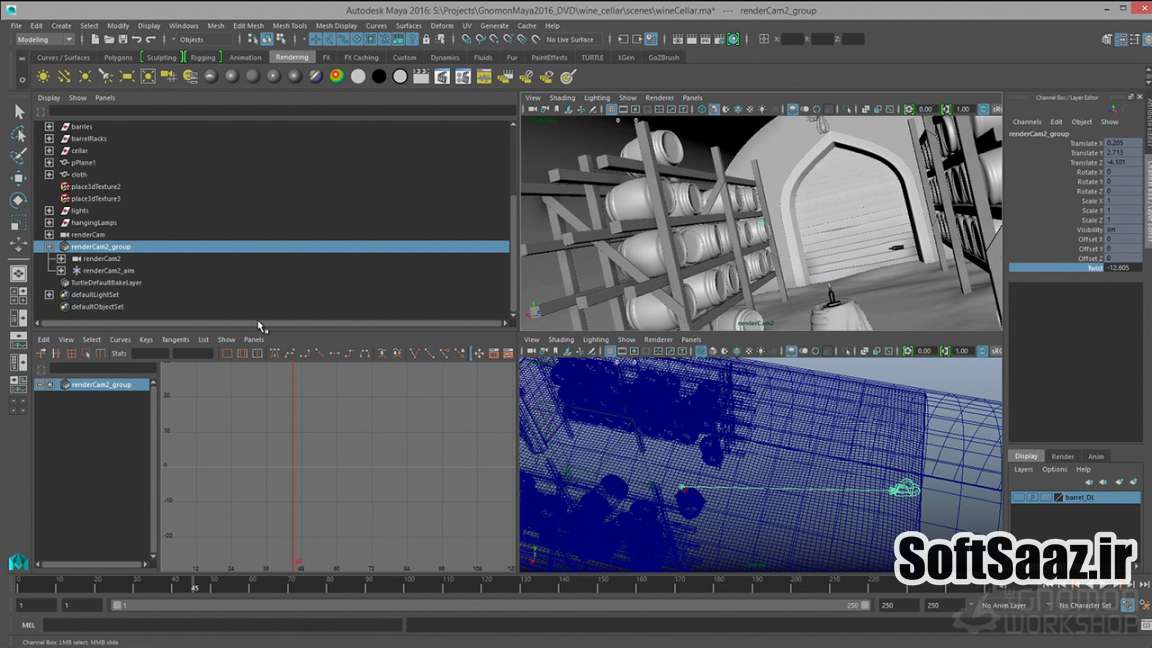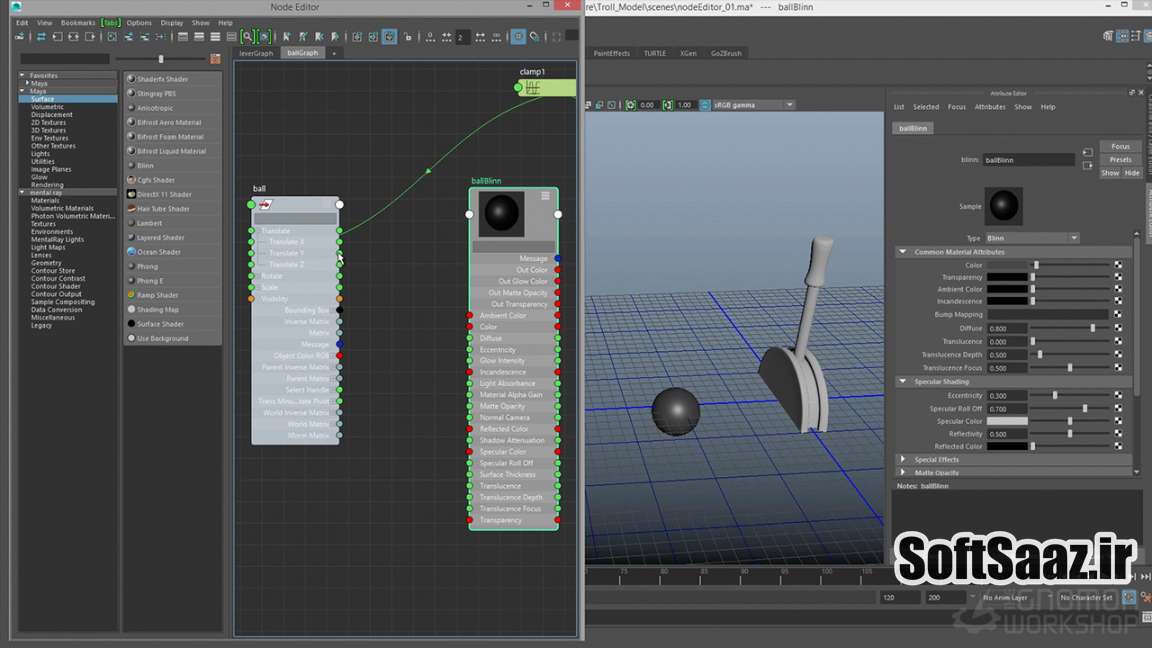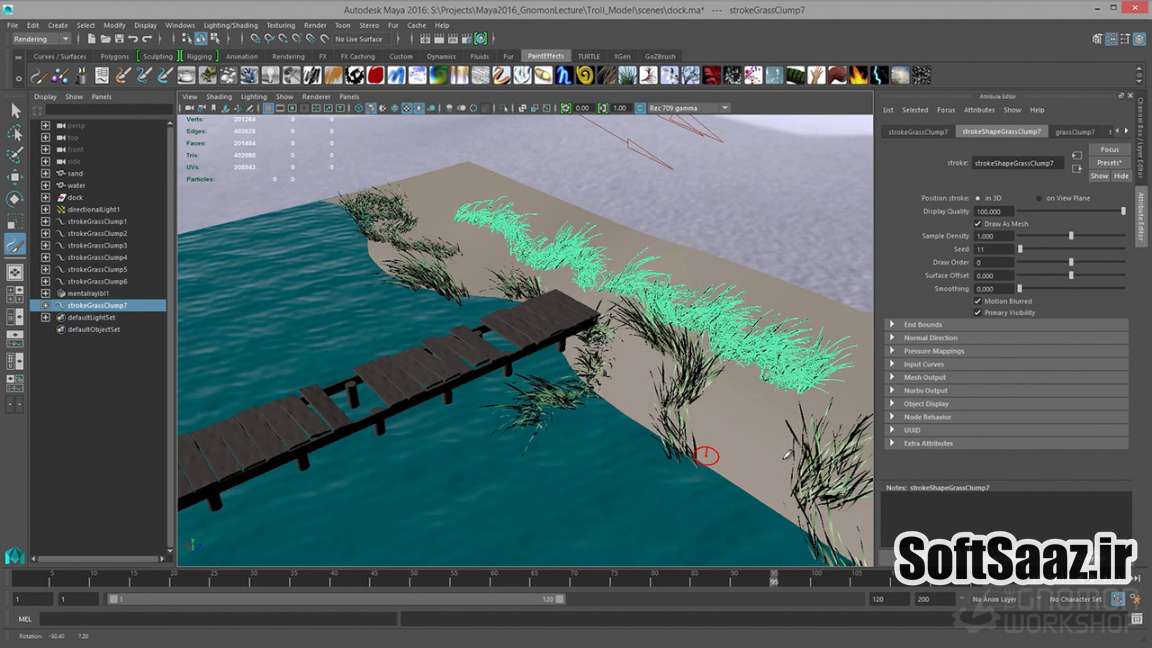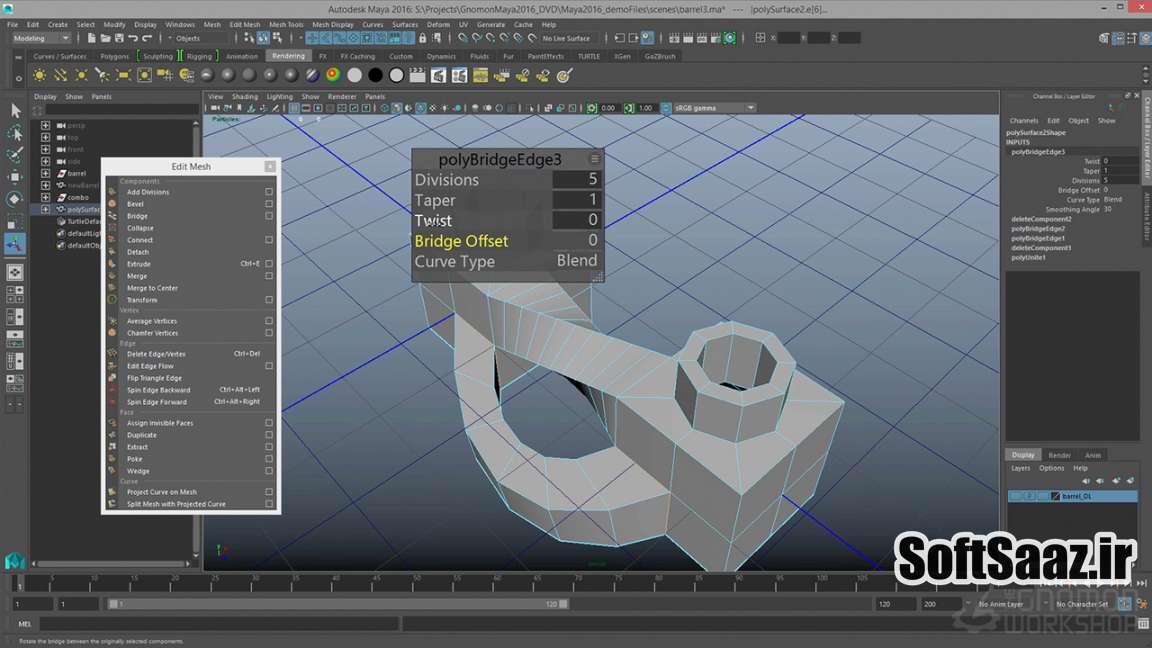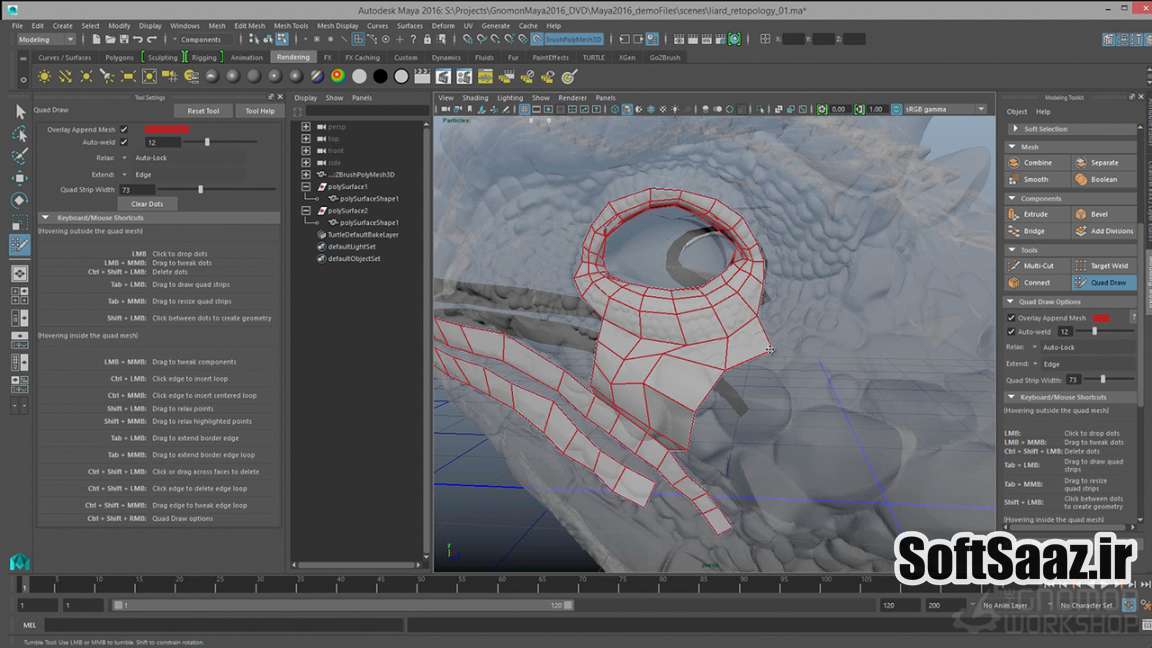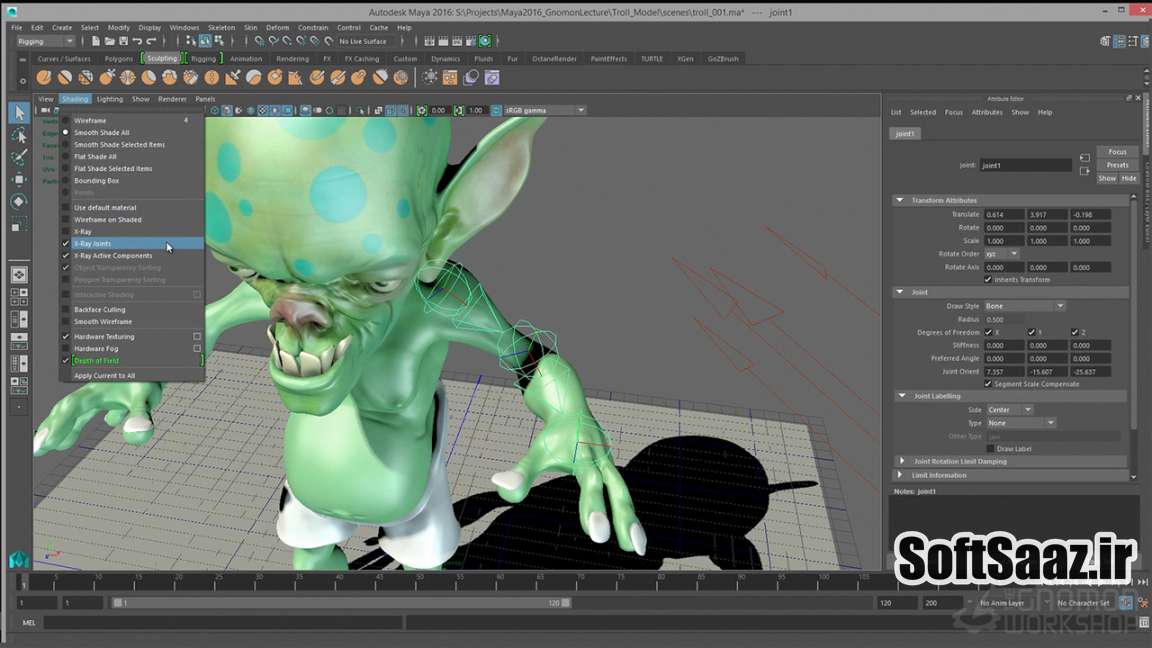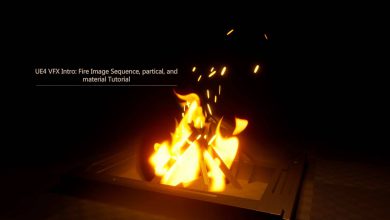آموزش ورک فلو و اینترفیس در مایا Maya
Introduction to Maya 2016 Interface and Workflow with Eric Keller
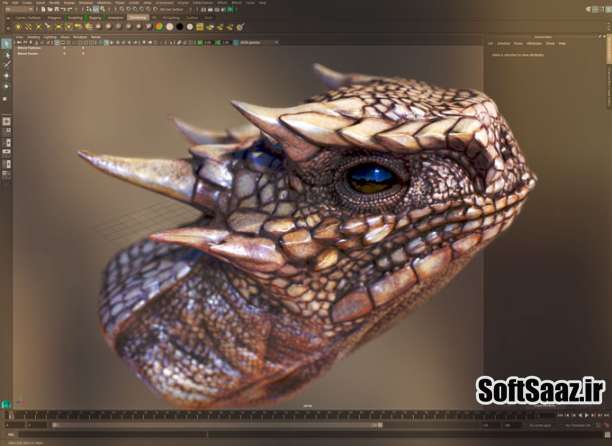
ورک فلو و اینترفیس در مایا
در این آموزش ورک فلو و اینترفیس در مایا ، مربی دوره Eric Keller ، استاد و مربی جلوه های بصری ، قدم به قدم شما رو به توضیحات عمیق رابط و ابزارهای مایا 2016 را ارائه می دهد. این آموزش تاکید ویژه ایی بر مدلسازی ، تکسچرینگ ، انیمیشن و رندر و نحوه استفاده از بهترین ابزار در ورک فلو حرفه ایی دارد.
در این دوره 12 ساعتی ، نحوه ایجاد ، دستکاری و سازماندهی سلسله مراتبی ، آبجکت ها ، کامپوننت و دوربین ، کار با ابزار جدید sculpting ، ابزار مدلسازی ، طراحی مجدد Hypershade، مدیریت رنگ ، تکسچر UV ، گزینه های رندر ، بهینه سازی گردش کاری ، سفارشی کردن رابط کاربری و … را تحت پوشش قرار می دهد.
عناوین اصلی این دوره آموزشی:
- اینترفیس و گردش کار (ورک فلو)
- Navigation and Grid
- مجموعه منو ، Shelves ، Selection Masks
- جعبه ابزار
- مدلسازی با منحنی
- تکنیک های مدلسازی NURBS
- تکنیک های اکستروژن
- مدلسازی یک بشکه
- تکنیک های تکرار
- Maya Deformers
- استفاده از لایت در مایا
- مدلسازی با Boolean
- چندضلعی ، منحنی ، NURBS
- ویرایگشر نود Node Editor
- ابزار مجسمه سازی Sculpting
- تقسیم مش ها
- UV
- تکنیک های انیمیشن
- انیمیشن با استفاده از Graph Editor
- تنظیمات پروژه ها
- دوربین ها ی مایا
- نورپردازی و رندر
تصاویری از ورک فلو و اینترفیس در مایا :
لطفا قبل از دانلود پیش نمایش دوره را مشاهده فرمایید:
عنوان دوره : The Gnomon Workshop – Introduction to Maya 2016 Interface and Workflow with Eric Keller
سطح : متوسط
زمان کل دوره : 12 ساعت
تعداد فایل های تصویری : 38
سال آموزش : 2015
فایل تمرینی : دارد
مربی دوره : Eric Keller
نرم افزار : Maya 2016
زیرنویس : ندارد
The Gnomon Workshop – Introduction to Maya 2016 Interface and Workflow with Eric Keller
Maya is the leading 3D Application in the game, visual effects, commercial, and broadcast industries. Maya’s feature-rich toolset expands with every version and has been reorganized in this latest release. Whether you are new to using a 3D Computer Graphics package, are migrating from another 3D application or you are an experienced user who wants to see the newest features in action, the demonstrations in each chapter of this title will bring you up to speed on Maya 2016. Veteran visual effects artist and instructor, Eric Keller, takes Maya through the paces giving you in-depth descriptions of the interface and tools. Special emphasis is placed on modeling, texturing, animation and rendering while the demonstrations illustrate how the tools are best used in a professional workflow. Learn how to efficiently create, manipulate and organize hierarchies, objects, components and cameras. New modeling workflows are explored including the Modeling Toolkit and the new sculpting tools. The redesigned Hypershade, Color Management, UV texturing, and Render Options are explored and explained. You’ll also learn how to optimize your workflow through interface customization.
Introduction
Navigation and Grid
Tool box
Maya Editing Windows
The Node Editor
Maya Menu Sets, Shelves, and Selection Masks
NURBS, Polygons, and Curves
Curves Menu
Modeling with Curves
NURBS modeling techniques
Cutting up NURBS Surfaces
NURBS Trim and Extrusion Techniques
Polygon Basics
Modeling a Barrel
Smooth Mesh Preview, Crease Tool, and Subdividing Meshes
Modeling with Booleans
Mesh Actions
Edit Mesh Menu Part 1
Edit Mesh Menu Part 2
Mesh Tools
Quad Draw
Maya Sculpting Tools
Maya Sculpting Techniques
Duplication Techniques
Pivot Points and Snapping
UV Texture Editor
Texture Mapping
Hypershade
Maya Projects
Maya Cameras
Animation Using the Graph Editor
Animation Techniques
Maya Deformers
Custom Hotkeys, Shelves, and Marking Menus
Software Rendering using mental ray
The Render View Window
Using Maya Lights
Cover Image Rendering Breakdown
حجم کل :

برای دسترسی به کل محتویات سایت عضو ویژه سایت شوید
برای نمایش این مطلب و دسترسی به هزاران مطالب آموزشی نسبت به تهیه اکانت ویژه از لینک زیر اقدام کنید .
دریافت اشتراک ویژه
مزیت های عضویت ویژه :
- دسترسی به همه مطالب سافت ساز
- آپدیت روزانه مطالب سایت از بهترین سایت های سی جی
- ورود نامحدود کاربران از هر دیوایسی
- دسترسی به آموزش نصب کامل پلاگین ها و نرم افزار ها
اگر در تهیه اشتراک ویژه مشکل دارید میتونید از این لینک راهنمایی تهیه اشتراک ویژه رو مطالعه کنید . لینک راهنما
For International user, You can also stay connected with online support. email : info@softsaaz.ir telegram : @SoftSaaz
امتیاز به این مطلب :
امتیاز سافت ساز
لطفا به این مطلب امتیاز دهید :)