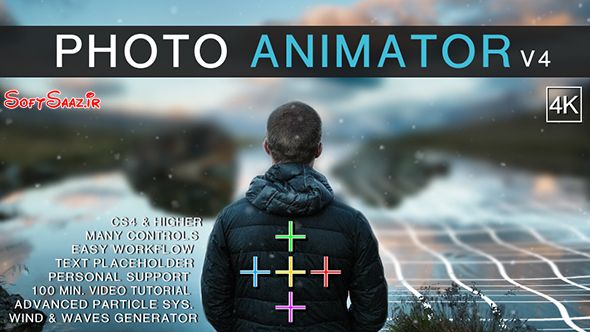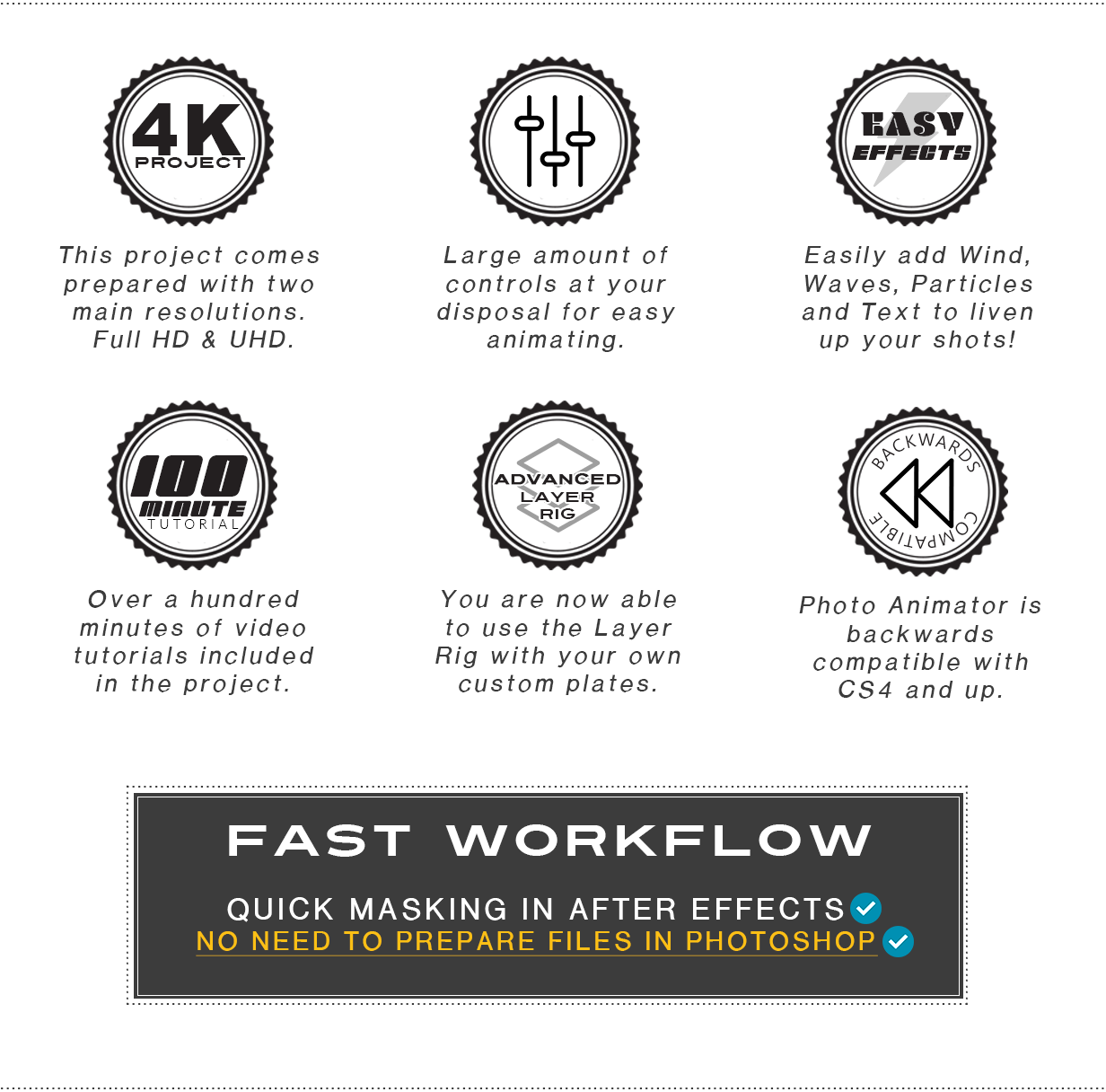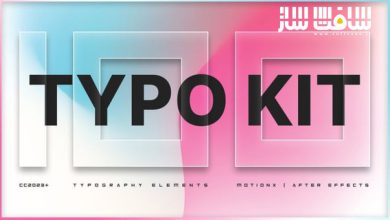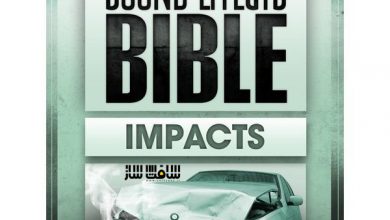پروژه Videohive Photo Animator V5.1- After Effects Projects + آموزش
Videohive Photo Animator v4
پروژه افترافکت
پروژه افترافکت بارها پیش اومده که نیاز داریم که تصاویرمون رو در یک ویدیو (مستند ، فیلم تصویر ، گزارش و …) پیاده سازی کنیم ، راحت ترین کار اینست که به سادگی عکس رو زوم یا حرکت بدیم یا رسم کردن ماسک و انیمیشن دادن به تصاویر بپردازیم ; اما این اعمال میتونه بسیار وقتگیر باشد. بنابراین من شروع به ساخت یک ابزار که کمک می کند تا براحتی و با کمترین زمان صرف شده انجام بدید. با سافت ساز همراه باشید.
از ویژگی های این ابزار :
- سیستم ذرات گرد و غبار
- ماسک لایه پیشرفته
- ریگ لایه پیشرفته
- Text Placeholder
- همراه با آموزش تصویری
- همراه با فایل PDF
عکسی از پلاگین Videohive Photo Animator v4
عنوان : Videohive Photo Animator v4
فرمت : ffx – aep – aepx
کاتالوگ : ندارد
موضوع : پروژه افترافکت
شرکت سازنده : Videohive
Videohive Photo Animator v4
This is what you can do: define a mask (often a simple & quick rough mask will work perfectly)
8 layers will be generated from this mask
define the layer size
you can pull the layers in two different ways at the same time: 1) The weighting is more defined at the outside layers 2) The weighting is more defined on the inside layers
push camera or object in & out
Pull focus (between innermost and outermost layer)
define edge blur of layers (feathering)
Activate “Visual Help Mode” to make adjustments easily visible
two resolutions: 1920×1080, 3840×2160
Place object within scenery (since V2):
Second Mask can be made of two separate masks
6 Layers will be generated of this/these mask/s
Move Object
Move with weighting on inner layers to give impression of turning the object
Expansion/Contraction with weighting on inner layers
Scaling Object
Bluring Object
Layer Edge Blur
Parent Object to first Mask (movement and blurriness)
Add wind and waves to your composition (since V3):
draw two masks for wind area and wave area
set horizon, wave base and camera angle to blend wave area with photo
define number of waves
define speed of waves
define height of waves
define size of wind turbulence
define amount of wind turbulence
define speed of wind turbulence
Warning: longer render times on wind and waves. (On an i7 4×2,4Ghz with AE CS4 (32bit, so only 4GB RAM) a 4 second clip took me about 10 minutes to render)
Dust Particle Sys., Text-Placeholder, Advanced functions (since V4):
Create dust particles and change: Size, Amount, Shape, Color, Speed, Depth in Picture
Place your Text or Logo in the Animation and decide for depth in picture (will be effected by blurring and movement)
Advanced masking: You can now add masks to every layer individually. This means you can draw masks and decide what parts of the picture belong to wich layers.
Advanced Layer Rig: The Photo Animator contains a very advanced Layer Rig. As you can read above you can shift focus, move layers with different weighting, move into the picture and so on. Even though you don’t need plates at all, you sometimes want or have to use them. So now you can use this advanced layer rig for your own plates. This makes animating your plates super simple
حجم کل :

برای دسترسی به کل محتویات سایت عضو ویژه سایت شوید
برای نمایش این مطلب و دسترسی به هزاران مطالب آموزشی نسبت به تهیه اکانت ویژه از لینک زیر اقدام کنید .
دریافت اشتراک ویژه
مزیت های عضویت ویژه :
- دسترسی به همه مطالب سافت ساز
- آپدیت روزانه مطالب سایت از بهترین سایت های سی جی
- ورود نامحدود کاربران از هر دیوایسی
- دسترسی به آموزش نصب کامل پلاگین ها و نرم افزار ها
اگر در تهیه اشتراک ویژه مشکل دارید میتونید از این لینک راهنمایی تهیه اشتراک ویژه رو مطالعه کنید . لینک راهنما
For International user, You can also stay connected with online support. email : [email protected] telegram : @SoftSaaz
امتیاز دهی به این مطلب :
امتیاز سافت ساز
لطفا به این مطلب امتیاز دهید