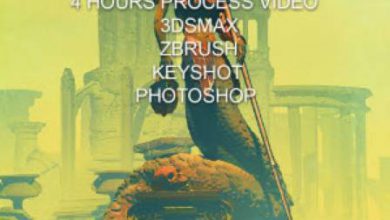کتاب آموزشی ایجاد صحنه داخلی کلیسا به سبک گوتیک
3DTotal Gothic Church Interior Creation for Maya

ایجاد صحنه داخلی کلیسا به سبک گوتیک
در این کتاب در 49 صفحه تهیه شده که شامل بخش هایی از جمله ساخت و ساز ، تکسچرینگ، نورپردازی از نمای داخلی یک کلیسای باروک از روی یک نقاشی مفهومی در نرم افزار Maya است ، شروع این سری با نکات مهم و شگرد هایی مورد استفاده در مدل سازی و ایجاد یک تصویر عجیب در برنامه ZBrush می باشد. مربی با استفاده از ZSpheres به ایجاد بدن خشن کاراکتر و سپس حجاری کردن (sculpting) مدل پایه موجود و مدل سازی جزئیات هر بخش از کاراکتر ها با تاکید بر ابزار ها و قلم های گوناگون حجاری موجود در برنامه می پردازد با سافت ساز همراه باشید.
عناوین اصلی این دوره آموزشی:
- مدلسازی صحنه داخلی
- اسکالپ یک تصویر عجیب در ZBrush
- تکسچرینگ
- نورپردازی و رندرینگ
- پست پروداکشن در فتوشاپ
عنوان دوره : 3DTotal Gothic Church Interior Creation for Maya
سطح : متوسط
تعداد صفحات : 49 صفحه
سال آموزش : 2014
مربی دوره : Tiong-seah Yap (Maya) ، Jesse Sandifier (ZBrush)
نرم افزار : Maya , ZBrush ، Photoshop
3DTotal Gothic Church Interior Creation for Maya
This 49-page eBook provides a detailed account of building, texturing and lighting the interior of a Gothic church based upon a concept painting. This series begins with the key principles and techniques used to model the environment before moving on to a chapter dedicated to creating a gargoyle in ZBrush – the focal point in the scene. Here the author starts by creating a rough body using ZSpheres and move through the numerous sculpting phases, modeling the details for each part of the character and highlighting the various brushes and tools used throughout. The final chapters cover texturing, lighting and rendering the scene, along with post-production in Photoshop and culminate in a stylish 3D version of the original concept.
Chapter 1 – Modeling the interior
This opening chapter outlines some of the prominent approaches to building the church interior. We cover some of the key methods and modifiers responsible for creating the scene and core geometry.
Chapter 2 – Sculpting a Gargoyle in ZBrush
Chapter 2 focuses on the creation of the gargoyle which will be mounted on one of the church’s columns. This chapter orientates around ZBrush and its powerful sculpting tools and shows how a detailed model can evolve from simple ZSpheres.
Chapter 3 – Texturing
This part details the texturing phase of the series and deals with mapping and unwrapping key areas of geometry alongside the gargoyle.
Chapter 4 – Lighting and rendering
Lighting and rendering is the focus of this chapter. Light rigs and a variety of render passes are explained in readiness for the final chapter.
Chapter 5 – Post-production in Photoshop
The final chapter of this tutorial covers how the various render passes are composited in Photoshop to create a final render. An account of some of Photoshop’s tools show how versatile this approach can be and show the value of multiple passes for post-production.
حجم کل :

برای دسترسی به کل محتویات سایت عضو ویژه سایت شوید
برای نمایش این مطلب و دسترسی به هزاران مطالب آموزشی نسبت به تهیه اکانت ویژه از لینک زیر اقدام کنید .
دریافت اشتراک ویژه
مزیت های عضویت ویژه :
- دسترسی به همه مطالب سافت ساز
- آپدیت روزانه مطالب سایت از بهترین سایت های سی جی
- ورود نامحدود کاربران از هر دیوایسی
- دسترسی به آموزش نصب کامل پلاگین ها و نرم افزار ها
اگر در تهیه اشتراک ویژه مشکل دارید میتونید از این لینک راهنمایی تهیه اشتراک ویژه رو مطالعه کنید . لینک راهنما
For International user, You can also stay connected with online support. email : info@softsaaz.ir telegram : @SoftSaaz
امتیاز
جمع امتیاز
لطفا به این آموزش امتیاز بدهید