ورک شاپ انیمیشن ماشین و شهر دهه 1950 در Blender
IAMAG – Blender Mastery – 1950s City & Car Animation Workshop
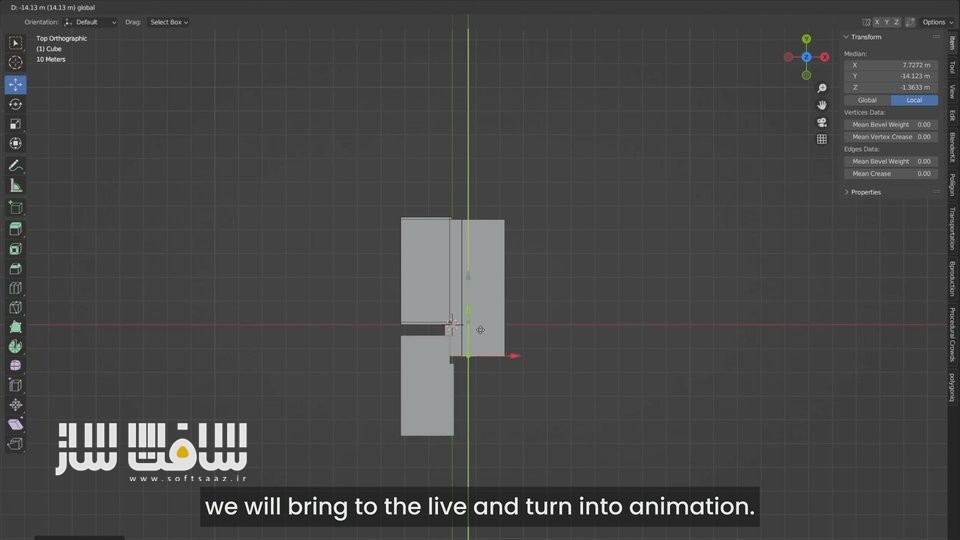
ورک شاپ انیمیشن ماشین و شهر دهه 1950 در Blender
ورک شاپ انیمیشن ماشین و شهر دهه 1950 در Blender : در این ورک شاپ از هنرمند Sime Bbugarija ، با نحوه ساخت رندرها و انیمیشن های خیره کننده مربوط به 50 ساله پیش با ایجاد دو صحنه مجزا با یک خیابان و یک ماشین در بلندر آشنا خواهید شد. این دوره نحوه استفاده از تصویر بعنوان یک راهنما و ترکیب تکسچرهای آن برای سرعت بخشیدن به فرآیند و دستیابی به انیمیشن واقعی تر را نشان می دهد.
ایشان ورک فلوی خود و تکنیک های ضروری چون مدلینگ،تکسچرینگ،نورپردازی ،کامپوزیشن و پست پروسسینگ را آموزش می دهد.همچنین نحوه استفاده از مادیفایر های بلندر ، کار با دوربین ، تصحیح رنگ و استفاده از کامپوزیتر بلندر را نیز پوشش می دهد.این دوره آموزشی توسط تیم ســافــت ســاز برای شما عزیزان تهیه شده است.
عنوان دوره : IAMAG – Blender Mastery – 1950s City & Car Animation Workshop
سطح : متوسط
زمان کل دوره : – ساعت
تعداد فایل ها : 17
سال آموزش : 2024
فایل تمرینی : دارد
مربی دوره : Sime Bbugarija
نرم افزار : Blender
زیرنویس انگلیسی : دارد
فشردگی اختصاصی سافت ساز : ندارد
IAMAG – Blender Mastery – 1950s City & Car Animation Workshop
Welcome to my Blender Master Course. I’m Šime Bugarija, and in this tutorial, I’ll guide you through creating stunning renders and animations that transport us back 50 years in time.
This course is divided into two main parts, where we will create two distinct scenes featuring a street and a car. The first scene is a quicker, more flexible project, where we won’t adhere too strictly to a reference image. I’ll be using a variety of assets, some pre-made and others sourced from the Internet, to help us achieve the final result swiftly—in just about one hour.
The second part of the tutorial is a detailed, step-by-step walkthrough in which we will closely follow a reference photo. I’ll show you how to use this photo as a guide and incorporate its textures to speed up the process and achieve a more realistic, lifelike animation.
Throughout the course, I’ll share my workflow, which I have developed over five years of experience in Blender. We’ll cover essential techniques such as modeling, texturing, lighting, composition, and post-processing. I’ll also show you how to use reference photos effectively to create 3D models and how to apply them as textures.
Additionally, we’ll explore various Blender modifiers, camera work, color correction, and the use of Blender’s compositor.
As a bonus, I’ve included the final .blend files and the two asset packs we’ll use throughout the tutorial.
Join me in this almost 3 hours comprehensive course, where I’m excited to share the skills and techniques that I’ve mastered over the years in Blender.
حجم کل : 2.1 گیگابایت

برای دسترسی به کل محتویات سایت عضو ویژه سایت شوید
برای نمایش این مطلب و دسترسی به هزاران مطالب آموزشی نسبت به تهیه اکانت ویژه از لینک زیر اقدام کنید .
دریافت اشتراک ویژه
مزیت های عضویت ویژه :
- دسترسی به همه مطالب سافت ساز
- آپدیت روزانه مطالب سایت از بهترین سایت های سی جی
- ورود نامحدود کاربران از هر دیوایسی
- دسترسی به آموزش نصب کامل پلاگین ها و نرم افزار ها
اگر در تهیه اشتراک ویژه مشکل دارید میتونید از این لینک راهنمایی تهیه اشتراک ویژه رو مطالعه کنید . لینک راهنما
For International user, You can also stay connected with online support. email : info@softsaaz.ir telegram : @SoftSaaz
امتیاز دهی به این مطلب :
امتیاز سافت ساز
لطفا به این مطلب امتیاز بدید 🦋





