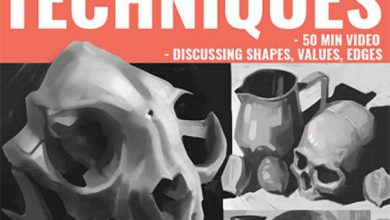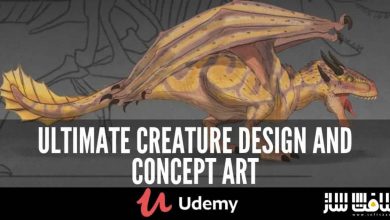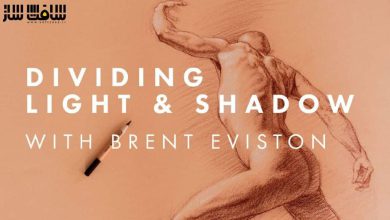آموزش نقاشی دیجیتال برای مبتدیان در Procreate
21-draw - Digital Drawing in Procreate for Beginners

آموزش نقاشی دیجیتال برای مبتدیان
در این آموزش نقاشی دیجیتال برای مبتدیان از هنرمند Erika Wiseman، یک تصویر را از صفر خلق خواهد کرد و بصورت گام به گام فرآیند کاری اش را با تکنیک های اساسی را آموزش می دهد. این دوره مفیدترین اصول و نکاتی که اریکا سالها بعنوان هنرمند دیجیتال جمع آوری کرده است را به اشتراک می گذارد. تکنیک های این دوره رو میتوان در سایر برنامه های نقاشی دیجیتال دیگر چون فتوشاپ اعمال کرد. این دوره آموزشی توسط تیم ســافــت ســاز برای شما عزیزان تهیه شده است.
عناوین اصلی دوره آموزشی :
- آشنایی با اینترفیس Procreate، ابزار ها و کلید های میانبر
- پیدا کردن الهام و منبع خوب برای آثار هنری
- نحوه کار تنظیم و کار با لایه ها
- ایجاد اسکچ کاراکتر از صفر و اصلاح هنر خط
- شناخت تئوری رنگ،نحوه انتخاب و تنظیم رنگ ها
- ساده سازی فرآیند رنگ آمیزی
- ایجاد سایه و هایلایت ها با بلندینگ مد
- توسعه ورک فلو برای ایجاد تصاویر دیجیتالی
عنوان دوره : 21-draw – Digital Drawing in Procreate for Beginners
سطح :مبتدی تا متوسط
زمان کل دوره : 2 ساعت
تعداد فایل های تصویری : 56
سال آموزش : 2021
فایل تمرینی : دارد
مربی دوره : Erika Wiseman
نرم افزار : Procreate
زیرنویس انگلیسی : ندارد
21-draw – Digital Drawing in Procreate for Beginners
When Erika was entering the world of illustration, there were no comprehensive guides available on the subject of digital art. This course was specifically created to teach you the things she wished she knew back then, enabling you to start your journey on the right foot.
Packed into these video lessons are the most helpful principles and tips that Erika gathered from her years of experience as a digital artist. You will learn the foundational skills essential for beginner artists as well as useful techniques to up your game if you are at an intermediate level … and a lot of other cool stuff thrown in!
Erika demonstrates digital painting techniques using the Procreate app on an iPad Pro, however the general rules apply to other digital painting software, such as Photoshop.
To get the most out of this course, be sure to work through the assignments and have fun with them!
What you’ll learn
Familiarize yourself with the Procreate interface, including tools & shortcuts
Find good inspiration and references for your artwork
Learn how to set up and work with layers
Create a character sketch from scratch and refine the line art
Understand color theory: how to choose and adjust your colors
Find out about clipping masks: how they simplify the coloring process
Master blending modes to create shadows and highlights
Develop your own workflow for creating digital illustrations
حجم کل : 2.9 گیگابایت

برای دسترسی به کل محتویات سایت عضو ویژه سایت شوید
برای نمایش این مطلب و دسترسی به هزاران مطالب آموزشی نسبت به تهیه اکانت ویژه از لینک زیر اقدام کنید .
دریافت اشتراک ویژه
مزیت های عضویت ویژه :
- دسترسی به همه مطالب سافت ساز
- آپدیت روزانه مطالب سایت از بهترین سایت های سی جی
- ورود نامحدود کاربران از هر دیوایسی
- دسترسی به آموزش نصب کامل پلاگین ها و نرم افزار ها
اگر در تهیه اشتراک ویژه مشکل دارید میتونید از این لینک راهنمایی تهیه اشتراک ویژه رو مطالعه کنید . لینک راهنما
For International user, You can also stay connected with online support. email : info@softsaaz.ir telegram : @SoftSaaz
امتیاز به این مطلب :
امتیاز سافت ساز
لطفا به این مطلب امتیاز بدید 🦋