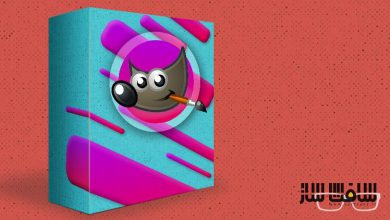آموزش GIMP 2.10 با انجام 27 پروژه و 547 قالب ضروری GIMP
Udemy - 27 GIMP 2.10 Projects + 547 GIMP Templates
آموزش GIMP 2.10 با انجام 27 پروژه و 547 قالب ضروری GIMP
آموزش GIMP 2.10 با انجام 27 پروژه : در این دوره از هنرمند معروف Chris Parker ، با نحوه انجام 27 پروژه به همراه روتوش آنها با GIMP 2.10 آشنا خواهید شد. همچنین نحوه ساخت قالب های جدید و بیش از 547 تمپلیت ضروری را دریافت خواهید کرد.
در این دوره با نحوه استفاده از ابزارهای سلکشن،ابزار text ،ابزار shape ،ابزارهای روتوشینگ،ابزارهای alignment ، ابزار pen و نحوه استفاده از لایه ها و موارد دیگر برای ایجاد 27 پروژه بی نظیر آشنا خواهید شد.با انجام پروژه های دنیای واقعی و بصورت عملی و کاربردی GIMP را یاد بگیرید.این دوره آموزشی توسط تیم ســافــت ســاز برای شما عزیزان تهیه شده است.
عناوین آموزش GIMP 2.10 با انجام 27 پروژه :
- 27 پروژه طراحی GIMP به همراه روتوش برای کمک به بیزینس شما
- کشف هویت برند خودداشتن لوگوی خودمهارت روتوشینگ عکس ها همانند یک حرفه ایی
- ساخت بیزینس کارت ، کارت های ثابت و کارت تشکر سفارشی
- نحوه ساخت بروشور ها و flyer های سفارشی
- نحوه انجام طراحی وب دلخواه در GIMP
- ایجاد بنر ها،روبان ها و badge های سفارشی برای وب سایت
- نحوه ساخت گیف های متحرک،فاو آیکون ،کلاژ و موارد دیگر
- نحوه ایجاد کاورهای تایم لاین فیس بوک سفارشی و کانال یوتیوب
عنوان دوره : Udemy – 27 GIMP 2.10 Projects + 547 GIMP Templates
سطح : مبتدیان
زمان کل دوره : 9 ساعت
تعداد فایل های تصویری : –
سال آموزش : 2023
فایل تمرینی : دارد
مربی دوره : Chris Parker
نرم افزار : Photoshop
زیرنویس انگلیسی : ندارد
Udemy – 27 GIMP 2.10 Projects + 547 GIMP Templates
GIMP 2.10 for busy Entrepreneurs, includes 27 GIMP projects + 547 GIMP templates or learn how to create your own.
27 GIMP design (plus retouching) projects included to help your business, today!
When you complete this GIMP course you will have your own Brand Identity.
When you complete this GIMP course you will have your own Logo.
When you complete this GIMP course you will have the skills to retouch your photos like a pro.
When you complete this GIMP course you will know how to create your own custom Business Cards, Stationary and Thank you card designs.
When you complete this GIMP course you will know how to create your own custom flyers, brochures and more, oh my!
When you complete this GIMP course you will know how to create your own custom web design in GIMP.
When you complete this GIMP course you will know how to create your own custom banners, badges and ribbons for your website.
When you complete this GIMP course you will know how to create animated GIF’s, a Favicon, Collages and more.
When you complete this GIMP course you will know how to create your own custom Facebook timeline covers, Youtube channel art and more.
When you’ve completed this course you’ll know how to effectively use selection tools, text tool, retouching tools, alignment tools, pen tool, how to use layers and much more.
27 GIMP 2.10 Projects for Busy Entrepreneurs + 547 GIMP Templates course! Although this course was designed for busy Entrepreneurs, you don’t have to be one to benefit from this course.
Included, you’ll find 27 GIMP projects that you can use for your business… right now!
Plus, I’ve included 547 pre-made templates to help you get started even faster. You’ll even learn how to edit the pre-made GIMP templates to customize them for your own use. Like, how to change colors, text, and more.
In addition to the free templates, you’ll learn how to create your own custom graphics, logo, flyers, brochures and more.
Regardless of your GIMP experience, you’ll learn step-by-step how to create 27 different design projects.
Easily get started with GIMP by learning from a professional graphic designer…. I have 30 years experience in this field and will share all my pro GIMP tips.
Here is a complete list of all the GIMP design projects included in this course and what you’ll learn in each…
Learn how to develop your Brand Identity and how your Brand is different from your logo
Learn pro tips on creating your own logo in GIMP, customizing 1 of the 92 included pre-made logos, and additional tips about getting a logo.
Learn how to retouch like a pro, in GIMP. You’ll learn how to remove blemishes, scars, and tan lines. Then, I’ll show you how to enhance eyes, whiten teeth and much more. And a practice photo is included too.
Next, I’ll show you how you can remove anything in GIMP! Practice photos included so you can apply what you learn with the same image used during the tutorial.
Now it’s time to take what you’ve learned and apply it to your own profile/bio photo.
Have an image with a bland sky? No problem, you’ll learn how to replace a boring sky with a new set of clouds!
Love your profile image, but not the color of your outfit? No problem, I’ll show you how easy it is to change a green shirt to a blue shirt (or any color of your choice) in GIMP! Oh, practice photo included too.
Taking your own product shots and need to place it on a pure white (or any color) background? You’ll learn how to cut out your products, directly in GIMP and place on a white background.
Ready for some business cards? In this project, you’ll either use one of the 75 pre-made templates included or custom create your own… all in GIMP. Plus, Pro tips on how to setup your document, within GIMP, to avoid common errors when submitting to a printer. Plus, design tips too.
Let’s not forget about your Letterhead. New design tips included in this project.
Next up, your Thank You card. What? Why do you need one of those? I’ll let you know during this GIMP project. This is based off of my 30 years experience as an Entrepreneur myself.
It’s time to start promoting your business with some custom made flyers. You’ll learn how to create custom shapes, add text to a curve and much more!
Create a modern style brochure to further promote your business. More GIMP design tips and more in this design project.
Flyers and brochures can be expensive to print. I’ll show you how to convert your documents into PDF files, directly from your GIMP files!
Interested in promoting your brand or custom designs and selling on t-shirts, mugs, etc..? Then, you’ll learn exactly how to do that with this T-Shirt design project.
Oh, and do you need to promote your new t-shirt designs on your website? Then, this next GIMP project is for you… I’ll show you how to take your t-shirt design (or any design) and add to a product mock-up… in other words, you’ll display your artwork on a photo, with a person that is wearing a t-shirt and it will look like you’ve already printed up your shirts. And you can change the color of the t-shirt too! I’ll show you how.
Have a design in mind for your website? If so, you’ll learn how to create web designs in GIMP!
Now that your website is live, it’s time to drive traffic to it. Learn how to create ad banners to promote your website.
How about custom badges to promote your products/services? You’ll learn how to create custom badges in this GIMP design project. Plus, you’ll have access to download 80 pre-made badges/ribbons and over 100 graphic elements to customize your own.
Another GIMP project to show you some new tricks. Learn how to create a custom pennant ribbon from scratch.
Take your banner ads to the next level by creating animated GIF’s. These are definite attention getters and you’ll learn how to create them in this GIMP project.
Take your website branding up a notch by creating a Favicon for your site. Not sure what it is? You’ll learn exactly what it is and how to create it in this GIMP design project.
Need to showcase your products/services with multiple photos? How about learning how to create photo collages? You’ll learn exactly that in this GIMP 2.10 project. Use your new custom collages on your website or any social platform. I’ll show you how to create 1 document that can be used on any site.
Everyone is telling you that you need infographics to drive traffic back to your site. Learn how to create one in this GIMP design project and additional pro resources are shared too.
Tired of uploading single images to your Facebook timeline cover? Learn how to create your own custom covers to showcase your brand, products/services and more. Plus, you’ll learn something new, in this GIMP project, we haven’t discussed yet. Let’s also not forget about the 50+ Facebook timeline cover templates included for instant download!
Have a Youtube channel? Confused about what size to create your channel art? You’ll learn how to create one document, in GIMP, that will showcase your channel art on multiple devices; tablets, smart phones, computers, t.v., etc..
Finally, you’ll learn why and how to add your Branding to your Youtube thumbnails. Then, you’ll take that knowledge to complete your 27th GIMP design project.
حجم کل : 6.9 گیگابایت

برای دسترسی به کل محتویات سایت عضو ویژه سایت شوید
برای نمایش این مطلب و دسترسی به هزاران مطالب آموزشی نسبت به تهیه اکانت ویژه از لینک زیر اقدام کنید .
دریافت اشتراک ویژه
مزیت های عضویت ویژه :
- دسترسی به همه مطالب سافت ساز
- آپدیت روزانه مطالب سایت از بهترین سایت های سی جی
- ورود نامحدود کاربران از هر دیوایسی
- دسترسی به آموزش نصب کامل پلاگین ها و نرم افزار ها
اگر در تهیه اشتراک ویژه مشکل دارید میتونید از این لینک راهنمایی تهیه اشتراک ویژه رو مطالعه کنید . لینک راهنما
For International user, You can also stay connected with online support. email : info@softsaaz.ir telegram : @SoftSaaz
امتیاز دهی به این مطلب :
امتیاز
لطفا به پست امتیاز دهید