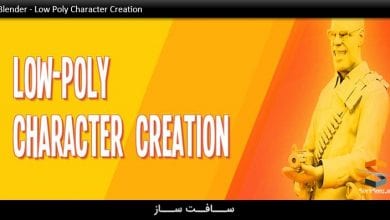آموزش طراحی کاراکتر با استفاده از Adobe Illustrator
2danimation101 - Adobe Illustrator Essentials for Character Design

آموزش طراحی کاراکتر
در این آموزش طراحی کاراکتر از شرکت 2danimation101 ، نحوه تبدیل ترسیمات کاغذی خود را به هنر زیبا و محصولات قابل ارائه ایی که حتی میتوانید بفروشید را یاد خواهید گرفت. میخواهید نحوه استفاده از Illustrator را برای طراحی و ارائه کاراکتر ها رو یاد بگیرید؟ اگه اینطوره این دوره برای شماست.
این دوره برای طراحان کاراکتر یا انیماتورهایی که میخواهند اصول این نرم افزار رو یاد بگیرند و از مجموعه مهارت های جدیدی در پروژه های خود استفاده کنند ، ایده آل است.
تمامی موارد مورد نیاز برای ردیابی تصویر ، تبدیل ترسیمات کاغذی به یک محصول قابل ارائه قابل فروش، هر چیزی که برای طراحی کاراکتر نیاز دارید را فرا می گیرید. این دوره آموزشی توسط تیم ســافــت ســاز برای شما کاربران عزیز، تهیه و آماده دانلود شده است.
عناوین اصلی دوره آموزشی :
- آموزش اینترفیس و ناویگیشن
- آموزش تمامی پانل های ضروری و ابزارهای ترسیم
- ابزارهایی مورد استفاده از یک تبلت Wacom، یا تبلت نقاشی و یا طراحی با موس
- فراگیری اصولی ابزارهای ترسیم با جزییات بیشتر
- نحوه ساخت یک پالت رنگی
- نحوه نقاشی کردن کار با استفاده از ویژگی live paint
- چگونگی افزودن راحت سایه و هایلایت
عنوان دوره : 2danimation101 – Adobe Illustrator Essentials for Character Design
سطح : متوسط
زمان کل دوره : – ساعت
تعداد فایل های تصویری : 39
سال آموزش : 2019
فایل تمرینی : دارد
مربی دوره : Mark
نرم افزار : Illustrator
زیرنویس : دارد
2danimation101 – Adobe Illustrator Essentials for Character Design
Well, what can I say, you are reading this, and that means that you are interested in learning Adobe Illustrator. It also means that probably you looked for free tutorials on the internet on how to use it, and picked up some tips here and there, but you are looking for an organized course that guides you through this awesome software step by step.
This course is for either character designers or animators who want to learn the basics of this software to use the new set of skills on their projects.
You will learn all the essentials you need to trace images, turn paper drawings into presentable products that you can sell, and everything you need for character design.
If you are a beginner, you will love it, you will go from zero to hero if you follow along practicing the exercises. And if you are a savvy user, then you might as well benefit from some secret gems here and there, missed tools and techniques that you probably knew they existed.
How do I know that? Because of the reviews from early testers, my designer friends who checked this course to give it the thumbs up, who have been using Illustrator for years, and they confessed they didn’t know about 30% of the techniques covered in this course.
You will learn:
All the basic interface, and navigations.
All the essential panels.
Then the drawings tools.
What tools to use if you have a Wacom Tablet, or for those who don’t have a drawing tablet, then what tools to use when designing with a mouse.
All the basic drawing tools in detail
How to create a color palette
How to paint your work using the live paint feature
How to add shadows and highlights easily
حجم کل : 335 مگابایت

برای دسترسی به کل محتویات سایت عضو ویژه سایت شوید
برای نمایش این مطلب و دسترسی به هزاران مطالب آموزشی نسبت به تهیه اکانت ویژه از لینک زیر اقدام کنید .
دریافت اشتراک ویژه
مزیت های عضویت ویژه :
- دسترسی به همه مطالب سافت ساز
- آپدیت روزانه مطالب سایت از بهترین سایت های سی جی
- ورود نامحدود کاربران از هر دیوایسی
- دسترسی به آموزش نصب کامل پلاگین ها و نرم افزار ها
اگر در تهیه اشتراک ویژه مشکل دارید میتونید از این لینک راهنمایی تهیه اشتراک ویژه رو مطالعه کنید . لینک راهنما
For International user, You can also stay connected with online support. email : info@softsaaz.ir telegram : @SoftSaaz
امتیاز به این مطلب :
امتیاز سافت ساز
لطفا به این مطلب امتیاز دهید :)