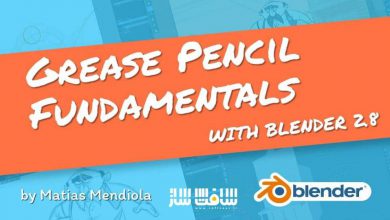آموزش ایجاد وسایل سطح سخت سه بعدی از صفر
Udemy - 3D Hard Surface Prop Creation from Scratch

آموزش ایجاد وسایل سطح سخت سه بعدی از صفر
آموزش ایجاد وسایل سطح سخت سه بعدی از صفر : در این دوره از Manish Tyagi ،با مدل سازی سطوح سخت ، نقاشی پروجکشن در substance painter و ایجاد شابلون در فتوشاپ آشنا خواهید شد. در 2 ساعت از صفر تا صد با ایجاد مدل های سطح سخت در Blender, Substance Painter, Photoshop and Marmoset Toolbag آشنا می شوید. این دوره مناسب تمامی سطوح کاربران است. این دوره آموزشی توسط تیم ســافــت ســاز برای شما عزیزان تهیه شده است.
عناوین آموزش ایجاد وسایل سطح سخت سه بعدی از صفر :
- ساخت وسایل سطح سخت از صفر تا صد
- تکنیک های مدلینگ سه بعدی و تکسچرینگ
- آموزش ایجاد استنسیل برای استفاده بعنوان ماسک برای Projection Painting در Substance Painter
- نحوه رندر مدل خود بعنوان پورتفولیو در Marmoset Toolbag
عنوان دوره : Udemy – 3D Hard Surface Prop Creation from Scratch
سطح : متوسط
زمان کل دوره : 1.56 ساعت
تعداد فایل ها : 17
سال آموزش : 2024
فایل تمرینی : دارد
مربی دوره : Manish Tyagi
نرم افزار : Blender – Substance Painter – Photoshop and Marmoset Toolbag
زیرنویس انگلیسی : ندارد
Udemy – 3D Hard Surface Prop Creation from Scratch
hard surface modeling, projection painting in substance painter, create Stencils in photoshop
- Learn to Create Hard Surface Prop from Scratch to Finish
- Learn Effective 3D Modeling and Texturing Techniques
- Learn to Create Stencils to use as a mask for Projection Painting in Substance Painter
- Learn to Render out your Model for your Portfolio inside Marmoset Toolbag
Description
In this 2hr In Depth Course I have Walked you Through the Creation of Hard Surface Prop from Scratch to Finish using Blender, Substance Painter, Photoshop and Marmoset Toolbag.
We Will Start by Collecting the Reference followed by Creating Primary Shapes of the Fire Hydrant. Then We will create a High poly mesh out of that Primary Shape and then We will UV Unwrap it properly utilising the UV Space and using UDIMS. Then I will teach you how to Import your Model in Substance Painter and Bake its Mesh Maps Correctly. Then We Will Create Each Material in Substance Painter Manually and Create Stencils in Photoshop using Decals to use in Substance Painter for Projection Painting. Then We Will use that Stencil and Merge all of our Created Materials and at the last we will Export all the Texture Maps with Correct Settings. Then we have to Prepare our Model for Marmoset Toolbag as it has UDIMS. And At last We will Render out our Fire Hydrant in Marmoset Toolbag.
This Course is designed for all Level of Artist no Matter if you are a Complete Beginner or an Intermediate Artist, You Will Learn one or more things from this Course.
Please Leave a Review If you Watch this Course and Find it Useful, It Will encourage me to Create More Useful Courses for you guys.
حجم کل : 2.8 گیگابایت

برای دسترسی به کل محتویات سایت عضو ویژه سایت شوید
برای نمایش این مطلب و دسترسی به هزاران مطالب آموزشی نسبت به تهیه اکانت ویژه از لینک زیر اقدام کنید .
دریافت اشتراک ویژه
مزیت های عضویت ویژه :
- دسترسی به همه مطالب سافت ساز
- آپدیت روزانه مطالب سایت از بهترین سایت های سی جی
- ورود نامحدود کاربران از هر دیوایسی
- دسترسی به آموزش نصب کامل پلاگین ها و نرم افزار ها
اگر در تهیه اشتراک ویژه مشکل دارید میتونید از این لینک راهنمایی تهیه اشتراک ویژه رو مطالعه کنید . لینک راهنما
For International user, You can also stay connected with online support. email : info@softsaaz.ir telegram : @SoftSaaz
امتیاز دهی به این مطلب :
امتیاز سافتساز
لطفا به این مطلب امتیاز بدید 🦋