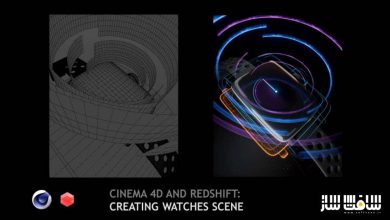آموزش گام به گام ترکینگ Hybrid Ray در Unreal Engine
Hybrid Ray Tracing in Unreal Engine Complete Tutorial Step by Step

آموزش گام به گام ترکینگ Hybrid Ray در Unreal
در این آموزش گام به گام ترکینگ Hybrid Ray در Unreal از 3darchstuffs ، با نحوه استفاده از ترکینگ و ردیابی hybrid ray در آنریل انجین جهت رندرینگ یک شات سینمایی با کیفیت بالا آشنا خواهید شد. این دوره نحوه استفاده از فناوری ترکینگ hybrid ray در پروژه آرک ویز آماده در آنریل انجین آموزش می دهد. با این دوره یاد میگیرید که رفلکشن و شفافیت کامل را به صحنه های معماری خود هدیه بدهید. این دوره آموزشی توسط تیم ســافــت ســاز برای شما عزیزان تهیه شده است.
عناوین اصلی دوره آموزشی :
- باز کردن پروژه موجود در آنریل انجین
- بهینه سازی تنظیمات پروژه در آنریل انجین برای ترکینگ hybrid ray یک صحنه
- آماده سازی صحنه قبل از پیاده سازی ترکینگ hybrid ray
- تنظیم حجم پست پراسس با توجه به نورپردازی صحنه با استفاده از ترانسپارنسی و رفلکشن ray traced جهت دریافت ظاهر رئالیستک بصورت ریل تایم
- اصلاح و بهینه سازی متریال های UE4 برای پشتیبانی از ترکینگ hybrid ray
- ساخت متریال های سفارشی
- ایجاد سینمایی با استفاده از سکانسر
- تنظیم کیفیت رندر تصویر سینمایی
- رندرینگ سینمایی
- تنظیم کیفیت برای رندر ویدیو فیلم سینمایی
- رندرینگ ویدیو نهایی فیلم سینمایی
عنوان دوره : 3darchstuffs – Hybrid Ray Tracing in Unreal Engine Complete Tutorial Step by Step
سطح : متوسط
زمان کل دوره : – ساعت
تعداد فایل های تصویری : 1
سال آموزش : 2021
فایل تمرینی : دارد
مربی دوره : SUNIL KUMAR
نرم افزار : Unreal Engine
زیرنویس انگلیسی : ندارد
3darchstuffs – Hybrid Ray Tracing in Unreal Engine Complete Tutorial Step by Step
In this course, you will learn everything you need to know about doing an architectural visualization using HYBRID RAY TRACING technology in Unreal Engine to get the perfect reflection and transparency in your arch-viz scene.
Welcome to Hybrid Ray tracing in Unreal Engine Complete Tutorial Step by. In this course, we’ll look at taking a fully finished baked project using GPU light mass and introduce the ray-traced reflection and translucency in the project using Unreal Engine and rendering a high-quality cinematic walkthrough. I’ll start by showing you how to create and optimize materials for a hybrid ray traced scene in unreal engine from scratch. I’ll be covering all the features plus plenty of other tools and techniques related to hybrid ray tracing in unreal engine. Now let’s get started with the course.
TOPICS INCLUDED:
In this tutorial series, you will learn the entire process of producing photo-real interior REAL-TIME walkthrough with UNREAL ENGINE using HYBRID RAY TRACING technology in unreal engine on an arch viz scene.
Open an existing project in unreal engine.
Optimizing our Project settings in unreal engine for a hybrid raytraced on that scene.
Prepare the scene before implementing hybrid ray tracing.
Adjusting the post process volume according to the lighting of the scene using ray traced reflection and translucency to Get PHOTO-REALISTIC LOOK in Real TIME!
Modifying and optimizing the ue4 materials to support hybrid ray tracing and look as good as possible.
Creating custom materials.
Creating cinematic Walkthrough using the sequencer.
Adjusting quality for test cinematic video render
Rendering the cinematic on medium quality to test bugs and errors.
Adjusting the quality for final cinematic video render
Rendering the final cinematic video walkthrough.
Much More.
حجم کل : 8.9 گیگابایت

برای دسترسی به کل محتویات سایت عضو ویژه سایت شوید
برای نمایش این مطلب و دسترسی به هزاران مطالب آموزشی نسبت به تهیه اکانت ویژه از لینک زیر اقدام کنید .
دریافت اشتراک ویژه
مزیت های عضویت ویژه :
- دسترسی به همه مطالب سافت ساز
- آپدیت روزانه مطالب سایت از بهترین سایت های سی جی
- ورود نامحدود کاربران از هر دیوایسی
- دسترسی به آموزش نصب کامل پلاگین ها و نرم افزار ها
اگر در تهیه اشتراک ویژه مشکل دارید میتونید از این لینک راهنمایی تهیه اشتراک ویژه رو مطالعه کنید . لینک راهنما
For International user, You can also stay connected with online support. email : info@softsaaz.ir telegram : @SoftSaaz
امتیاز به این مطلب :
امتیاز سافت ساز
لطفا به این مطلب امتیاز بدید 🦋