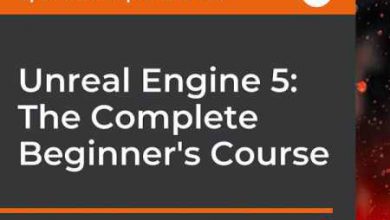آموزش شبیه سازی واقعی یک خانه اسکاندیناوی در Unreal Engine
3darchstuffs – Scandinavian House Photorealistic Realtime Visualization in Unreal Engine

شبیه سازی واقعی یک خانه اسکاندیناوی در Unreal Engine
در این دوره آموزشی “ شبیه سازی واقعی یک خانه اسکاندیناوی در Unreal Engine ” مدرس به شما کمک می کند تا با استفاده از نرم افزار آنریل انجین یک محیط معماری اسکاندیناوی رو به صورت ریل تایم و واقعی با بالاترین کیفیت ممکن به صورت مرحله به مرحله و کامل شبیه سازی کنید.
آنریل انجین به خاطر نورپردازی ، متریال فیزیکی و رندر های ریل تایم واقعی مشهور است و شامل ابزارهای خوبی برای رندر های معماری بسیار دقیق و تعاملی است که به شما اجازه می دهد خروجی های بگیرید که کارفرما بتواند به جای یک رندر ثابت در کل محیط حرکت کند .
در این دوره مدرس به شما نشان می دهد که چگونه بهینه سازی ، اکسپورت ، وارد کردن مدل ها و ایجاد متریال ها در آنریل انجین رو انجام بدهید ، سپس به توضیح کامل دو نورپردازی global illumination و bounce lighting از ابتدا می پردازد و نورپردازی محیط رو با این تنظیمات انجام می دهد .
در مرحله بعد مدرس به شما نشان می دهد که چگونه می توان از نورپردازی نرم و HDRI در نورپردازی روشن محیط داخلی استفاده کرد تا به بهترین وجه محیط را برجسته نمایش داد ، سپس شما رو با بسیاری از ابزارها و تکنیک های که به شما کمک می کند یک محیط زیبا و در عین حال رئال داشته باشید آشنا می کند .
این آموزش با انگلیسی ساده و روانی تدریس می شود که هر کسی که با مقدمات نرم افزار آنریل انجین آشنا باشد به راحتی می تواند به صورت کامل یاد بگیرد و نیازی به تسلط به زبان انگلیسی نیست .
مراحل این آموزش :
- تنظیمات تری دی مکس
- بررسی کامل مدل سه بعدی در تری دی مکس
- بهینه سازی و تمیز کردن پلی های صحنه قبل از اکسپورت به آنریل انجین
- با استفاده از پلاگین data smith دارایی ها با مقیاس درست اکسپورت گرفته می شود
- ایجاد پروژه جدید در آنریل انجین
- بهینه سازی پروژه در آنریل انجین برای صحنه معماری
- با استفاده از پلاگین data smith صحنه رو به صورت کامل وارد آنریل انجین می کنیم
- ایجاد نورپردازی اولیه صحنه با استفاده از HDRi در skylight برای تست کل صحنه و رفع اشکالات و خطاها
- به صورت موقت post process ارسال می شود تا همه اشکالات و خطاهای موجود در صحنه را در آنریل انجین پس از اولین light bake مشاهده کنیم
- تصحیح کلیه اشکالات و خطاهای مدل ها در تری دی مکس
- انتقال مدل های اصلاح شده به آنریل انجین
- تنظیم دقیق روشنایی صحنه داخلی در آنریل انجین
- رندر صحنه با کیفیت متوسط
- تنظیم حجم post process با توجه به روشنایی صحنه برای دریافت رندر های واقعی ریل تایم در آنریل انجین
- افزایش رزلوشن حجم نوری و نمایش صحنه با کیفیت متوسط
- نصب GPU light mass و توضیح کامل تنظیمات مختلف کیفیت
- اصلاح و بهینه سازی متریال آنریل انجین که تا حد ممکن واقعی به نظر برسد
- ایجاد متریال سفارشی برای شیشه ، کروم ، دیوار ، برگ ، چوب ، براق و غیره
- Baking صحنه با کیفیت نهایی
- شخصی سازی کنترلر پلیر شخص ثالث برای تجربه یکنواخت بودن مسیر حرکت
- پیاده روی ریل تایم در صحنه معماری رو در آنریل انجین ایجاد می کند
- و….
تصاویری از این آموزش :
عنوان دوره : 3darchstuffs – Scandinavian House Photorealistic Realtime Visualization in Unreal Engine
سطح : متوسط تا حرفه ایی
زمان کل دوره : 9 ساعت
تعداد فایل های تصویری : 8
سال آموزش : 2019
فایل تمرینی : دارد
مربی دوره : –
نرم افزار : Unreal Engine – 3ds max
زیرنویس : ندارد
3darchstuffs – Scandinavian House Photorealistic Realtime Visualization in Unreal Engine
Learn how to showcase an architectural design in real time, using the Unreal Engine 4. Unreal is known for photorealistic Realtime due to its robust lighting and physically based materials, and its tools work equally well for highly detailed and interactive architectural renderings. This course will guide you through optimizing, exporting, importing model elements and setting up components for basic interactivity. From there, we will create and apply realistic lighting and materials.
ABOUT THE AUTHOR:
I’m SUNIL KUMAR having experience of more than 6 years doing Realtime arch viz in unreal engine for various clients across the globe, and successfully taught archviz in unreal engine to 6 students online one to one live training. I live in New Delhi India and have the dream of inspiring and helping others achieve their dreams… whether that’s creating the photorealistic real-time architectural visualization or cool VR applications. I live and breathe a passion for technology in all forms with my main area of interest being real-time architectural visualization!
COURSE OUTLINE:
In this course, you will learn everything you need to know about architectural visualization using real time technology with Unreal Engine (UE4), the most advanced and professional real time tool available to arch viz artists (It’s also free). You will also make use of Data smith, a tool designed to translate your 3d rendering projects into real time (projects can come from 3ds Max, Blender 3D, Revit, SketchUp, etc.) The course will be split into several small sections, with some sections coming later as software and techniques evolve.
ABOUT THE COURSE:
welcome to Photorealistic Interior Visualization in the Unreal Engine. In this course we’ll look at taking a completely modeled and textured interior 3D model of a house into the Unreal Engine, and constructing a interactive design visualization. I’ll start by showing you how to optimize, export, import models and create materials and then we’ll light the space, learning about global illumination and bounce lighting in unreal engine from scratch. We’ll see how to create soft lighting and HDRI on skylight to best accent the design. We’ll be covering all these features plus plenty of other tools and techniques. Now let’s get started with Photorealistic Interior Visualization in the Unreal Engine.
TOPICS INCLUDED: In this tutorial series you will learn the entire process of producing photoreal interior REALTIME WALK THOUGH with UNREAL ENGINE.
Setting up 3ds max.
Examining your model.
Optimizing and cleaning up the scene in max before exporting to UNREAL ENGINE.
Properly export the assets with the correct scale using the data smith plugins.
Creating new project in unreal engine.
Optimizing our Project in unreal engine for arch viz scene.
Importing our geometry using data smith plugin.
Basic lighting of the scene using HDRi on skylight to test the whole scene for bugs and errors.
Adjusting post process volume temporarily to spot and identifying all the bugs and errors in the scene in unreal engine after the first light bake.
Correcting all the bugs and errors of the models in 3ds max.
Bringing the corrected models in our unreal engine scene.
Setting up detailed Interior lighting of the scene in unreal.
Rendering the scene on medium quality.
Adjusting the post process volume according the lighting of the scene to Get PHOTO-REALISTIC LOOK in Real TIME!
Increasing the light mass resolution and rendering the scene on medium quality.
Installing the GPU light mass and explaining the various quality settings in GPU light mass.
Modifying and optimizing the ue4 materials to look as good as possible.
Creating custom materials for glass, chrome, wall, leaves, wood, Glow etc.
Baking the scene on final quality.
Customizing the third-person player controller for smooth walkthrough experience.
Create Realtime Architectural Walkthrough in Unreal Engine.
Much More.

برای دسترسی به کل محتویات سایت عضو ویژه سایت شوید
برای نمایش این مطلب و دسترسی به هزاران مطالب آموزشی نسبت به تهیه اکانت ویژه از لینک زیر اقدام کنید .
دریافت اشتراک ویژه
مزیت های عضویت ویژه :
- دسترسی به همه مطالب سافت ساز بدون هیچ گونه محدودیتی
- آپدیت روزانه مطالب سایت از بهترین سایت های سی جی
- بدون تبلیغ ! بله با تهیه اکانت ویژه دیگه خبری از تبلیغ نیست
- دسترسی به آموزش نصب کامل پلاگین ها و نرم افزار ها
اگر در تهیه اشتراک ویژه مشکل دارید میتونید از این لینک راهنمایی تهیه اشتراک ویژه رو مطالعه کنید . لینک راهنما
For International user, You can also stay connected with online support. email : info@softsaaz.ir telegram : @SoftSaaz
امتیاز دهی به این مطلب :
امتیاز
لطفا به این مطلب امتیاز دهید