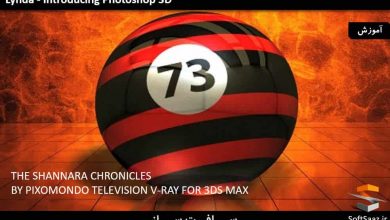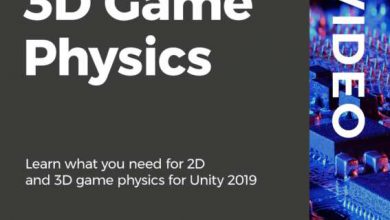آموزش طراحی کاراکتر در Photoshop
3DMotive - Character Design in Photoshop Volume 1 - 3
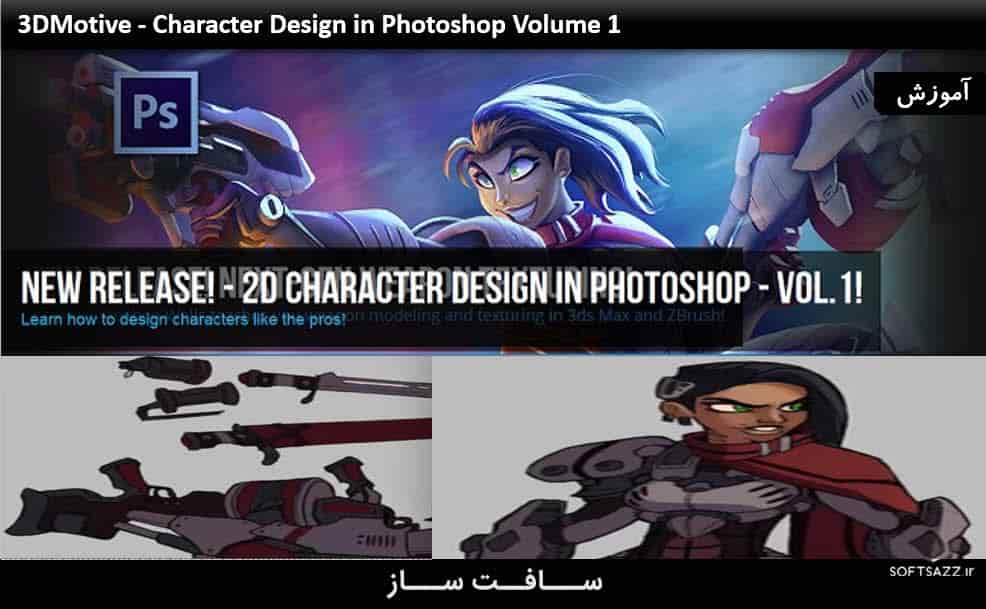
طراحی کاراکتر در Photoshop
در این دوره آموزشی ارائه شده از شرکت 3DMotive ، مربی دوره ، فاز طراحی یک کاراکتر برای پروداکشن بازی های ویدویی و قابل انتقال به رسانه های دیگر ، از ابتدای کانسپتینگ تا رندر کامل اسپلش یا هنر کلیدی برای مقاصد تبلیغاتی را در نرم افزار Photoshop تحت پوشش می دهد ، دانشجویان ، چگونگی thumbnail اولیه یک طراحی قبل از بردن به یک محیط خشن و سپس چرخش کاراکتر front/back که شامل صحنه و لباس ، تجهیزات کاراکتر هستش.
اکتشافات بیتشر داستان این کاراکتر و پرسونالیتی همچنین در چند شیت طراحی می شود. این شامل یک شیت اکسپرژن ، شیت پوز passive acting و شبیت پوز اکشن می شود. توسعه تجهیزات و لباس کاراکتر بازی و حتی تولید thumbnails اولیه یا کی فریم ها برای بررسی گیم پلی یا کمبات کاراکتر را یاد خواهید گرفت. در نهایت به دانشجویان ، روشی ساده ، و گام به گام که آنها رااز فاز thumbnail تا اتمام ، پویش و رندر نهایی کاراکتر آموخته می شود. مربی دوره در این شماره همه چیز هایی از nailing down یک پوز جامد ، کامپوزیشن داینامیک ، انتخاب رنگ و آماده سازی تصاویر برای رنگ آمیزی را مورد بررسی قرار می دهد.
مجموعه نورپردازی و پاس های سایه ، به دنبال آن یک پولیش با جزییات و افکت های ویژه ، تصویر مورد نظر را کامل می کند. پس از تکمیل این سری ،با طراحی یک کاراکتر برای بازی های ویدیویی یا رسانه های دیگر آشنا خواهید شد.با سافت ساز همراه باشید.
عناوین اصلی این دوره آموزشی:
- کانتکست
- رفرنس
- شروع به طراحی
- ساخت کاراکتر
- اتمام خطوط و Prop
- اکسپرژن ها
- اکتور و پوزینگ
- نقشه تکسچر
- کامپوزیت و پوز نهایی
- سلکشن ها ، رنگ های فلت
- مطالعه رفرنس ها
- تنظیمات نورپردازی
- پولیش و رندرینگ
- و …
لطفا قبل از دانلود پیش نمایش دوره را مشاهده فرمایید:
عنوان دوره : 3DMotive – Character Design in Photoshop Volume 1 – 3
سطح : متوسط
زمان کل دوره : 3.20 ساعت
تعداد فایل های تصویری : 19
سال آموزش : 2017
فایل تمرینی : دارد
مربی دوره : Colin Searle
نرم افزار : Photoshop
زیرنویس : ندارد
3DMotive – Character Design in Photoshop Volume 1 – 3
In Character Design in Photoshop we will cover the design phase of one character meant for a video game production and transferable to other media, from first conception to fully rendered splash or key art for promotional purposes. Students will learn how to initially thumbnail a design before taking it to a rough and then finalized front/back character rotation, including this character’s costume and equipment. Further exploration into this character’s backstory and personality will also result in several design sheets. These include an expression sheet, passive acting pose sheet and action pose sheet. Students will also later delve further into development of this character’s in-game costume and equipment, and even be introduced to producing basic thumbnails or keyframes to explore how this character may move during gameplay or combat. Finally, students will be introduced to a simple, step by step method that will take them from thumbnail phase to a finished, polished and full colour render of their character. This final volume covers everything from nailing down a solid pose, dynamic composition, colour choices and preparing the image to be painted. A series of lighting and shadow passes, followed by a detailed polish and special effects step will complete the illustration. Upon completing this series, the student will have an in-depth glimpse into what it takes to design a single character for video games or other media.
3DMotive – Character Design in Photoshop Volume 1
Chapter 1 – Intro 01:00
Chapter 2 – Context 15:45
Chapter 3 – Reference 10:01
Chapter 4 – Starting the Design 14:15
Chapter 5 – Building the Character 12:39
Chapter 6 – Finishing Lines and Props
3DMotive – Character Design in Photoshop Volume 2
Chapter 1 – Intro 00:36
Chapter 2 – Equipment Breakdown 12:22
Chapter 3 – Expressions 12:55
Chapter 4 – Acting and Posing 14:36
Chapter 5 – Gameplay Moveset Exploration 14:33
Chapter 6 – Pose Cleanup and Texture Map 11:11
3DMotive – Character Design in Photoshop Volume 3
Chapter 1 – Intro 00:41
Chapter 2 – Format and Thumbs 13:32
Chapter 3 – Finalizing Pose and Composition 11:45
Chapter 4 – Selections, Flat Colors and Occlusion 10:01
Chapter 5 – Studying Reference 10:07
Chapter 6 – Lighting Setup 11:33
Chapter 7 – Rendering and Polish 13:35
حجم کل :

برای دسترسی به کل محتویات سایت عضو ویژه سایت شوید
برای نمایش این مطلب و دسترسی به هزاران مطالب آموزشی نسبت به تهیه اکانت ویژه از لینک زیر اقدام کنید .
دریافت اشتراک ویژه
مزیت های عضویت ویژه :
- دسترسی به همه مطالب سافت ساز
- آپدیت روزانه مطالب سایت از بهترین سایت های سی جی
- ورود نامحدود کاربران از هر دیوایسی
- دسترسی به آموزش نصب کامل پلاگین ها و نرم افزار ها
اگر در تهیه اشتراک ویژه مشکل دارید میتونید از این لینک راهنمایی تهیه اشتراک ویژه رو مطالعه کنید . لینک راهنما
For International user, You can also stay connected with online support. email : info@softsaaz.ir telegram : @SoftSaaz
امتیاز
جمع امتیاز
لطفا به این آموزش امتیاز بدهید