3ds Max یا Maya
اولین سوالی که میشه پرسید اینه که : استفاده کدوم یکی از اینها میتونه شانس ما رو برای کاریابی بیشتر کنه ؟ پاسخ ساده هست , خیر . این که شما صرفا با دانستن کدوم یکی از این برنامه ها امتیاز زیادی بدست میارید احتمالا سوال درستی نیست. مهارت شما برای استخدام کننده مهمه ! اگر شما مدلساز سه بعدی حرفه ای باشید که از مایا استفاده میکنه و کار پیشنهادی باید با مکس ساخته بشه شما به سمت یادگیری استودیو مکس هدایت میشید.نتیجه ی شماست که مهمه و نرم افزاری که کار رو باهاش ساختید مطرح نیست.میشه اینجور گفت که استودیو مکس و مایا هر دو قدرتمند هستن و شما بنا به نیاز خودتون و کاربرد های برنامه بین اونها یکی رو انتخاب میکنید.دلیل اینکه این دو برنامه به استاندارداهای این صنعت تبدیل شدند اینه که ,هر دو تا برنامه های قدرتمندی هستند ولی بنا به نیاز و کاربرد باید انتخاب هوشمندانه ای بین این دو داشته باشیم
چه کارکردی برای استفاده از نرم افزار واستون مهمه؟
باید از خودتون بپرسید که برای چی میخام از این برنامه استفاده کنم,آیا میخواهید یک کاراکتر سه بعدی بسازید,یا میخواین کارهای مربوط به انیمیشن اون کاراکتر رو انجام بدین؟ یا شاید هم میخواین که وارد حرفه بازی های کامپیوتری بشید که باید از کاربردهای برنامه برای ساخت مدل و انیمیشن بازی استفاده کنید. همچنین ممکنه که شما برنامه رو برای استفاده تجسم معماری بخواین,یا مایلید تو زمینه جلوه های ویژه برای فیلمسازی ازش استفاده کنید. گزینتون هر چی که باشه , باید دقیقا بدونید که از برنامه چه استفاده قراره داشته باشید.به خاطر اینکه همین نکته به تنهایی میتونه شما رو برای انتخاب بین استودیو مکس و مایا کمک کنه.
رندرینگ :

هر دو این نرم افزار ها دارای موتور رندر منتال ری هستند. (که در زمان کنونی موتور رندر آرنولد جایگزین شده ) . پس تقریبا با هر دو نرم افزار میتونید رندر مشابهی کسب کنید.البته نحوه تنظیمات متناسب با نوع نرم افزار ممکنه کمی متفاوت باشه ولی نتیجه نهایی میتونه مشابه باشه و تو این مورد نسبت به هم برتری ندارند.(البته تو ایران و بحث نبود کپی رایت یکسری مقایسه و تعارف تحت تاثیر قرار میگیرند)
مدلسازی 3ds Max یا Maya
استودیو مکس ابزار خیلی قدرتمندی واسه مدلسازی داره به همرای کتابخانه عظیمی از مدیفایر های مختلف که میتونه مدلسازی واسه ما راحت تر کنه. با توجه به اینکه چقدر شما تو زمینه گرافیک سه بعدی کم تجربه و جدیدالورود هستید.
استودیو مکس برای مدلسازی نسبت به مایا فهمش راحت تر و سریع تره.ممکنه به نظر بیاد که چند تا دستور ساده خیلی تاثیری نداره ولی خوب در بعضی مواقع خیلی تاثیر گزاره.اگر قراره که تو زمینه تصویرسازی و بیان معماری فعالیت کنید حالا چه در بحث دکوراسیون و نمای داخلی چه در بحث نمای خارجی و ساختمانها مکس به شما گزینه های مختلف مخصوص به خودشو ارایه میده که باعث علاقه مندی اکثر معمار ها به مکس شده..
مدل سازی در مایا کمی پیچیدست و بعضی آبجکتها ممکنه یکم بیشتر شما رو درگیر کنند.ولی در نسخه مایا 2014 یک سری امکانات برای مدلسازی اضافه شد که تونست مایا رو به کورس رقابت برگردونه مخصوصا ابزار ریتوپولوژی که به مایا اضافه شده.
انیمیشن 3ds Max یا Maya

در اکثر قسمتها مایا برای انیمیشن نرم افزار قوی تری شناخته میشه , مخصوصا با داشتن کتابخونه های عظیمی از ابزار انیمیشن.
و بسیار انعطاف پذیر و قابل گسترش اگر که شما کمی mel یا پایتون(زبان های اسکریپت نویسی در مایا) یاد داشته باشید.به عنوان مثال کمپانی blue sky (استودیو ساخت انیمیشن سازنده عناوینی مثل عصر یخبندان و ریو ) برای کل پروسه ریگ و انیمیت از مایا استفاده میکنه. این به این معنی نیست که انیمیشن در مکس بد هست بلکه در اکثر مواقع میشه انیمیشن مشابهی رو نیز در مکس با بقیه نرم افزار ها تهیه کرد ولی وقتی صحبت از بیشتر سادگی در استفاده و تعداد ابزار باشه مایا قدرتمند تره.
ریگ RIGGING 3ds Max یا Maya
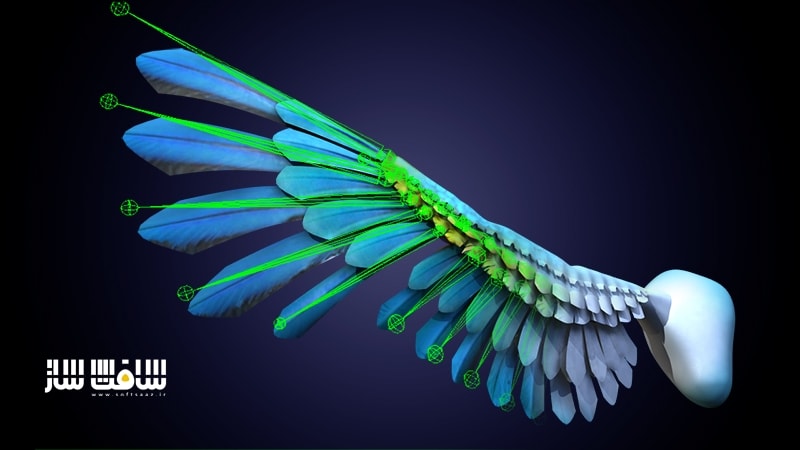
وقتی صحبت از ریگ به میون میاد باز هم مایا نسبت به مکس جلوتره.اگر چه برای این سطح از برتری یه مقدار دانش اسکریپت نویسی mel هم برای ریگ یک کاراکتر پیچیده مورد نیازه.پس اگر mel مایا رو در نظر بگیریم , ریگ کردن در مکس نسبت به مایا یکم آسونتره ولی شما میتونید بواسطه همون mel ریگ خیلی سطح بالایی رو در مایا انجام بدید که تو مکس میتونه خیلی مشکل تر به دست بیاد .
مایا کجا میدرخشه؟
زبان اسکریپت نویسی مایا mel بسیار قدرتمند هستش و به همین دلیله که در صنعت فیلمسازی میشه مایا رو پیدا کرد چون استودیو ترجیح میدن که بتونن ابزار هاشون رو شخصی سازی کنن تا اهداف و کارهای مورد نظرشون رو توی یک محیط کاربر پسندتر خیلی راحت بدست بیارن. همچنین گزینه دیگه که مایا به ما ارایه میده نسخه MAYA LT هست که نسخه ای واسه افراد که در حیطه گیم و بازی فعالیت میکنند که مزیتش قیمت پایین ترش هست که البته از خیلی امکانات نسخه کامل محروم هست ولی خیلی از ابزار های مورد نیاز واسه یک هنرمند طراح بازی یعنی مدلسازی و انیمیشن و تکسچرینگ رو ارائه میده.
مکس کجا میدرخشه؟
مکس به خاطر ابزار قدرتمند مدلسازی شناخته شده, به شما این اجازه رو میده تا با یک ورک فلو سریع و ابزار و مدیفایر های قدرتمند دسته بندی شده در کنار صفحه، مدلسازی کنید. یکسری قابلیت های تجسم معماری داره که واقعا مایا فاقد اونهاست.اگر در دنیای cg تازه وارد هستید مکس میتونه خیلی ساده تر قابل درک و یادگیری باشه و مثل مایا دلهره اور به نظر نرسه و محیط کاربر پسند تری ارائه میده.
فاکتور بزرگ 3ds Max یا Maya
بزرگترین دلیل انتخاب بین این دو نرم افزار میتونه گاهی هیچ ارتباطی به ابزارهاشون نداشته باشه بلکه سیستم عاملتون تعیین کننده باشه. مایا برای ویندوز و لینوکس و مک توسعه داده شده و قابل انتخاب هست ولی مکس فقط مختص ویندوز طراحی شده . پس اگر کاربر مک یا لینوکس هستید مکس جزو گزینه هاتون نیست.
قضاوت نهایی 3ds Max یا Maya
شما باید بدونید که چه استفاده از نرم افزار مورد نیازتون هست چون میتونه تو انتخاب نرم افزار کمکتون کنه,و هر نرم افزار قدرت های مختلفی نسبت به وظایف مختلف از خودشون نشون میدن مثل مدلسازی یا انیمیشن سازی. اگر قصد دارید تا یک کاراکتر رو انیمیت کنید ممکنه مایا بهترین گزینه باشه اگرچه مکس هم قابلیت های انمیشن خیلی قوی داره اما مایا ابزار بیشتری نسبت به مکس داره. وقتی سراغ مدلسازی میریم هر دو نرم افزار میتونن به خوبی از پس کار بر بیان, خیلی بستگی به ترجیح شما در ورک فلوی کاریتون داره.
مکس ابزار مدلسازی قدرتمندی داره اما مایا هم اخیرا ابزار هاش رو به خوبی گسترش و بهسای کرده. مکس معمولا بیشتر در صنعت بازیسازی دیده میشه و اینجور شناخته میشه که ابزار و انعطاف و گزینه های بیشتری داره ,اگرچه که مایا هم در نسخه MAYA LT هم میتونه گزینه خیلی به صرفه ای باشه وقتی صحبت فعالیت حول بازی کامپیوتری به میون بیاد. اگر قراره که کارهای تجسم معماری زیادی انجام بدید احتمالا بهترین گزینه شما مکس هست. البته که میتونید کارهای معماری رو هم در مایا انجام بدید ولی مکس طوری طراحی شده تا تعامل بهتری با بقیه نرم افزار ها مثل اتوکد داشته باشه.
آیا واقعا نسبت به هم برتری دارن؟
نظرهای متفاوتی راجع به برنامه ها وجود داره.بعضیا که مدت زمان زیادی از مکس استفاده کردن میگن که مایا انتخاب خوبی نیست,و شبیه به همین عقیده رو بعضی از کاربر های مایا دارن و میگن که مکس ضعیفتره. در اکثر مواقع ,ممکنه که واقعا حق با اونا باشه —–البته واسه شرایط خودشون.وقتی که شما با یک ورک فلو و محیط آشنا شدید و عادت کردید خیلی سریع تر میشه که با اون ورک فلو کارها رو انجام داد تا اینکه بخواین یک ورک فلو جدید رو یاد بگیرید.ولی وقتی که شما به یک نرم افزار دیگه سرک میکشید و میخاین چیزهای جدید یاد بگیرید این دلیل میتونه روی سلیقه و ترجیح شخصی خیلی تاثیر گزار باشه : در انتهای روز نتیجه نهایی بسیار مشابه و ابزارهای مختلف دقیقا یک کار رو انجام دادن.
برای مثال , فرمان EXTRUDE در هر دو برنامه یکی هستش و تو بحث ویرایش carve و تنظیماتش هم همینطور. به شما بستگی داره ,که به عنوان هنرمند تعیین میکنید که چه ابزار هایی مختلفی باید مورد استفاده قرار بگیرن تا اون اثر هنری خارق العاده شما به وجود بیاد. یک گزینه خیلی خوب اینه که از نسخه های تریال (مدت زمان محدود رایگان مثل 15 روز) استفاده کنید. ناگهان تعجب زده شدید که ” آیا این همه مدت نرم افزار اشتباه یا ضعیفی رو یاد گرفتم ؟ ”
هیچ جای نگرانی وجود نداره. به خاطر اینکه کیفیت کار و درک ساختار کار مهم ترین چیزه نه نرم افزاری که باهاش کارتون رو ساختید.ضمن اینکه نرم افزار های سه بعدی زیاده وجود داره که در دسترس شماست.که میتونی در پستهای دیگه که تخصصی تر هستن (داخل سایت pluralsight) بهشون دسترسی داشته باشد.پروژه هاتون کدوم یکی انتخاب کنید اما یک مساله قطعی وجود داره که از انتخاب هیچکدوم پشیمون نخواهید شد.
3ds Max vs. Maya: Is One Better than the Other?
So you’re ready to dive into the world of 3D graphics, the next step now is to choose a program to use, that’s easier said than done, as there are many different 3D applications to choose from. The most popular in the CG industry is 3ds Max and Maya, and a very common question is which 3D application is better? Does one program allow you to create amazing 3D models much faster? And can knowing either 3ds Max or Maya land you that job at your dream studio? Let’s break down the differences between the two, as well as each program’s strengths and weaknesses and answer the all important question, “Max or Maya?” The first question that needs to be answered is, “Can knowing either 3ds Max or Maya increase your chances at landing a job?” The answer is simple, no. If you’re weighing the two applications based on if you get brownie points for knowing Maya over 3ds Max or vise versa is probably not a viable question. Skills always comes first among recruiters, if you’re an amazing 3D modeler in Maya, and the job requires you to use 3ds Max then that place will likely train you in 3ds Max, because your work speaks for itself, not the application you used to create it. That being said, both 3ds Max and Maya both have their strengths and depending on how you want to use the application will determine which program you should choose. There is a reason these two applications have become industry standards, they both are powerful programs, but yes, depending on how you want to use the programs, it might be smart to use one over the other.
What Are You Going to Use it for?
You should ask yourself what you’re going to use the program for, are you wanting to create 3D character models, or create performances through character animation? Or maybe you want to break into game design, so you’ll be using the application for creating game models or game animations. You also might be using the program for architectural visualization, or integrating it within a VFX pipeline for film. Whatever the case may be, you should know exactly what you want to do with the program, because that alone can help you decide what to choose, 3ds Max or Maya.Rendering
Both applications have the rendering engine mental ray built into the software, so you’re essentially getting the same rendering capabilities in either program. Of course, the workflow may be a little different, but you can get comparable results in either application.
Modeling
3ds Max has a very robust modeling toolset with a huge library of different modifiers which can make the modeling process easier. Depending on how new you are to the world of 3D then modeling in 3ds Max can be a little easier to grasp. If you’re familiar with the Booleon operation, 3ds Max is also known to work much easier and smoothly than in Maya. It may seem like a simple command is not a big deal, but it can actually go along way. If you’re going to get into the architectural visualization like interiors and buildings, 3ds Max really caters to this type of artist, giving you the option of 3ds Max Design which is a favorite program among architects and designers. Modeling in Maya is a little less forgiving, and some complex models can be a little harder to accomplish, but with the release of Maya 2014 and the modeling toolkit it has brought in some very powerful modeling tools that really begins to level the playing field, with some great re-topology tools and a faster workflow.
Animation
For the most part, Maya has been known to be a much more powerful application when it comes to animation, with a huge library of animation tools. It’s also very customizable if you know a bit of MEL or Python which are the scripting languages in Maya. For example, Blue Sky Studios uses Maya for all their animation and rigging tasks. That’s not to say animation in 3ds Max is bad, not in the slightest, and for the most part the exact same animation could be accomplished in either application, but when it comes to ease of use, and the amount of tools available, Maya is the stronger of the two.
Rigging
When it comes to rigging, Maya pulls ahead slightly in this category as well. However, it does require a bit more programming in MEL if you want to create complex character rigs. Now, with 3ds Max it can be a bit easier to rig, but you can create complex rigs in Maya that might be very difficult to achieve in 3ds Max.
Where Maya Shines
Maya’s proprietary scripting language MEL is highly customizable, and that is one reason why Maya can be found a lot in the film industry because studios like to be able to create their own set of tools that can help them achieve their job much easier. Maya has really been know as the go-to app for 3D animators among the industry for its robust rigging and animation tools and its animator friendly workflow. You also have the choice of Maya LT which is a huge benefit among new game developers as it’s a relatively cheap subscription cost, of course, you don’t have access to as many of the features of the full version of Maya, but you still have the most important to a game designer, like modeling, animation and texturing.
Where 3ds Max Shines
3ds Max has been known for its powerful modeling tools, allowing you to create complex 3D models with a very fast workflow and robust modifiers, with the entire poly modeling tools contained in one area of the UI. It also has some really great architectural visualization capabilities that Maya really doesn’t have. If you’re brand new to CG 3ds Max can be a little simpler to grasp, and can seem a little less daunting than Maya, making it a bit more user friendly.
The Big Factor
The biggest factor of choosing between the two actually has nothing to do with the application’s toolset, but your operating system. Maya is available to Windows, Linux, and OSX platforms. 3ds Max on the other hand is only available to Windows operating systems, which means if you’re a Mac or Linux user, 3ds Max is probably not the best choice.
The Verdict
You should really know what you’re going to use the app for; because this can help you decide which program to choose, and each program has different strengths when it comes to the different tasks, like modeling, or animation. If you want to get into character animation, Maya may be the best choice. However, 3ds Max still has great animation capabilities, but Maya has a slight edge over it with its deeper list of tools. When it comes to modeling, either software is going to get the job done; it really comes down to which workflow you like more. 3ds Max has a robust modeling toolset, but Maya has recently enhanced their tools as well. 3ds Max has typically been seen as the 3D app for the game industry, and it is known to have a bit more flexibility and options; however Maya LT is also a great cost effective choice when it comes to game development. If you’re going to be doing a lot of architectural visualization then 3ds Max is probably going to be your best bet. Of course, you can do architectural work in Maya, but 3ds Max Design is integrated with some of the other design software like AutoCAD.
Is One Truly Better Than the Other?
There’s going to be some mixed opinions about the different applications. Someone who’s used 3ds Max for years might say Maya is not a good choice, and similarly a Maya vet might say 3ds Max is a weaker program. In most cases, that may be true — for them. Once you get familiar with a particular interface and workflow, it can be a lot faster to move around with that workflow than to try another workflow. But when you’re first starting out and looking to learn something new, it really comes down to personal preference for one simple reason: At the end of the day their purposes are similar and a lot of the tools accomplish the exact same thing. For example, there’s the extrude command in both applications, and you’re able to set keyframes and have access to a curve editor. It’s up to you, the artist, to determine how those tools are used in different ways to achieve great things. The best option is to try a free trial for both applications, and test the waters, see which workflows you like more. If you’re a more experienced artist who has been learning a specific program, and suddenly you’re wondering, “Have I been learning the wrong program this whole time?” There is no need to be worried, because the quality of your work is the most important thing, not the application you create it with. There’s also many other 3D applications that you have at your disposal, you can learn more about them in this in-depth post. It’s apparent that both 3ds Max and Maya are extremely powerful programs. This article should help you decide which one to choose for your project, but one thing is certain; there is no “wrong” choice when it comes to the two, so if you need to, try them both, and check out Introduction to Maya and Introduction to 3ds Max to get your feet wet, and be sure to read the Resources for Accessing Free Creative Software post to find out where to download demos and trial versions of these applications.
منبع : pluralsight
نویسنده : محمد داود رشیدی مجدی
امتیاز دهی به این مطلب:
امتیاز سافت ساز
لطفا به این مطلب امتیاز دهید.





