مقدمه ایی بر شبیه سازی سه بعدی در Cinema 4D
Udemy - A Beginner’s Guide to 3D Simulation in Cinema 4D
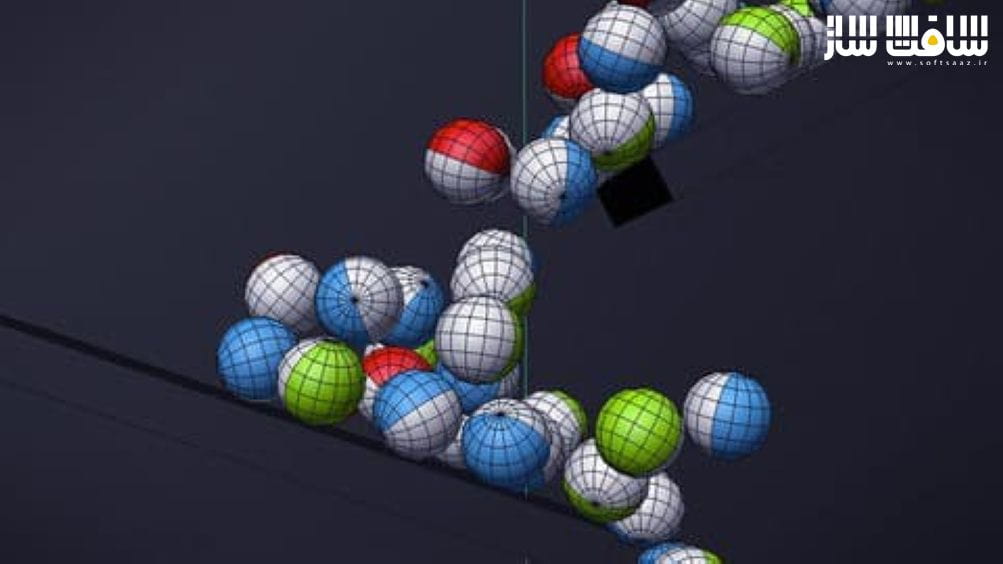
مقدمه ایی بر شبیه سازی سه بعدی
مقدمه ایی بر شبیه سازی سه بعدی در Cinema 4D : این دوره از هنرمند Pete Maric، یک راهنمای کامل مقدماتی برای آموزش شبیه سازی سه بعدی در Cinema 4D می باشد. این دوره مبتنی بر 3 پروژه ست که برای هنرمندان مشتاق موشن گرافیک تهیه شده است. این دوره 3 پروژه یک گلدان پر از کره،پروژه دمینو و پروژه ماز را ایجاد خواهد کرد.. این دوره آموزشی توسط تیم ســافــت ســاز برای شما عزیزان تهیه شده است.
عناوین آموزش شبیه سازی سه بعدی :
- اصول شبیه سازی سه بعدی برای درک ابزارها و تکنیک های در صنعت موشن گرافیک
- نحوه کار شبیه سازی سه بعدی و داینامیک ها در سینمافوردی
- استفاده از MoGraph Cloner،افکتورها،rigid body و تگ های collider body
- کنترل شبیه سازی با تنظیمات تگ اصطکاک و پرش
- مدلینگ سه بعدی،کلونینگ در امتداد یک spline،استفاده از امیتر ها،شبیه سازی تگ ها و تنظیمات رندر
- استفاده از هندسه های مختلف برای ایجاد یک افکت انیمیت شده جذاب
عنوان دوره : Udemy – A Beginner’s Guide to 3D Simulation in Cinema 4D
سطح : متوسط
زمان کل دوره : 40 دقیقه
تعداد فایل های تصویری : 12
سال آموزش : 2022
فایل تمرینی : ندارد
مربی دوره : Pete Maric
نرم افزار : Cinema 4D
زیرنویس انگلیسی : دارد
Udemy – A Beginner’s Guide to 3D Simulation in Cinema 4D
In this series of lessons we will cover the fundamentals of 3D Simulation to help you gain a basic understanding of the tools and techniques used in the industry.
Part 01: Introduction to 3D Simulation Techniques
Overview of the Mograph cloners, random effector, rigid body tag, collider body tag, friction and bounce settings
Experimentation with parametric primitives and various geometry for different dynamic effects
Splines, lathe nurbs, rigid body tag, collider body tag, friction and bounce settings
Create a vase being filled with spheres
Using an emitter with a rigid body sphere to start a simulation
Work with the initial linear velocity
Overview of the random, formula, push apart and step effectors
Use of spherical, cylindrical, cone, linear, radial fields and falloff settings
Part 02: Domino’s Project
Model the domino’s with splines and extrude nurbs
Use domino images from the asset browser to texture the model
Use the selection field to apply materials to the front, back and side of dominos
Use of the MoGraph Cloner in object mode in conjunction with a spline to duplicate the dominos along a path
Adjust the cloner’s distribution settings for evenly spaced dominos
Use rigid body and collider body tags to set-up the simulation
Use and emitter to create the initial impact by setting the initial linear velocity for domino’s to fall
Refine bounce, friction and rigid body settings
Define final output render settings to complete the animation
Part 03: Maze Project
Model the 3D environment and add a collider body tag
Create a sphere inside a cloner and assign a rigid body tag to start the simulation
Model the maze geometry using parametric primitives
Create shelves, front and add collider body tags
Adjust the maze geometry to control the simulation
Duplicate the sphere cloner to add additional animation to the scene
Create sides to the maze to prevent spheres from falling outside of it’s borders
Use the display tag to hide geometry in the perspective view
Apply procedural Cinema 4D materials to the maze and spheres
Use gradients on the spheres and refine their parameters for added visual interest
Create a camera animation to follow the simulated sphere movement
Define render settings for final output
حجم کل : 0.3 گیگابایت

برای دسترسی به کل محتویات سایت عضو ویژه سایت شوید
برای نمایش این مطلب و دسترسی به هزاران مطالب آموزشی نسبت به تهیه اکانت ویژه از لینک زیر اقدام کنید .
دریافت اشتراک ویژه
مزیت های عضویت ویژه :
- دسترسی به همه مطالب سافت ساز
- آپدیت روزانه مطالب سایت از بهترین سایت های سی جی
- ورود نامحدود کاربران از هر دیوایسی
- دسترسی به آموزش نصب کامل پلاگین ها و نرم افزار ها
اگر در تهیه اشتراک ویژه مشکل دارید میتونید از این لینک راهنمایی تهیه اشتراک ویژه رو مطالعه کنید . لینک راهنما
For International user, You can also stay connected with online support. email : info@softsaaz.ir telegram : @SoftSaaz
امتیاز به این مطلب :
امتیاز سافت ساز
لطفا به این مطلب امتیاز بدید






