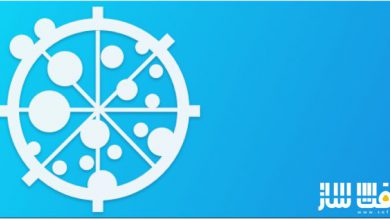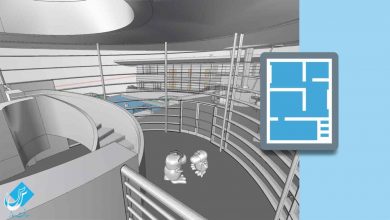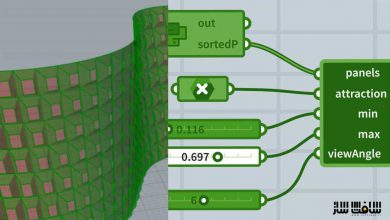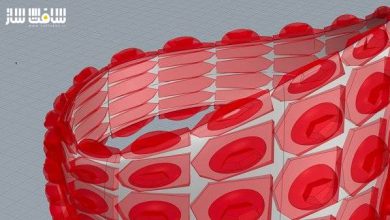راهنمای کامل راینو RHINO برای معماران و طراحان
Udemy - FULL RHINO - A complete course for Architects and designers
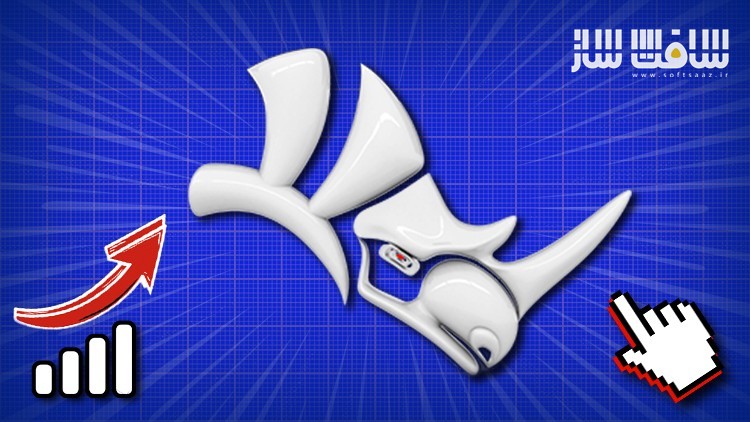
راهنمای کامل راینو RHINO برای معماران و طراحان
راهنمای کامل راینو RHINO برای معماران و طراحان : در این دوره از هنرمند jonathan Alotto ، از اسکچ تا شیت را از صفر بصورت پروژه محور در راینو یاد خواهید گرفت. این دوره نحوه طراحی برج به صورت سه بعدی از اسکچ تا رندرینگ ، انجام دستورات مهم ، کلید های میانبر و ورک فلوی کاربردی ، مدلینگ در راینو ، مپینگ تکسچر ، افزودن سایه ها ، بازی با line-weight ، برش مدل خود و تولید لایوت با حاشیه نویسی و … را پوشش می دهد.این دوره آموزشی توسط تیم ســافــت ســاز برای شما عزیزان تهیه شده است.
عناوین راهنمای کامل راینو RHINO برای معماران و طراحان :
- ایمپورت یک اسکچ دستی به مقیاس در راینو
- وکتورایز کردن اسکچ با منحنی های دو بعدی
- مدلینگ سه بعید از اصول تا هندسه پیشرفته
- مدل سازی سایت از سند نقشه برداری
- نحوه اعمال تکسچر و بازی با حالت display برای اکسپورت دیاگرام ها
- ایجاد تصاویر رئالستیک و انیمیشن با یک نرم افزار همگام سازی شده با راینو
- تنظیم و اکسپورت نقشه های لایوت از مدل
- بهبود ورک فلو بصورت کارآمد با راینو
عنوان دوره : Udemy – FULL RHINO – A complete course for Architects and designers
سطح : مبتدی
زمان کل دوره : 11.57 ساعت
تعداد فایل ها : 53
سال آموزش : 2024
فایل تمرینی : دارد
مربی دوره : jonathan Alotto
نرم افزار : RHINO
زیرنویس انگلیسی : ندارد
فشردگی اختصاصی سافت ساز : ندارد
Udemy – FULL RHINO – A complete course for Architects and designers
From SKETCH to SHEETS – Learn Rhino 3D from scratch, structured arround a core project that we will build together
Import a hand skecth to scale in Rhino
Vectorize your sketch with 2D curves
3D modeling from basic to advanced geomery
Model your site from Surveyor’s document
Learn how to apply texture and play with display mode to export diagrams of your project
Create more realistic images and animation with a free software synchronized with Rhino
Setup and export layout drawings from your model
Improve your workflow efficiency with Rhino
We will design together a tower in 3D starting from a sketch all the way to renderings and layout.
During the process, i will make sure to hit all the most important commands that you need to know as a designer.
I have been using Rhino as a design Architect for more than 15 years. What i realized is that you only need to know approximately 80 to 100 commands to model any geometry that your architecture journey will put before you.
In this course i will cover 130 commands which will give you a solid toolbox to generate the simple but also the more advanced massing.
At the end of each chapter, you will see a workflow consolidation course. This is where you will gradually enrich your shortcut skills and efficiency in using the software. This is an important step that will help you save a lot of time in your modeling.
Since Rhino rendering isn’t the best. I added a course using a free software that is way more appropriate for designers. With a minimum amount of effort, you can get out amazing images and save a lot of time on designing instead of setting up lighting, texture, people etc…
Finally you will learn how to get the most out of your 3D model for diagrams by playing with the Rhino Display Mode. Texture Mapping, adding shadows, play with line-weight etc..
We will also see how to slice your model and generate Layout with annotations.
A 100% of what you see in the presentation video is extracted from the course.
This course is appropriate for all levels, even for absolute beginner.
I will be using Rhino 8 for PC. Mac users, and or PC users with lower Rhino versions can still follow the class as more than 90% of the commands will be the same. However, for the rendering software i am presenting in Chapter 9, Mac users will not be able to use it as it is not compatible.
حجم کل : 15 گیگابایت

برای دسترسی به کل محتویات سایت عضو ویژه سایت شوید
برای نمایش این مطلب و دسترسی به هزاران مطالب آموزشی نسبت به تهیه اکانت ویژه از لینک زیر اقدام کنید .
دریافت اشتراک ویژه
مزیت های عضویت ویژه :
- دسترسی به همه مطالب سافت ساز
- آپدیت روزانه مطالب سایت از بهترین سایت های سی جی
- ورود نامحدود کاربران از هر دیوایسی
- دسترسی به آموزش نصب کامل پلاگین ها و نرم افزار ها
اگر در تهیه اشتراک ویژه مشکل دارید میتونید از این لینک راهنمایی تهیه اشتراک ویژه رو مطالعه کنید . لینک راهنما
For International user, You can also stay connected with online support. email : info@softsaaz.ir telegram : @SoftSaaz
امتیاز دهی به این مطلب :
امتیاز سافت ساز
لطفا به این مطلب امتیاز بدید 🦋