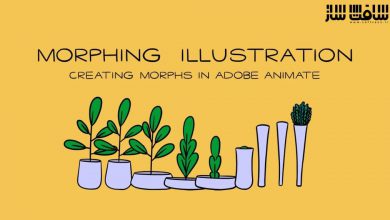دانلود نرم افزار Adobe Animate 2024 v24.0.5

نرم افزار Adobe Animate
Adobe Animate نرم افزار دیگه ای از شرکت ادوبی است که یک عصر جدید برای ساخت انیمیشن دو بعدی به حساب می آید ، یا این نرم افزار می توانید به طراحی انیمیشن های وکتور و بیت مپ های انیمیشن برای ساخت بازی ها ، برنامه ها و وب بپردازید ، با Adobe Animate می توانید کارتون و تبلیغات بنر را زنده کرده و اقدام به آموزش و اینفوگرافیک کنید ، با این نرم افزار به راحتی می توانید برای پلتفرم های دسک تاپ ، موبایل و تلویزیون خروجی گرفته و به بینندگان نمایش بدهید ، Adobe Animate پیشرو ابزار های انیمیشن سازی به شما امکان می دهد برنامه ها ، تبلیغات و محتوای چندرسانه ای شگفت انگیزی را ایجاد کنید که در هر صفحه ای حرکت می کند ، با سافت ساز همراه باشید.
ویژگی های نرم افزار:
- ساخت کاراکتر های زنده ( متحرک )
- انتشار در سیستم عامل های مختلف
- با استفاده از تغییر شکل مش ، نکات جدیدی را برای محتوای وکتوری یا شطرنج ایجاد کنید
- لایه های خود را در یک سلسله مراتب والد و کودک بچینید تا بتوانید راحت تر بین پوزها را تغییر دهید
- همگام سازی خودکار لب
- پشتیبانی از چاپ و انتشار به صورت واقعیت مجازی
- به حداقل رساندن تعداد فایل در پروژه
- سازگاری با نرم افزار فتوشاپ
- و..
Adobe Animate
A new age for animation. Design interactive vector and bitmap animations for games, apps, and the web. Bring cartoons and banner ads to life. And add action to tutorials and infographics. With Animate CC, you can quickly publish to multiple platforms and reach viewers on desktop, mobile, and TV.
Animate just about anything.
The industry’s leading animation toolset lets you create apps, ads, and amazing multimedia content that moves across any screen.
Get your game on.
Create interactive web-based content for games and ads using powerful illustration and animation tools. Build game environments, design start screens and interfaces, create interactive player sprites, and even integrate audio. With Animate, you can do all your asset design and coding right inside the app.
Create characters that come alive.
Sketch and draw more expressive characters with pressure- and tilt-sensitive vector brushes that work like the real thing. Make your characters blink, talk, and walk with simple frame-by-frame animation. And create interactive web banners that respond to user interactions such as mouse movement, touch, and clicks.
Publish to any platform.
Reach your audience on desktop, mobile, and TV by exporting your animations to multiple platforms, including HTML5 Canvas, WebGL, Flash/Adobe AIR, and custom platforms like SVG. You can include code right inside your projects and even add actions without having to code.
Asset sculpting
Create new poses for vector or raster content using mesh deformation.
Better layer control
Organize your layers in a parent-child hierarchy for easier animation between poses.
Auto lip-sync
Thanks to Adobe Sensei, Animate now automatically matches mouth poses to sound inflections.
VR authoring and publishing (beta)
Use your 2D skills to export 360 VR animations and create an immersive experience for virtual walk-throughs.
این راهنمای نصب به صورت نوشته می باشد .

برای دسترسی به کل محتویات سایت عضو ویژه سایت شوید
برای نمایش این مطلب و دسترسی به هزاران مطالب آموزشی نسبت به تهیه اکانت ویژه از لینک زیر اقدام کنید .
دریافت اشتراک ویژه
مزیت های عضویت ویژه :
- دسترسی به همه مطالب سافت ساز
- آپدیت روزانه مطالب سایت از بهترین سایت های سی جی
- ورود نامحدود کاربران از هر دیوایسی
- دسترسی به آموزش نصب کامل پلاگین ها و نرم افزار ها
اگر در تهیه اشتراک ویژه مشکل دارید میتونید از این لینک راهنمایی تهیه اشتراک ویژه رو مطالعه کنید . لینک راهنما
For International user, You can also stay connected with online support. email : info@softsaaz.ir telegram : @SoftSaaz
حجم کل :
حجم فایلهای دانلودی : 2.63 گیگابایت
دانلود نرم افزار Adobe Animate 2024 v24.0.5
دانلود نرم افزار Adobe Animate 2023 23.0.2.103
دانلود نرم افزار Adobe Animate 2022 v22.0.8.217
پسورد : softsaaz.ir
امتیاز دهی به این مطلب :
امتیاز
لطفا به این مطلب امتیاز دهید