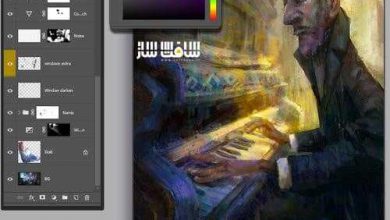نرم افزار Adobe Fresco
Adobe Fresco نرم افزار دیگه ای از شرکت ادوبی است که بزرگترین مجموعه طراحی وکتور و براش های شطرنجی به همراه براش های زنده ( اینترنتی ) انقلابی جدید را گرد هم آورده است تا یک تجربه کاملاً طبیعی از نقاشی را برای هنرمندان ، تصویرگران ، انیماتورها ، طراحان و.. ارائه دهد ، این نرم افزار برای ساختن نقاشی دیجیتال ساخته شده است ، با سافت ساز همراه باشید.
ویژگی های نرم افزار:
- شامل هزاران براش کامل
- شامل ابزارهای طراحی و نقاشی جدید و نوآورانه
- دارا بودن محیط گرافیکی بسیار زیبا و کاربرپسند
- شبیه سازی بوم نقاشی
- مناسب برای هنرمندان دیجیتال جهت خلق آثار هنری جذاب
- قابل استفاده روی دستگاه های لمسی و قلمی
- و..
Adobe Fresco
Designed for the latest touch and stylus devices, Adobe Fresco contains the largest collection of raster and vector brushes in the world, in addition to the revolutionary new live brushes, to ensure a completely natural drawing and painting experience. For artists, illustrators, designers and animation creators and for anyone who wants to discover – or rediscover – the joy of drawing and painting.
thousand touches of skill.
Work with watercolors and oils that bloom and blend with your touch, use vector and raster brushes together on the same canvas and choose your favorites from the thousands of resources available from Photoshop and the famous master Kyle T. Webster. With Adobe Fresco you will have at your fingertips the widest and most exclusive selection of brushes in the world.
Make real masterpieces. Now with a lot less work.
We have rethought the essential tools for illustrators that are faster and more efficient on pen and touch devices. To draw you can now take advantage of a modernized selection and masking process that allows you to isolate parts of a layer and transform selections into masks. Customize the user interface to facilitate drawing with your right or left hand and switch to full screen mode to eliminate any distraction from the canvas.
The world is your study.
Start your project on iPad and end it on your PC: all your work is automatically synchronized in the cloud and your PSDs are exactly the same, regardless of the device in use. Furthermore, thanks to the integration with Creative Cloud, it will take you a few clicks to access your brushes, fonts and content from Adobe Stock and Libraries.
Artwork. Now a lot less work.
We’ve reimagined essential tools for illustrators that are faster and better for stylus and touch devices. Draw using a modernized selection and masking process that lets you isolate parts of a layer and turn selections into masks. Customize your UI to make it easier for left- or right-handed drawing. And switch to full-screen mode to clear your canvas of distractions.
این راهنمای نصب به صورت نوشته می باشد .

برای دسترسی به کل محتویات سایت عضو ویژه سایت شوید
برای نمایش این مطلب و دسترسی به هزاران مطالب آموزشی نسبت به تهیه اکانت ویژه از لینک زیر اقدام کنید .
دریافت اشتراک ویژه
مزیت های عضویت ویژه :
- دسترسی به همه مطالب سافت ساز
- آپدیت روزانه مطالب سایت از بهترین سایت های سی جی
- ورود نامحدود کاربران از هر دیوایسی
- دسترسی به آموزش نصب کامل پلاگین ها و نرم افزار ها
اگر در تهیه اشتراک ویژه مشکل دارید میتونید از این لینک راهنمایی تهیه اشتراک ویژه رو مطالعه کنید . لینک راهنما
For International user, You can also stay connected with online support. email : info@softsaaz.ir telegram : @SoftSaaz
حجم کل :
امتیاز دهی به این مطلب :
امتیاز
لطفا به این مطلب امتیاز دهید